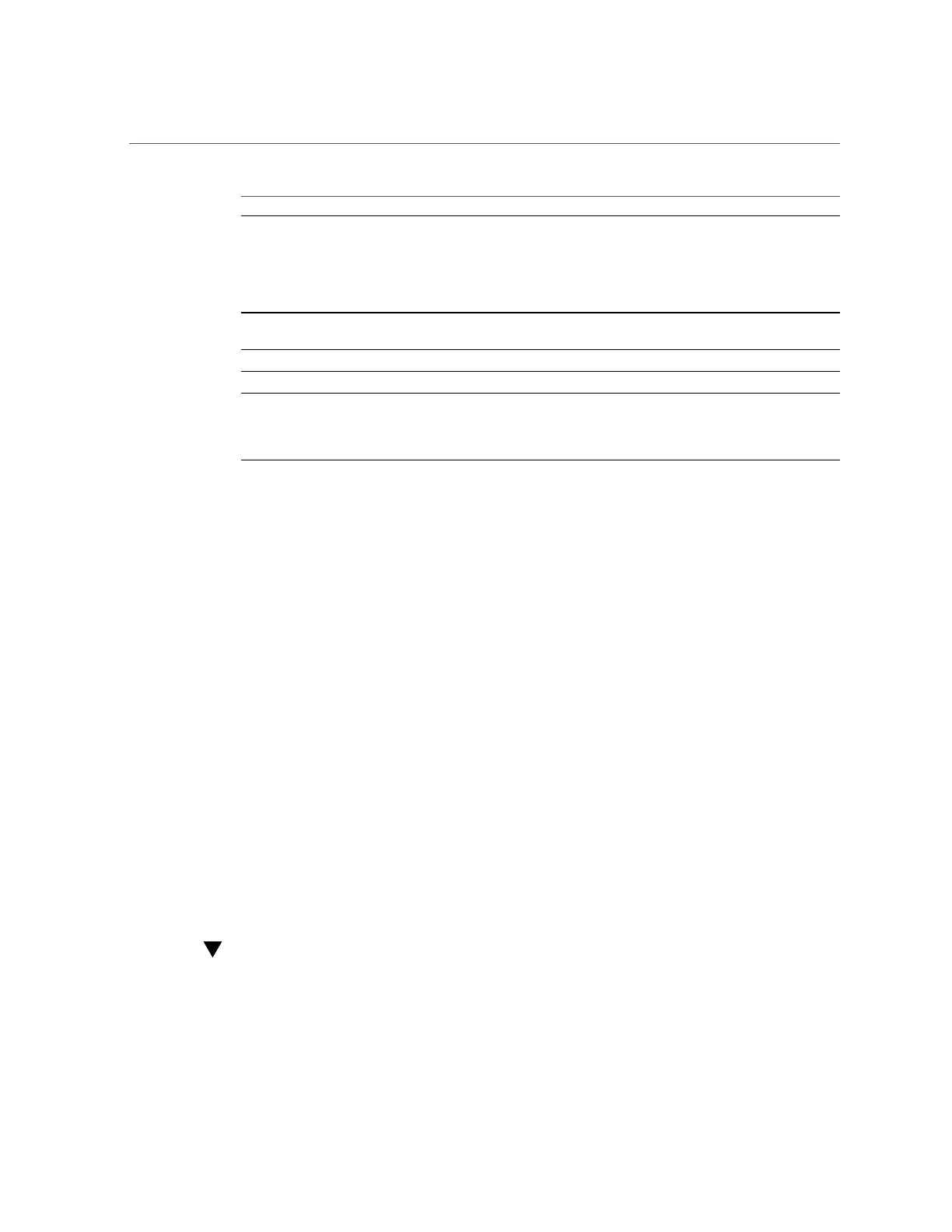Configuring Alerts
Property Description
Locality C by default. C and POSIX Localities support only
ASCII characters or plain text. ISO 8859-1 supports
the following languages: Afrikaans, Basque, Catalan,
Danish, Dutch, English, Faeroese, Finnish, French,
Galician, German, Icelandic, Irish, Italian, Norwegian,
Portuguese, Spanish and Swedish.
Session timeout Time after navigating away from the BUI that the
browser will automatically logout the session
Current session annotation Annotation text added to audit logs
Advanced analytics statistics This will make available additional statistics in Analytics
SSH Public Keys RSA/DSA public keys. Text comments can be associated
with the keys to help administrators track why they were
added. In the BUI, these keys apply only for the current
user; to add keys for other users, use the CLI.
Configuring Alerts
This section describes system Alerts, how they are customized, and where to find alert logs.
To monitor statistics from Analytics, create custom threshold alerts. To configure the system to
respond to certain types of alerts, use Alert actions.
To configure alerts, use the following sections:
■
Adding an Alert Action (BUI)
■
Adding an Alert Action (CLI)
■
Sending Email Alerts (CLI)
■
Sending an SNMP Trap (CLI)
To learn more about alerts, see the following sections:
■
Alert Categories
■
Sending Syslog Messages
■
Executing a Workflow
■
Threshold Alerts
■
Resuming/Suspending Datasets and Worksheets
Adding an Alert Action (BUI)
1.
Click the add icon next to "Alert actions".
186 Oracle ZFS Storage Appliance Administration Guide, Release OS8.6.x • September 2016
