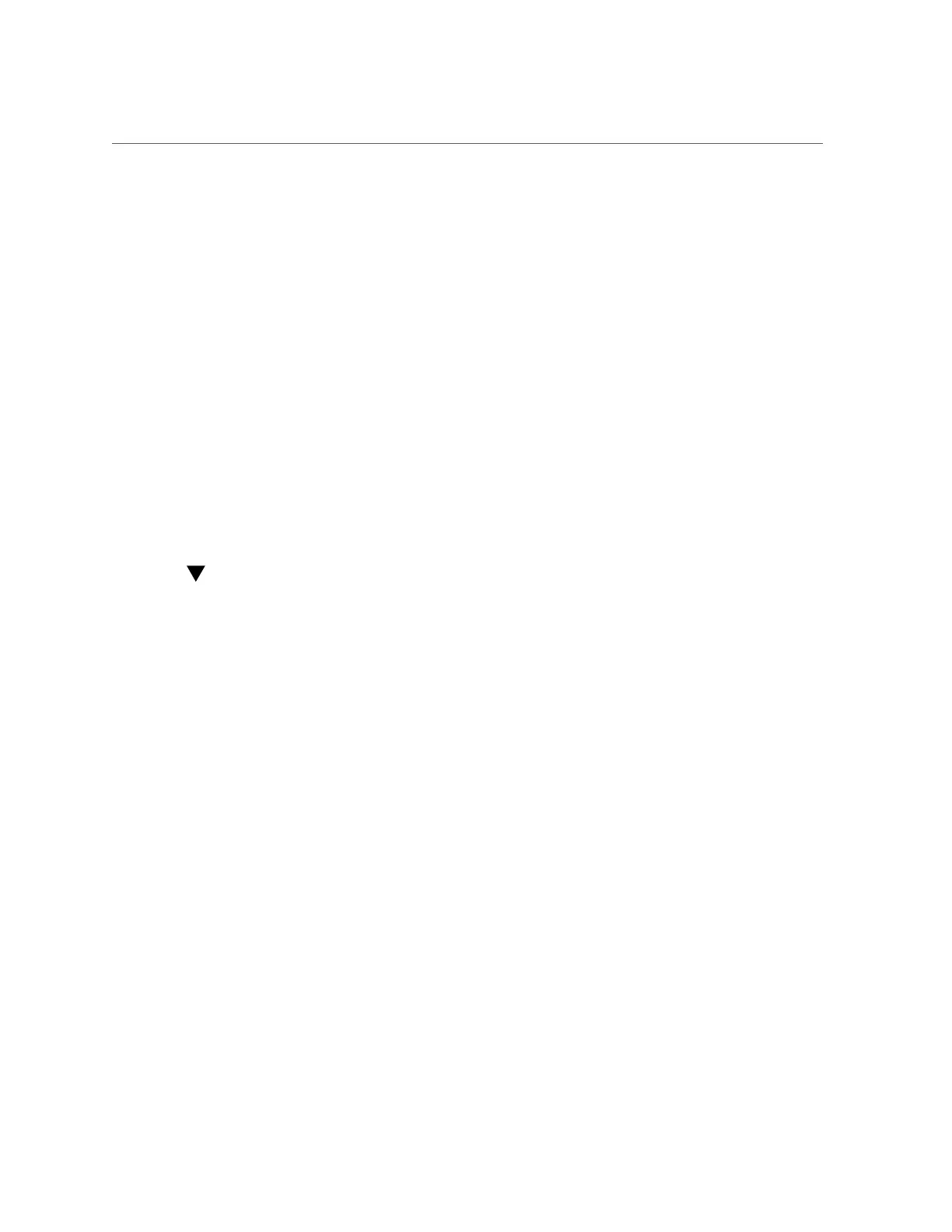Joining an AD Domain (BUI)
Active Directory Configuration
The Active Directory service provides access to a Microsoft Active Directory database, which
stores information about users, groups, shares, and other shared objects. This service has two
modes: domain and workgroup mode, which dictate how SMB users are authenticated. When
operating in domain mode, SMB clients are authenticated through the AD domain controller.
In workgroup mode, SMB clients are authenticated locally as local users. See “Configuring
Users” on page 160 for more information on local users.
To configure Active Directory, see the following sections:
■
“Joining an AD Domain (BUI)” on page 293
■
“Joining an AD Workgroup (BUI)” on page 294
■
“Configuring Active Directory (CLI)” on page 294
■
“Active Directory Join Domain” on page 296
■
“Active Directory Domains and Workgroups” on page 297
■
“Active Directory Windows Server Support” on page 297
Joining an AD Domain (BUI)
1.
(Optional) Configure an Active Directory site in the SMB context.
2.
(Optional) Configure a preferred domain controller in the SMB context.
3.
Enable NTP, or ensure that the clocks of the appliance and domain controller are
synchronized to within five minutes.
4.
Ensure that your DNS infrastructure correctly delegates to the Active Directory
domain, or add your domain controller’s IP address as an additional name server
in the DNS context.
5.
Go to Configuration > Services > Active Directory and click Join Domain.
6.
Configure the Active Directory domain, administrative user name, and
administrative password.
7.
Click APPLY to commit the configuration.
Related Topics
■
“Joining an AD Workgroup (BUI)” on page 294
■
“Configuring Active Directory (CLI)” on page 294
Appliance Services 293
