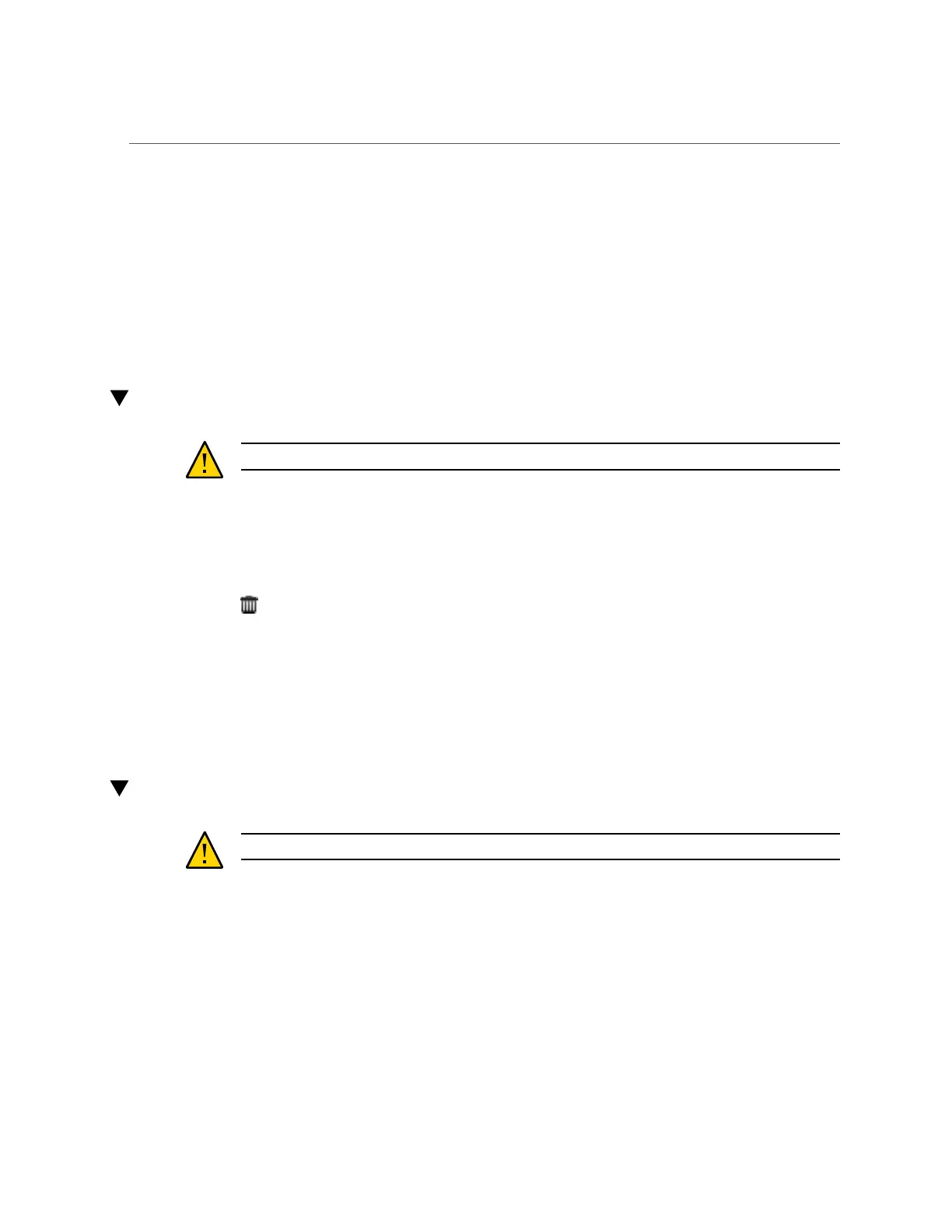Deleting a Filesystem or LUN (BUI)
2.
Enter move, the name of the filesystem or LUN to be moved, and the name of the
project to move it to.
hostname:shares default> move foo home
Related Topics
■
“Filesystem Properties” on page 382
■
“LUN Properties” on page 390
Deleting a Filesystem or LUN (BUI)
Caution - Deleting a filesystem or LUN destroys all data in the share and cannot be undone.
1.
Go to Shares > Shares.
2.
Select Filesystems or LUNs.
3.
Hover over the filesystem or LUN you want to delete and click the destroy icon
.
4.
Click OK.
Related Topics
■
“Filesystem Properties” on page 382
■
“LUN Properties” on page 390
Deleting a Filesystem or LUN (CLI)
Caution - Deleting a filesystem or LUN destroys all data in the share and cannot be undone.
1.
Go to shares.
hostname> shares
2.
Enter select and the project name that contains the filesystem or LUN.
hostname:shares> select default
358 Oracle ZFS Storage Appliance Administration Guide, Release OS8.6.x • September 2016
