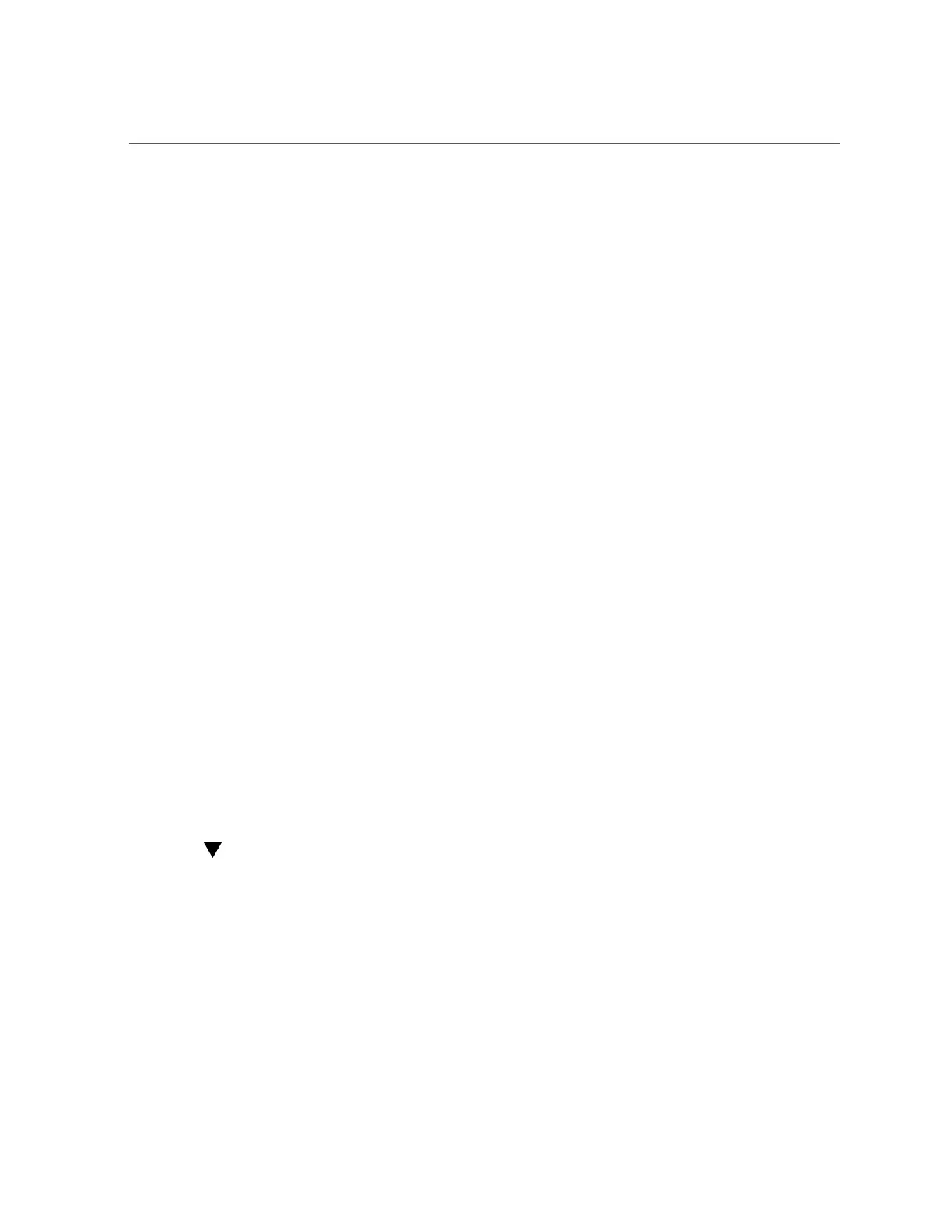Configuring Storage
"adaptive" policy will cause the system to use any available route, whereas the "strict" policy
will cause the system to drop the packet.
Configuring Storage
The appliance uses storage pools to manage physical storage devices. After configuring these
pools based on physical characteristics and the desired level of data redundancy, you can
store filesystems and LUNs, collectively known as shares, in these pools. Shares, which are
contained in projects, automatically grow within the disk space allocated to the pool, and
pools can span multiple storage devices. Although there is no need to statically size shares,
you can control space usage using quotas and reservations. For more information, see “Space
Management for Shares” on page 396.
To configure and manage storage, use these tasks:
■
Creating a Storage Pool - BUI, CLI
■
Importing an Existing Storage Pool - BUI, CLI
■
Adding a Disk Shelf to an Existing Storage Pool - BUI, CLI
■
Adding a Cache or Log Device to an Existing Storage Pool - BUI, CLI
■
Removing a Cache or Log Device from an Existing Storage Pool - BUI, CLI
■
Unconfiguring a Storage Pool - BUI, CLI
■
Renaming a Storage Pool - BUI, CLI
■
Scrubbing a Storage Pool - BUI, CLI
■
Viewing Pool and Device Status
To understand storage basics, use these topics:
■
“Storage Pool Concepts” on page 109
■
“Data Profiles for Storage Pools” on page 111
■
“Space Management for Shares” on page 396
Creating a Storage Pool (BUI)
Storage pools store data and can be created during or after initial configuration. Pools
can contain data drives, read cache devices, and log devices. If for some reason a pool
is unconfigured, you can import it as described in “Importing an Existing Storage Pool
(BUI)” on page 92.
Before You Begin
■
For recommendations on how many drives to select per pool, see “Number of Devices per
Pool” on page 110.
88 Oracle ZFS Storage Appliance Administration Guide, Release OS8.6.x • September 2016
