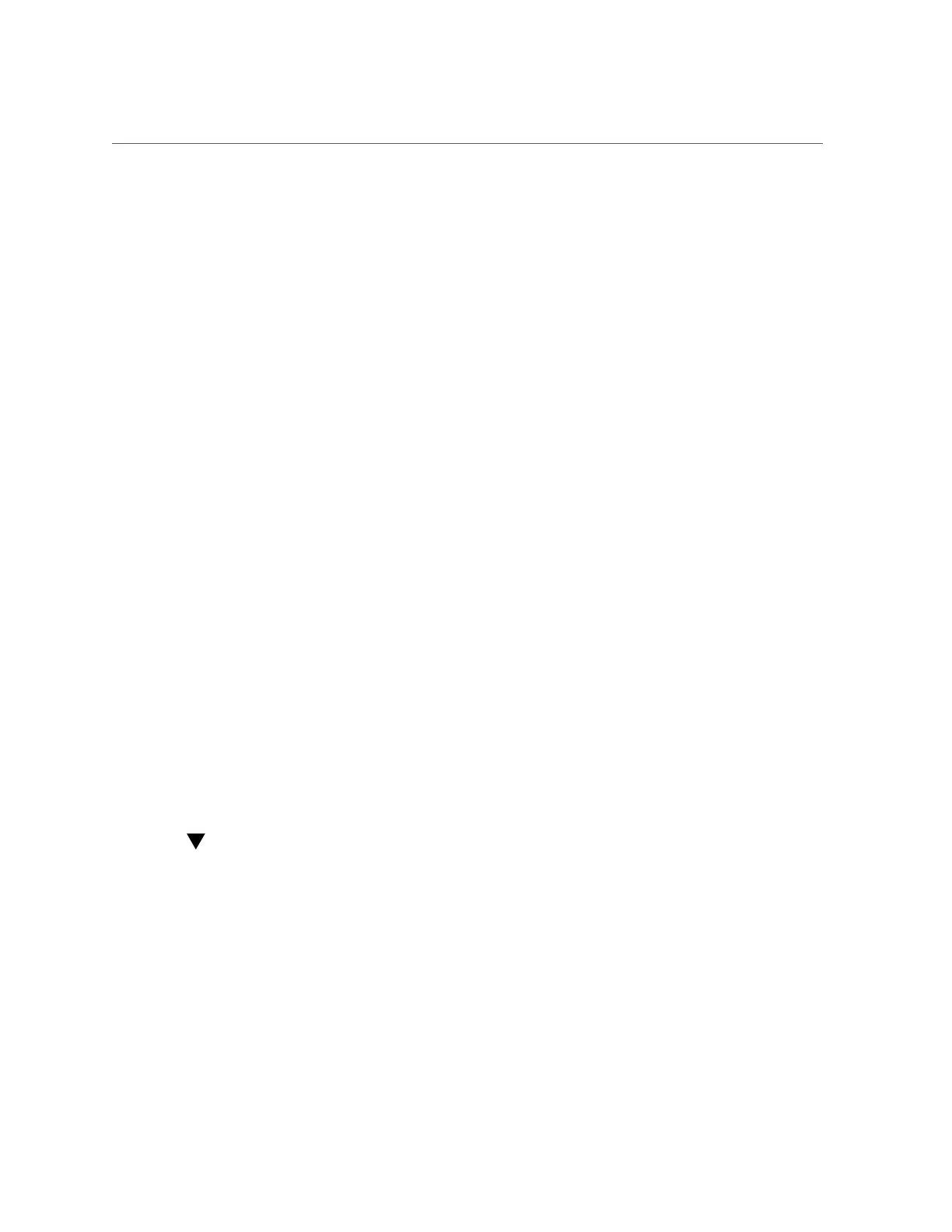Setting SSH Public Keys (BUI)
session_annotation =
advanced_analytics = false
Children:
keys => Manage SSH public keys
hostname:configuration preferences> set session_annotation="Editing my user preferences"
session_annotation = Editing my user preferences (uncommitted)
hostname:configuration preferences> commit
Example 10
Setting Preferences for a Different User Account
To set preferences for a different user account, use the following CLI commands. Note that you
cannot set a session annotation for a user other than the currently logged in user.
This example shows enabling advanced analytics for a selected user.
hostname:> configuration users
hostname:configuration users> select brendan
hostname:configuration users brendan> preferences
hostname:configuration users brendan preferences> show
Properties:
locale = C
login_screen = status/dashboard
session_timeout = 15
advanced_analytics = false
Children:
keys => Manage SSH public keys
hostname:configuration users brendan preferences> set advanced_analytics=true
advanced_analytics = true (uncommitted)
hostname:configuration users brendan preferences> commit
Setting SSH Public Keys (BUI)
SSH public keys can be used to allow SSH connections without the use of passwords. This
feature is useful for administrator convenience and for automated execution of scripts.
Use the following procedure to set SSH public keys for the current user. To set keys for other
users, see “Setting SSH Public Keys (CLI)” on page 184.
1.
Go to Configuration > Preferences.
Configuring the Appliance 183
