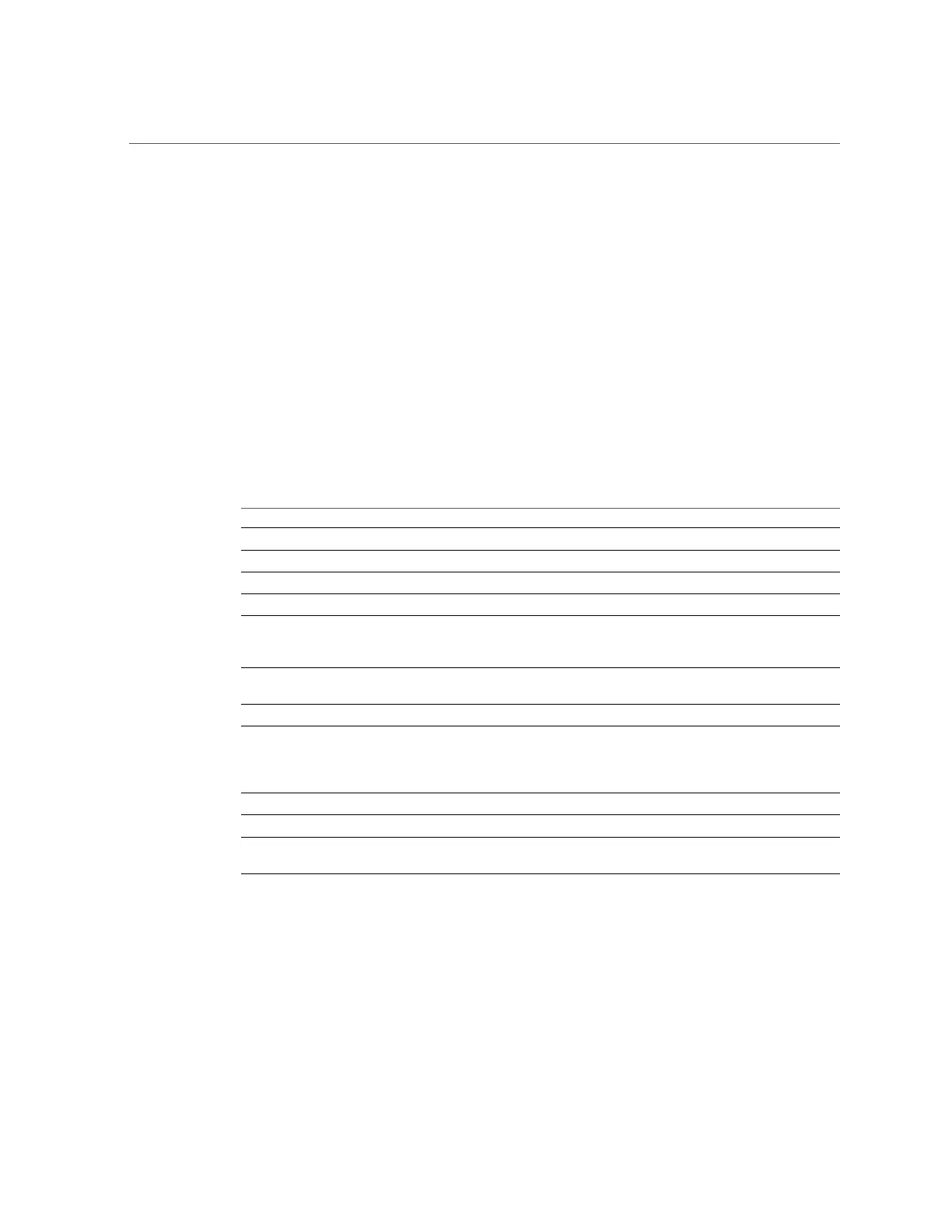Adding an Alert Action (CLI)
■
Sending Syslog Messages
■
Executing a Workflow
■
Threshold Alerts
■
Resuming/Suspending Datasets and Worksheets
Alert Categories
Important appliance events trigger alerts, which includes hardware and software faults. These
alerts appear in the Logs and may also be configured to execute any of the Alert actions.
Alerts are grouped into the following categories:
TABLE 40
Alert Categories
Category Description
Cluster Cluster events, including link failures and peer errors
Custom Events generated from the custom alert configuration
Hardware Events Appliance boot and hardware configuration changes
Hardware Faults Any hardware fault
NDMP operations NDMP TAR/DUMP backup and restore start and finish
events. This group is available as "NDMP: backup only"
and "NDMP: restore only"
Network Network port, datalink, and IP interface events and
failures
Phone Home Support bundle upload events
Remote replication Send and receive events and failures. This group is
available as "Remote replication: source only" and
"Remote replication: target only", for just source or target
events
Service failures Software services failure events
Thresholds Custom alerts based on Analytics statistics
ZFS pool Storage pool events, including scrub and hot space
activation
Sending Syslog Messages
When the Syslog service is enabled, a syslog message containing alert details can be sent to
one or more remote systems. For more information about sending syslog messages, see Syslog
Relay service.
190 Oracle ZFS Storage Appliance Administration Guide, Release OS8.6.x • September 2016
