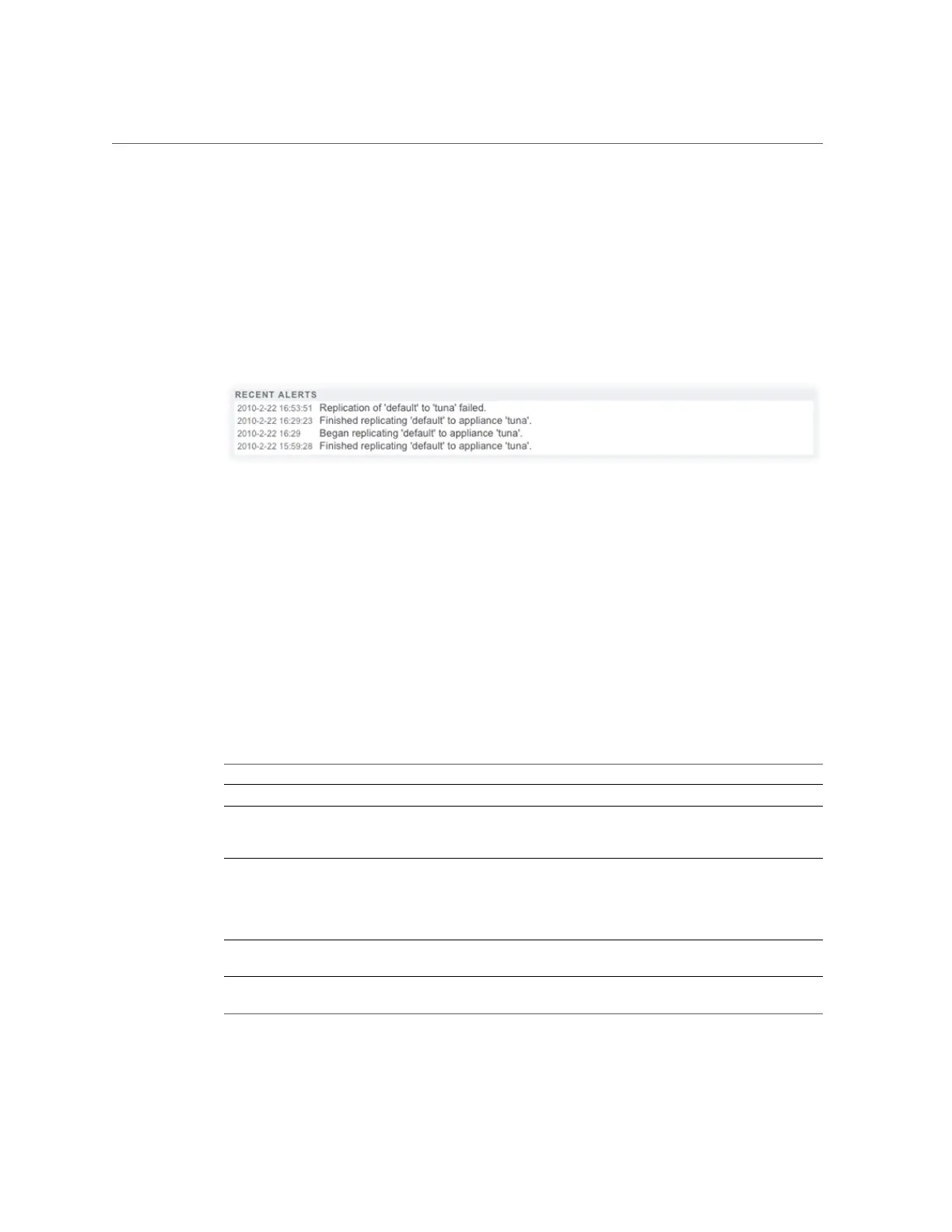Understanding the Appliance Status
■
The statistics on the Dashboard are based on operations/sec and bytes/sec, so you should use
Analytics worksheets for an accurate understanding of system performance.
Recent Alerts
FIGURE 5
Recent Alerts
This section shows the last four appliance alerts. Click the box to go to the Logs screen to
examine all recent alerts in detail.
Summary of Memory Use
The total system physical memory is displayed at the top of this area. To the left is a pie-chart
showing memory usage by component. To go to the Analytics worksheet for dynamic memory
usage broken down by application name, click the Memory pie-chart.
TABLE 22
Summary of Pool Usage
Summary Pool Usage
Used Space used by this pool including data and snapshots.
Avail Amount of physical disk space available. Space available
for file data (as reported in the Shares screen) will be less
than this, due to the consumption of filesystem metadata.
Free Amount of space available, within the LUN capacity,
less unused space that is reserved by projects and shares
within a pool. Provides the free disk space available
when disk space is allocated by reservation in advance
and/or when LUNs are created.
Compression Current compression ratio achieved by this pool. Ratio
will display 1x if compression is disabled.
Dedup Current data deduplication ratio achieved by this pool.
Ratio will display 1x if data deduplication is disabled.
Configuring the Appliance 119
