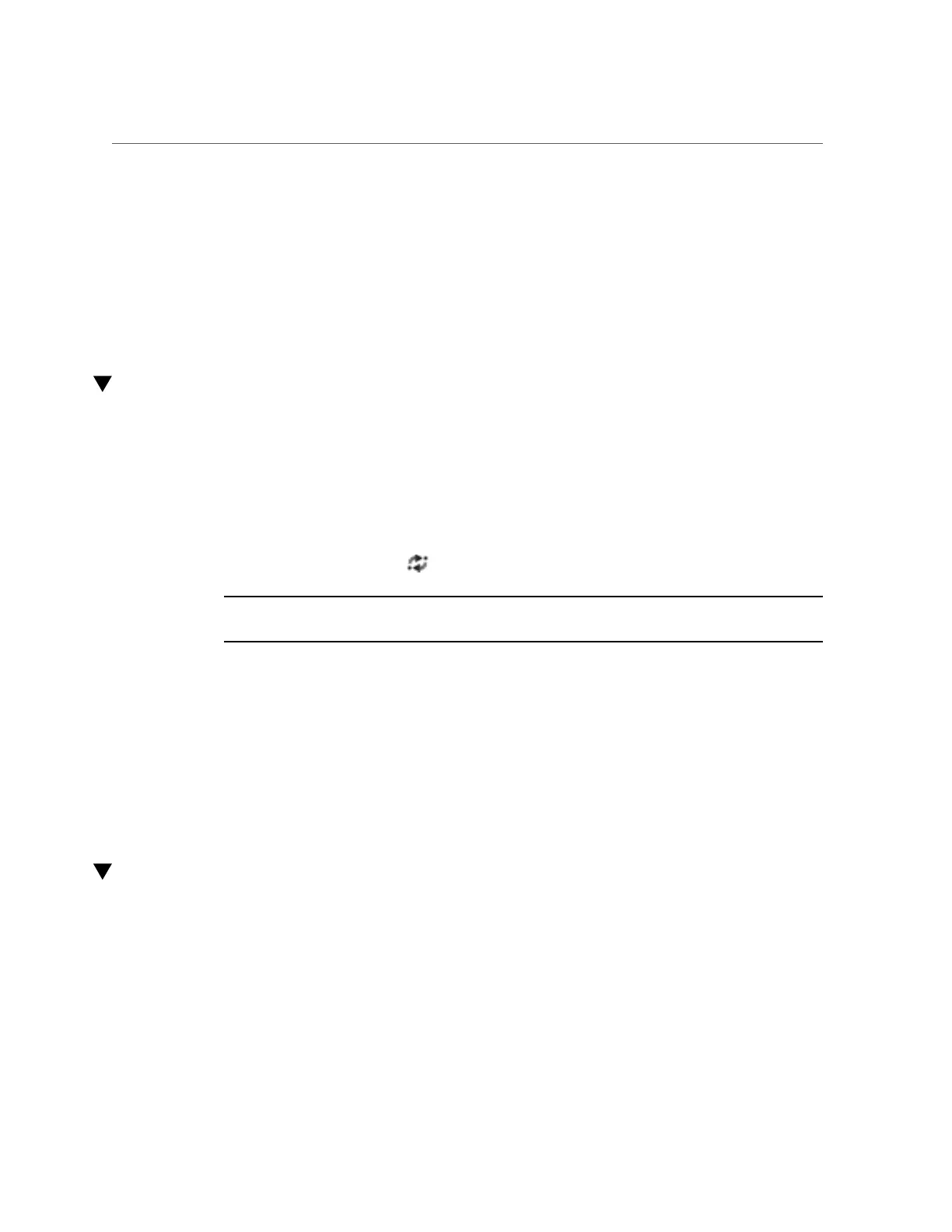Manually Sending a Replication Update (BUI)
d.
Ensure that the source and the target systems can communicate using the
selected network interfaces and IP addresses.
2.
On the source and target appliances, create static /32 (host-based) network
routes using the selected network interfaces and IP addresses.
3.
On the source appliance, configure the replication target object using the
selected IP address of the target.
Manually Sending a Replication Update (BUI)
If continuous or scheduled replication is already configured, replication updates are performed
automatically. You can also perform a manual update using the BUI.
1.
From the source appliance, go to Shares > Projects.
2.
Open a project, and click the Replication tab.
3.
Click the Sync now icon .
Note - This action is not available (or will not work) if an update is actively being sent. Ensure
there is enough disk space on the target to replicate the entire project before sending an update.
The BUI displays a progress bar and indicates when the update completes.
4.
If the replication update does not complete successfully, remove any old actions
or snapshots and start it again.
Related Topics
■
“Creating a Replication Action (BUI)” on page 476
■
“Canceling a Replication Update (BUI)” on page 504
Manually Sending a Replication Update (CLI)
If continuous or scheduled replication is already configured, replication updates are performed
automatically. You can also perform a manual update using the CLI.
1.
Navigate to the share and enter the sendupdate command:
Remote Replication 481
