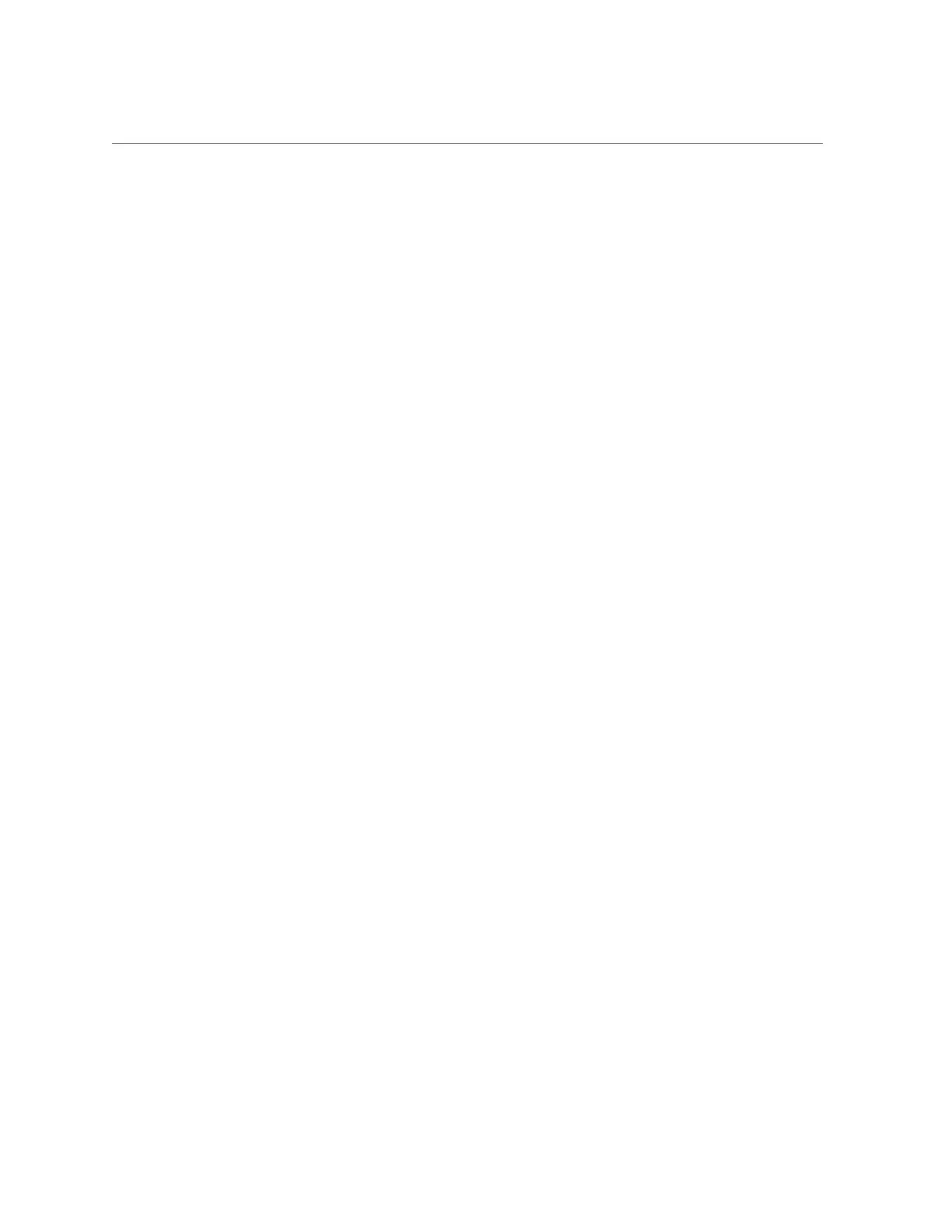Using Replication for Disk-to-Disk Backup
host-prod:shares replication sources> select source-005
host-prod:shares replication source-005> select package-000
4.
Enter reverse and the project name. Then enter Y to confirm the action.
host-prod:shares replication source-005 package-000> reverse kmm2
Are you sure? (Y/N) Y
This action converts the package to a new local project, configured to replicate back to the
original recovery site.
5.
Depending on the protocol used, remap (SMB clients) or remount (NFS clients)
shares to the appliance at the recovery site.
Related Topics
■
“How Reverse Replication Works” on page 554
■
“Remote Replication” on page 469
Using Replication for Disk-to-Disk Backup
The replica on a target appliance contains all data replicated from a source appliance, as of the
most recently completed replication update. The replica can be used as a backup of the original
source, in the event that data is destroyed or corrupted.
The data within the replication package can be accessed using any of the following methods:
■
Export a replication package - When you export a selected replication package, the
exported shares contain the data from the most recently completed replication update.
After exporting the shares, you can access any specific snapshot data for any of the shares
by navigating to the .zfs/snapshot directory in the share's root directory. The .zfs
directory is normally invisible, but can be accessed by specifying a subdirectory or file
name explicitly, as described in Accessing a Hidden Filesystem Snapshot Directory. For
information about changing the snapshot visibility property, see Making a Filesystem
Snapshot Directory Visible BUI, CLI.
■
Clone a replication package - Creating a clone of a replication package uses the most
recent data received from the source appliance. Cloning converts a replication package into
a new project allowing read-write access to all data in the project. The cloned project must
have a unique name, mountpoint, and SMB resource name that does not conflict with any
existing project. For more information, see Cloning a Replication Package BUI, CLI.
■
Clone shares from a replication package - Individual share snapshots, created prior to the
most recent replication, can be cloned from a replication package. Cloning an individual
Remote Replication 525
