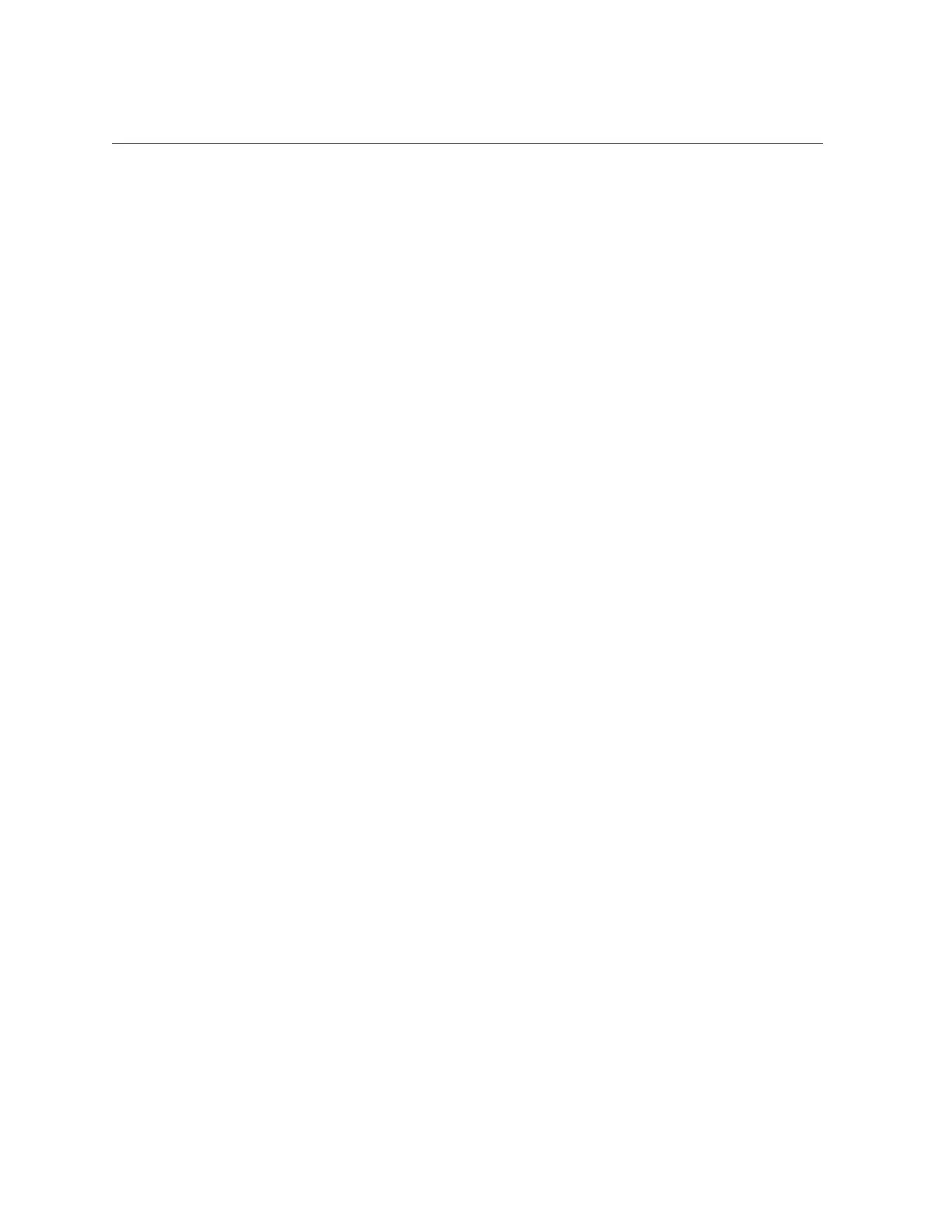Creating a Worksheet Based on a Specified Drive Type
the period in the second schedule is set for a week, starting at the second day, at 4:30. Multiple
schedules can be defined in the property schedules.
The Object MySchedules in the example uses the following three properties:
■
offset - This is the starting offset from January 1, 1970 for the schedule. The offset is given
in the units defined by the property "units".
■
period - This is the period between recurrences of the schedule which is also given in the
units defined by the property "units".
■
units - This can be defined in seconds or months.
The starting point for weekly schedules is Thursday. This is due to the fact that the epoch is
defined as starting on 1 Jan 1970 which was a Thursday.
EXAMPLE 30
Workflow Schedule Shown in the CLI
In the above example the period in the second schedule uses a starting offset of 2 days + 4 hours
+ 30 minutes. This results in the starting date being January 3, 1970 at 4:30 am. The schedule
recurs weekly indefinitely every Saturday at 4:30 am. Below you can see the display of the
schedule in the CLI.
<small>dory:> maintenance workflows
dory:maintenance workflows> list
WORKFLOW NAME OWNER SETID ORIGIN VERSION
workflow-000 Configure for Oracle Solaris Cluster NFS root false Oracle Corporation
1.0.0
workflow-001 Unconfigure Oracle Solaris Cluster NFS root false Oracle Corporation
1.0.0
workflow-002 Configure for Oracle Enterprise Manager Monitoring root false Sun
Microsystems, Inc. 1.1
workflow-003 Unconfigure Oracle Enterprise Manager Monitoring root false Sun
Microsystems, Inc. 1.0</small>
dory:maintenance workflow-002 schedules>
NAME FREQUENCY DAY HH:MM
schedule-000 halfhour - --:00
schedule-001 week Saturday 04:30
Creating a Worksheet Based on a Specified Drive Type
Here is an example workflow that creates a worksheet based on a specified drive type:
Maintenance Workflows 603
