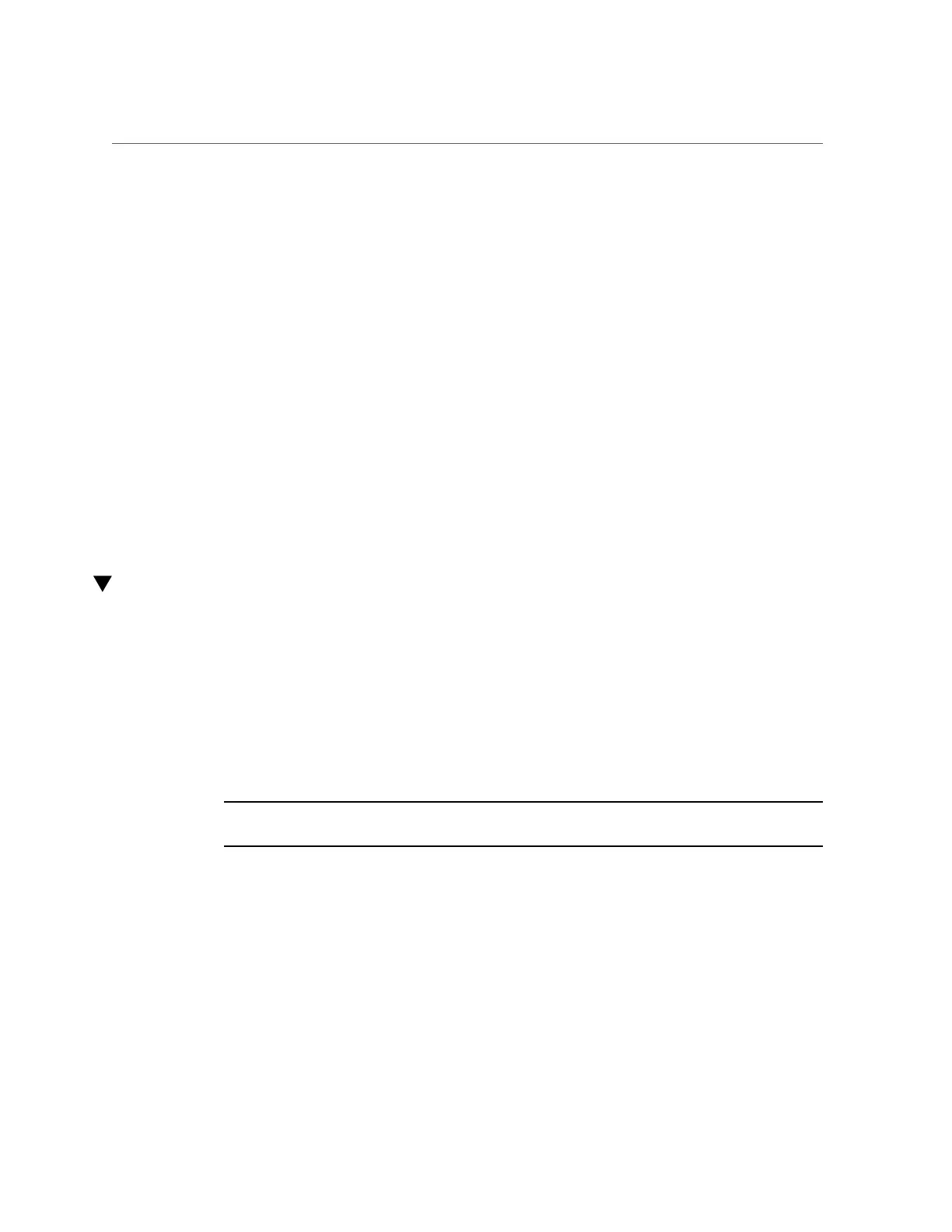Setting User or Group Quotas (BUI)
3.
Enter select and the filesystem or LUN name.
hostname:shares default>select fs-1
4.
Enter destroy.
hostname:shares default/fs-1> destroy
This will destroy all data in "fs-1"! Are you sure? (Y/N)
5.
Enter Y.
hostname:shares default> Y
Related Topics
■
“Filesystem Properties” on page 382
■
“LUN Properties” on page 390
Setting User or Group Quotas (BUI)
Quotas can be set for a user or group at the project or filesystem level.
1.
Go to Shares > Shares and select a project or share.
2.
Click the General tab.
3.
In the Space Usage - Users & Groups section, select User, Group, or User or
Group from the drop down menu.
Note - Any user that is not consuming any space on the filesystem, and does not have any quota
set, does not appear in the list of active users.
4.
To set a quota at the project level, select one of three options:
■
None - No quota is set for this filesystem.
■
Default - Sets the quota to the default quota at the project level; if no default was set, no
quota is set for this filesystem.
■
Click the radio button, enter a quota in the size field, and select a measurement.
5.
Click APPLY.
Shares and Projects 359
