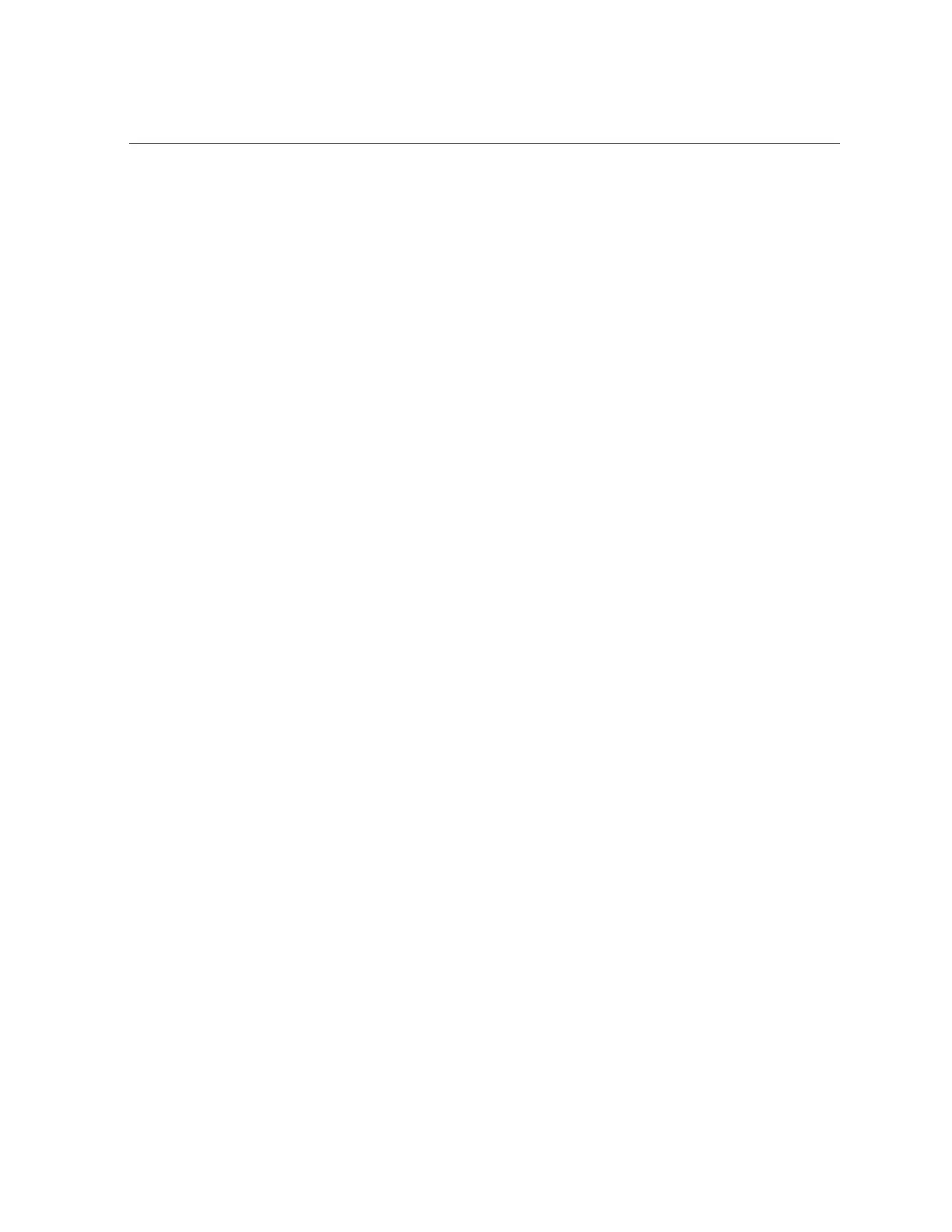Understanding the Appliance Status
Dashboard CLI
A text version of the Status > Dashboard screen is available from the CLI by typing status
dashboard:
cuttlefish:> status dashboard
Storage:
pool_0:
Used 497G bytes
Avail 8.58T bytes
Free 8.43T bytes
State online
Compression 1x
Memory:
Cache 30.1G bytes
Unused 2.18G bytes
Mgmt 343M bytes
Other 474M bytes
Kernel 38.9G bytes
Services:
ad disabled smb disabled
dns online ftp disabled
http online identity online
idmap online ipmp online
iscsi online ldap disabled
ndmp online nfs online
nis online ntp online
routing online scrk maintenance
snmp online ssh online
tags online vscan online
Hardware:
CPU online Cards online
Disks faulted Fans online
Memory online PSU online
Activity:
CPU 1 %util Sunny
Disk 32 ops/sec Sunny
iSCSI 0 ops/sec Sunny
NDMP 0 bytes/sec Sunny
NFSv3 0 ops/sec Sunny
NFSv4 0 ops/sec Sunny
Network 13K bytes/sec Sunny
SMB 0 ops/sec Sunny
122 Oracle ZFS Storage Appliance Administration Guide, Release OS8.6.x • September 2016
