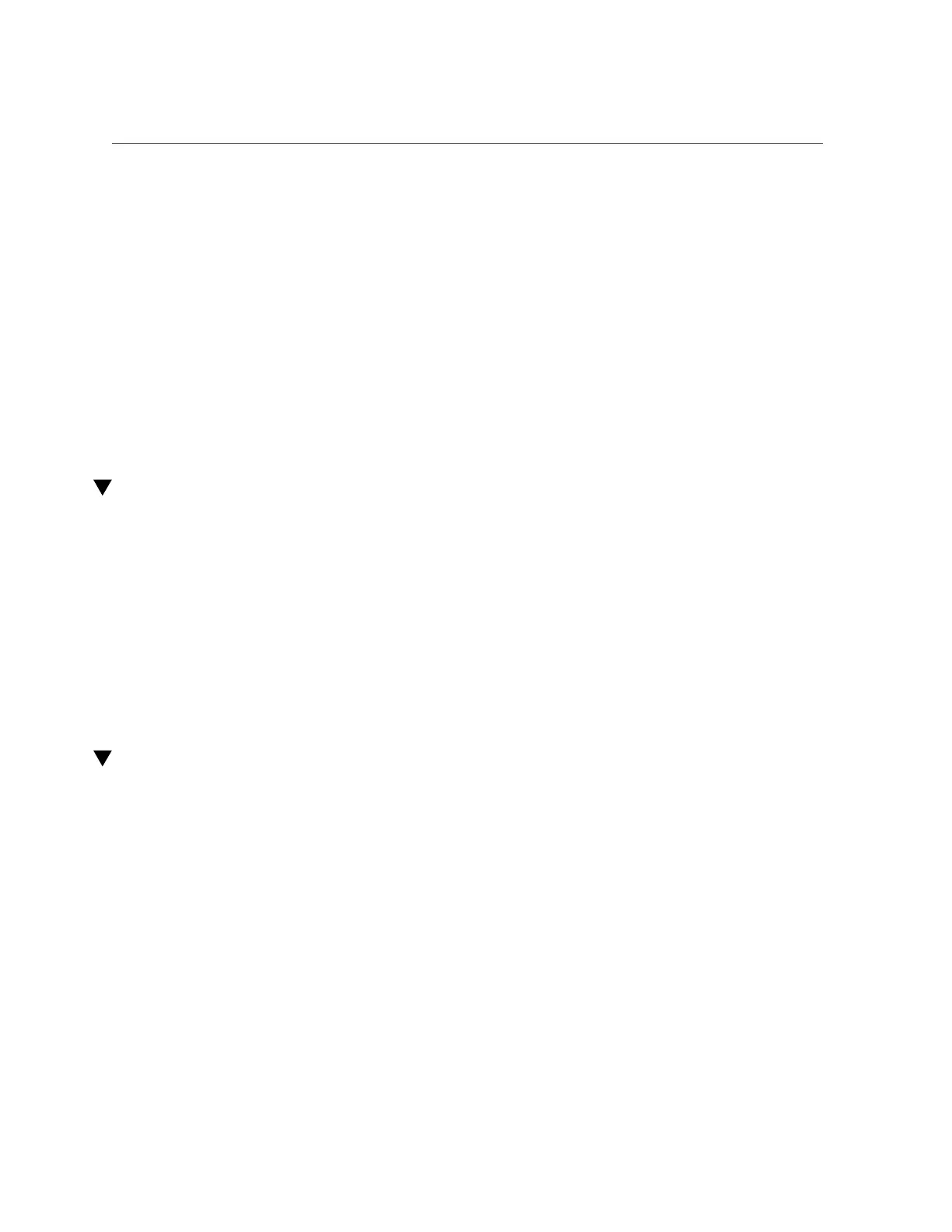Accessing a Visible Filesystem Snapshot Directory (CLI)
$ ls -1 /mnt/demo
$ ls -1 /mnt/demo/.zfs/snapshot
demo_snap1
demo_snap2
$ ls -1 /mnt/demo/.zfs/snapshot/demo_snap1
file1
file2
file3
Related Topics
■
“Making a Filesystem Snapshot Directory Visible (BUI)” on page 452
■
“Making a Filesystem Snapshot Directory Visible (CLI)” on page 453
■
“Accessing a Visible Filesystem Snapshot Directory (CLI)” on page 455
Accessing a Visible Filesystem Snapshot Directory (CLI)
Use the following procedure to access filesystem snapshots in the .zfs/snapshot directory
after making it visible.
Before You Begin
Set the .zfs/snapshot directory to Visible as described in “Making a Filesystem Snapshot
Directory Visible (CLI)” on page 453.
1.
Go to the directory where you mounted the share.
2.
Go to .zfs/snapshot within that directory.
From here, you can list snapshots of this filesystem and look at the contents of each snapshot.
Renaming a Snapshot (BUI)
Use the following procedure to rename an existing manual snapshot. An automatic snapshot,
which has .auto, .rr, or .ndmp in its name, cannot be renamed.
If a share snapshot that is part of a larger project snapshot is renamed, it will no longer be
considered part of the same snapshot, and if any snapshot is renamed to have the same name as
a snapshot in the parent project, it will be treated as part of the project snapshot.
Before You Begin
■
To complete this procedure, you must have Super-User privileges or one of the following
role authorizations within the projects and shares scope:
■
renameSnap - Allows renaming snapshots.
■
rename - Allows renaming projects and shares, including snapshot names.
Snapshots and Clones 455
