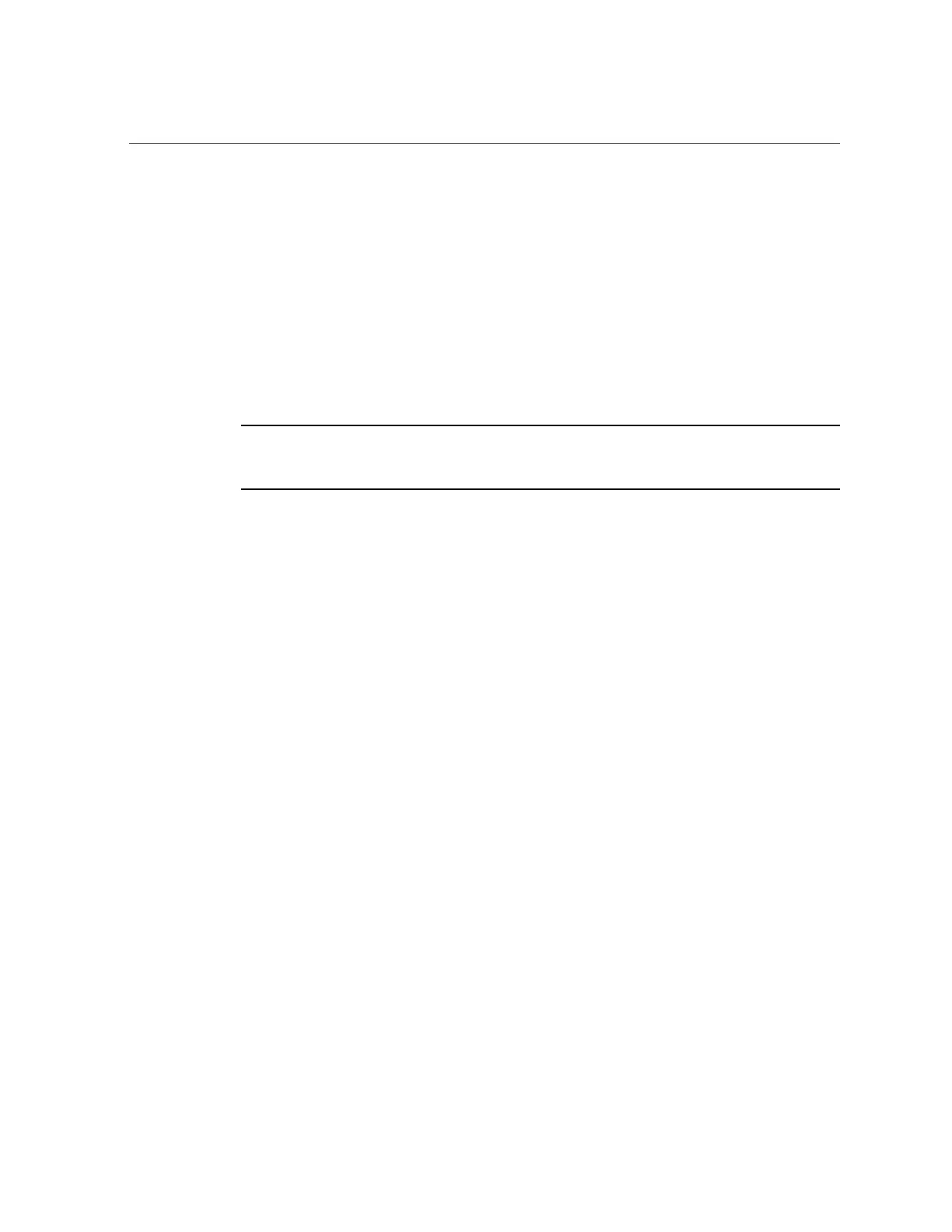Shutting Down a Clustered Configuration (CLI)
begin takeover regardless of the state of any other links. Given these characteristics, the
clustering subsystem normally can detect that its peer has failed within:
■
550ms, if the peer has stopped responding or lost power, or
■
30ms, if the peer has encountered a fatal software error that triggered an operating system
panic.
All of the values described in this section are fixed; as an appliance, the Oracle ZFS Storage
Appliance does not offer the ability (nor is there any need) to tune these parameters. They are
considered implementation details and are provided here for informational purposes only. They
may be changed without notice at any time.
Note - To avoid data corruption after a physical re-location of a cluster, verify that all cluster
cabling is installed correctly in the new location. For more information, see “Preventing Split-
Brain Conditions” on page 219.
Related Topics
■
“Shutting Down a Clustered Configuration (CLI)” on page 199
Cluster Resource Management
The resource manager is responsible for ensuring that the correct set of network interfaces is
plumbed up, the correct storage pools are active, and the numerous configuration parameters
remain in sync between two clustered controllers. Most of this subsystem's activities are
invisible to administrators; however, one important aspect is exposed. Resources are classified
into several types that govern when and whether the resource is imported (made active). Note
that the definition of active varies by resource class; for example, a network interface belongs to
the net class and is active when the interface is brought up.
The three most important resource types are singleton, private, and replica.
■
Replica resources - Replicas are simplest: they are never exposed to administrators and do
not appear on the cluster configuration screen. Replicas always exist and are always active
on both controllers. Typically, these resources simply act as containers for service properties
that must be synchronized between the two controllers.
■
Singleton resources - Like replicas, singleton resources provide synchronization of
state; however, singletons are always active on exactly one controller. Administrators
can choose the controller on which each singleton should normally be active; if that
controller has failed, its peer will import the singleton. Singletons are the key to clustering's
availability characteristics; they are the resources one typically imagines moving from a
206 Oracle ZFS Storage Appliance Administration Guide, Release OS8.6.x • September 2016
