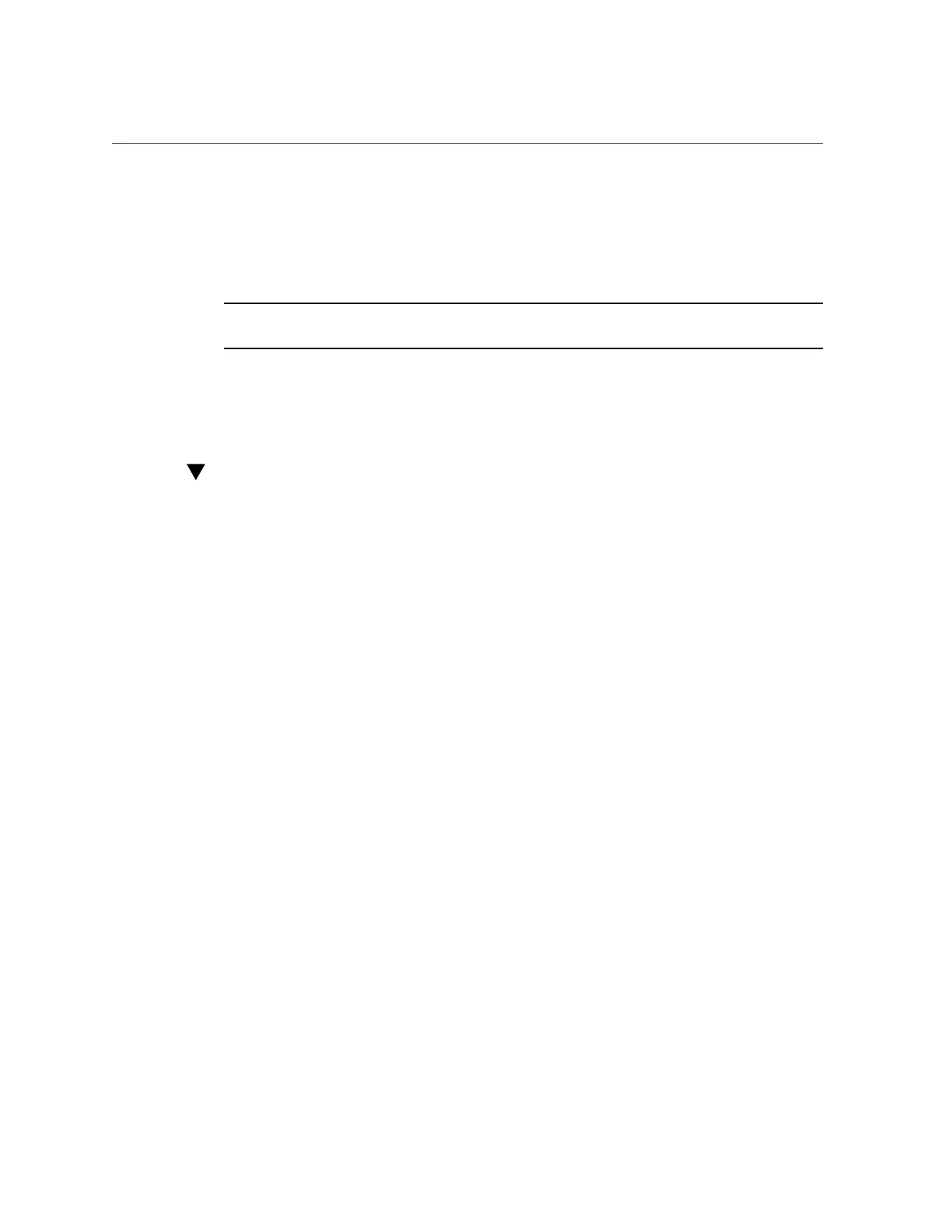Switching Operations to the Recovery Site (CLI)
2.
From the source appliance, create a target as described in “Creating a
Replication Target (CLI)” on page 475.
3.
Create a replication action and schedule a continuous replication. See “Creating
a Replication Action (CLI)” on page 478.
Note - Continuous replication minimizes data loss in the event of a disaster at the production
site.
Next Step
■
“Switching Operations to the Recovery Site (CLI)” on page 521
Switching Operations to the Recovery Site (CLI)
After a failure occurs at the production site, perform a reverse replication at the recovery site,
and then redirect client operations to the recovery site.
1.
From the target appliance, enter shares replication.
host-offsite:> shares replication
2.
Enter sources to list the source appliances that are associated with this target.
host-offsite:shares default replication> sources
3.
Look for the package replicated by the source appliance.
In this example, source-001 is the source appliance number, and host-prod is the source
appliance name. kmm2 is the local project name in replication package number package-001.
source-001 host-prod
PROJECT STATE LAST UPDATE
package-000 <unknown> idle unknown
package-001 kmm2 idle Wed May 01 2015 20:06:27
GMT+0000
(UTC)
4.
Enter select and the source appliance number.
host-offsite:shares default replication sources> select source-001
5.
Enter select and the replication package number.
host-offsite:shares default replication source-001> select package-001
Remote Replication 521
