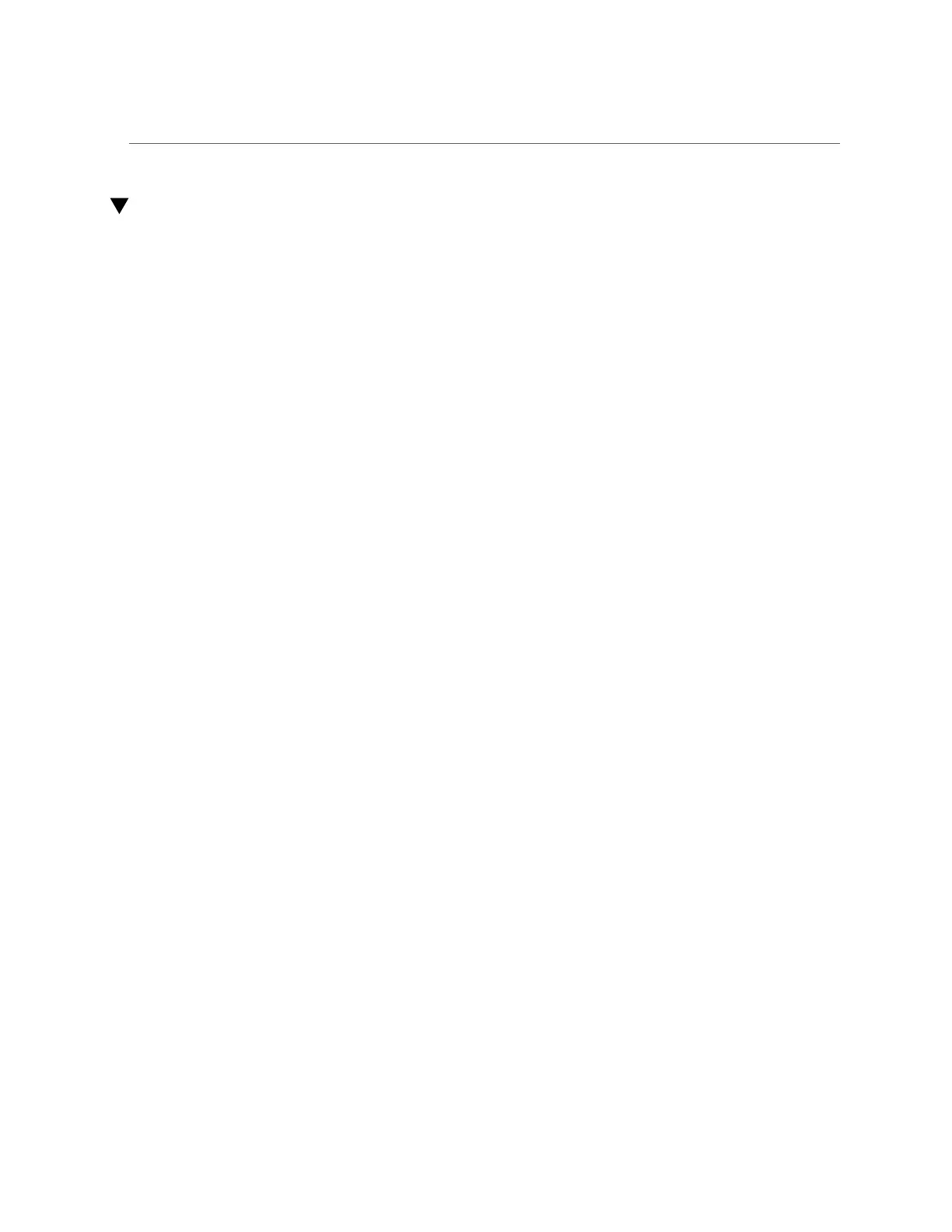Editing a Filesystem or LUN (CLI)
Editing a Filesystem or LUN (CLI)
To modify properties for an indiviudal filesystem or LUN, use these steps.
1.
Go to shares.
hostname:> shares
2.
Enter select and the project name that contains the filesystem or LUN you want
to edit.
hostname:shares> select default
3.
Enter select and a filesystem name or LUN name.
hostname:shares default> select fs-1
4.
List the properties of the share using the get command:
hostname:shares default/fs-1> get
aclinherit = restricted (inherited)
aclmode = discard (inherited)
atime = true (inherited)
casesensitivity = mixed
checksum = fletcher4 (inherited)
compression = off (inherited)
dedup = false (inherited)
compressratio = 100
copies = 1 (inherited)
creation = Wed Apr 29 2015 17:57:18 GMT+0000(UTC)
logbias = latency (inherited)
mountpoint = /export/fs-1 (inherited)
normalization = none
quota = 0
quota_snap = true
readonly = false (inherited)
recordsize = 128K (inherited)
reservation = 0
reservation_snap = true
rstchown = true(inherited)
secondarycache = all (inherited)
shadow = none
nbmand = false (inherited)
sharesmb = off (inherited)
sharenfs = on (inherited)
snapdir = hidden (inherited)
utf8only = false
354 Oracle ZFS Storage Appliance Administration Guide, Release OS8.6.x • September 2016
