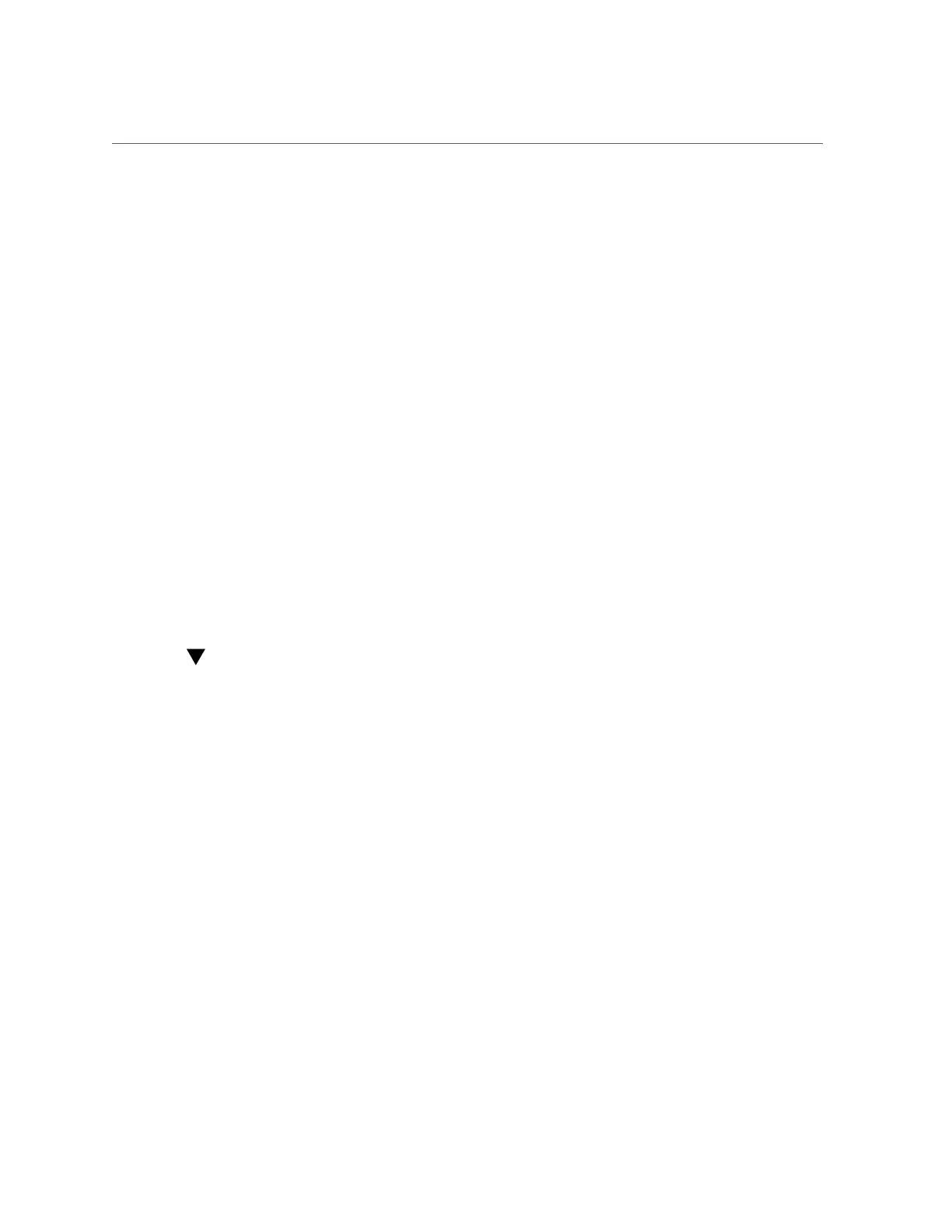Configuring Identity Mapping (BUI)
Identity Mapping Configuration
Identity mapping allows you to associate Windows and UNIX identities, thereby allowing an
SMB client and an NFS client access to the same set of files. The identity mapping service
manages Windows and UNIX user identities simultaneously by creating and maintaining a
database of mappings between UNIX user identifiers (UIDs) and group identifiers (GIDs), and
Windows security identifiers (SIDs).
To manage identity mapping, use these tasks:
■
Configuring Identity Mapping - BUI, CLI
■
Creating a Mapping Rule - BUI, CLI
■
“Viewing a Mapping (BUI)” on page 305
■
Flushing Mappings from the Cache - BUI, CLI
To understand identity mapping, use these topics:
■
“Identity Mapping Best Practices” on page 307
■
“Identity Mapping Concepts” on page 308
■
“Cached and Ephemeral Mappings” on page 309
■
“Identity Mapping Case Sensitivity” on page 309
■
“Mapping Rule Directional Symbols” on page 310
Configuring Identity Mapping (BUI)
Use the following procedure to configure identity mapping.
Before You Begin
Ensure that you are joined to at least one Active Directory domain. For information about active
directories, see “Active Directory Configuration” on page 293.
1.
Go to Configuration > Services > Identity Mapping > Properties.
2.
Select one of the following mapping modes.
■
Rule-based
■
Directory-based - Set all of the following attributes.
■
AD Attribute - UNIX User Name - Name in the Active Directory database of the
equivalent UNIX user name
■
AD Attribute - UNIX Group Name - Name in the Active Directory database of the
equivalent UNIX group name
■
Native LDAP Attribute - Windows User Name - Name in the LDAP database of the
equivalent Windows identity
Appliance Services 299
