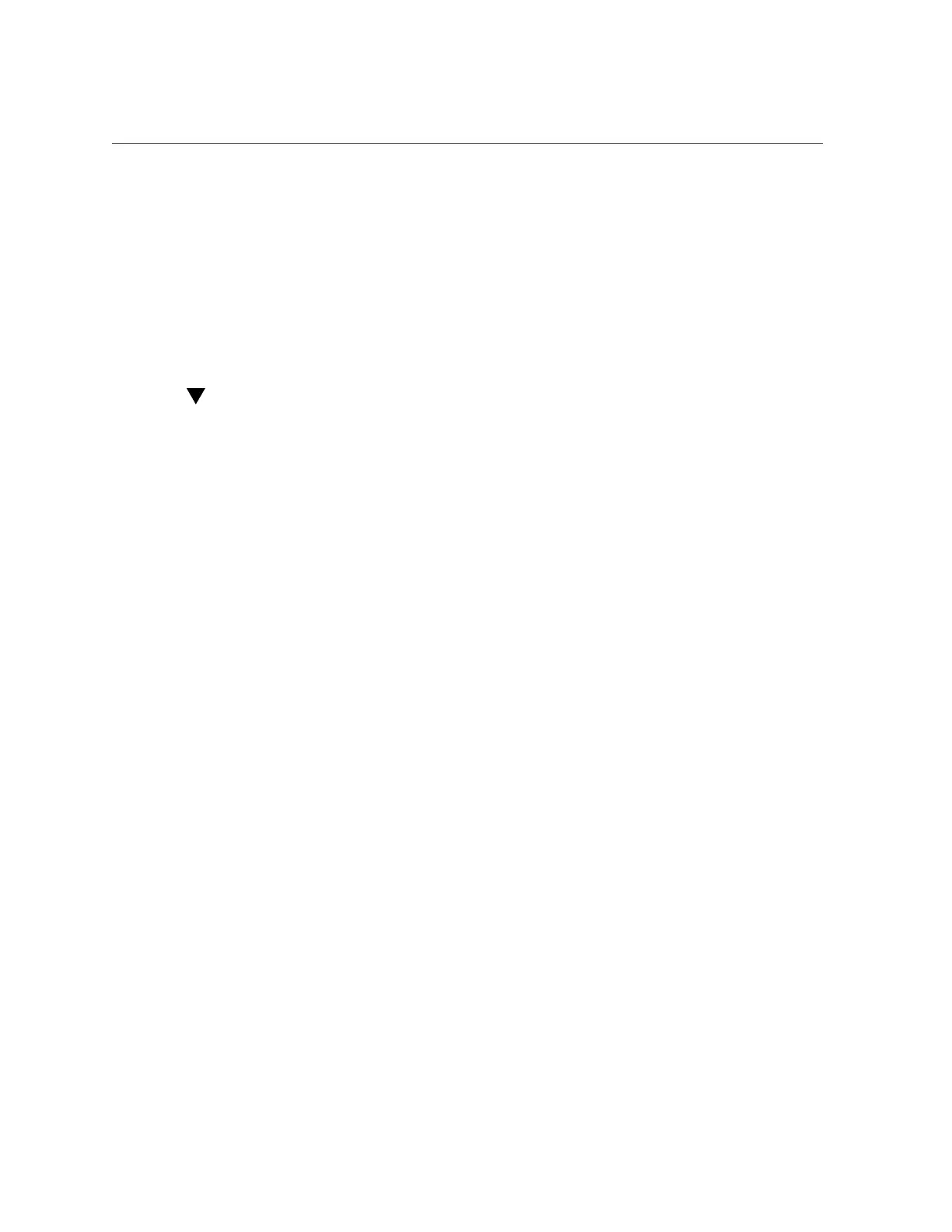Flushing Mappings from the Cache (CLI)
After a requested mapping has been provided, it is stored in the cache for 10 minutes and then
expires. You can immediately expire a mapping by using the flush function, which expires all
cached mappings.
1.
Go to Configuration > Services > Identity Mapping > Show Mappings.
2.
Click FLUSH MAP CACHE.
All cached mappings are expired.
Flushing Mappings from the Cache (CLI)
Use the following procedure to flush, or expire, all mappings from the cache.
After a requested mapping has been provided, it is stored in the cache for 10 minutes and then
expires. You can immediately expire a mapping by using the flush function, which expires all
cached mappings.
1.
Go to configuration services idmap.
2.
Enter flush.
hostname:configuration services idmap> flush
hostname:configuration services idmap>
All cached mappings are expired.
Identity Mapping Best Practices
■
Configure user-specific identity mapping rules when you want a user to have access to
a common set of files through both NFS and SMB clients. If NFS and SMB clients are
accessing disjointed filesystems, there is no need to configure any identity mapping rules.
■
Reconfiguring the identity mapping service does not affect active SMB sessions. Connected
users remain connected, and their previous name mapping is available for authorizing
access to additional shares for up to 10 minutes. To prevent unauthorized access, configure
the mappings before exporting shares.
■
The security that your identity mappings provide is only as good as their synchronization
with your directory services. For example, if you create a name-based mapping that denies
access to a particular user, and the user's name changes, the mapping no longer denies
access to that user.
Appliance Services 307
