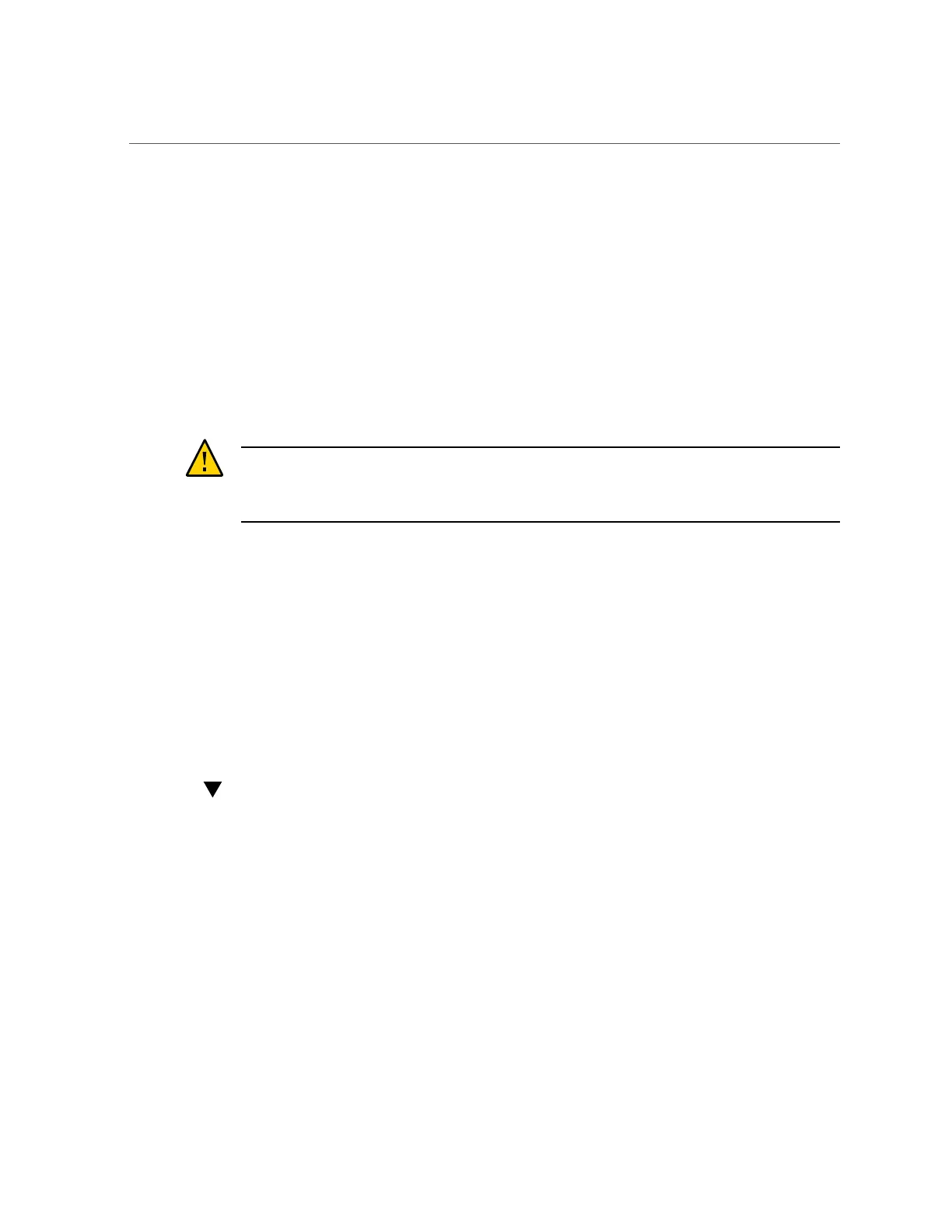Creating a Storage Pool (CLI)
again. If you allocate a pool with missing or failed devices, you will not be able to add the
missing or failed devices later.
6.
On the Choose Storage Profile screen, select the desired data profile that meets
your reliability, availability, serviceability, and performance goals.
For a description of each profile, click on the data profile name, or see “Data Profiles for
Storage Pools” on page 111.
7.
If you allocated log or cache devices, select the appropriate profiles.
■
For log devices, click Log Profile and select either the mirrored or striped profile. If you
allocated an even number of log devices to the pool, select the mirrored profile.
Caution - A double failure can cause loss of data from a log in a striped configuration. It is
highly recommended to configure a mirrored log profile for added redundancy. For more
information, see “Data Profiles for Storage Pools” on page 111.
■
For cache devices, the profile is always striped, as shown under Cache Profile.
8.
Click COMMIT.
Related Topics
■
“Importing an Existing Storage Pool (BUI)” on page 92
■
“Adding a Disk Shelf to an Existing Storage Pool (BUI)” on page 94
■
“Renaming a Storage Pool (BUI)” on page 105
■
“Storage Pool Concepts” on page 109
Creating a Storage Pool (CLI)
Storage pools store data and can be created during or after initial configuration. Pools can
contain data drives, read cache devices, and log devices. The following task assumes that
initial configuration has been completed. Creating and configuring a storage pool is a two-step
process. First, the storage devices are verified for presence and minimum functionality, and you
assign drives or even entire disk shelves to the pool. Second, you select a profile for the drives
based on your business needs. If for some reason a pool is unconfigured, you can import it as
described in “Importing an Existing Storage Pool (CLI)” on page 93.
Before You Begin
■
For recommendations on how many drives to select per pool, see “Number of Devices per
Pool” on page 110.
90 Oracle ZFS Storage Appliance Administration Guide, Release OS8.6.x • September 2016
