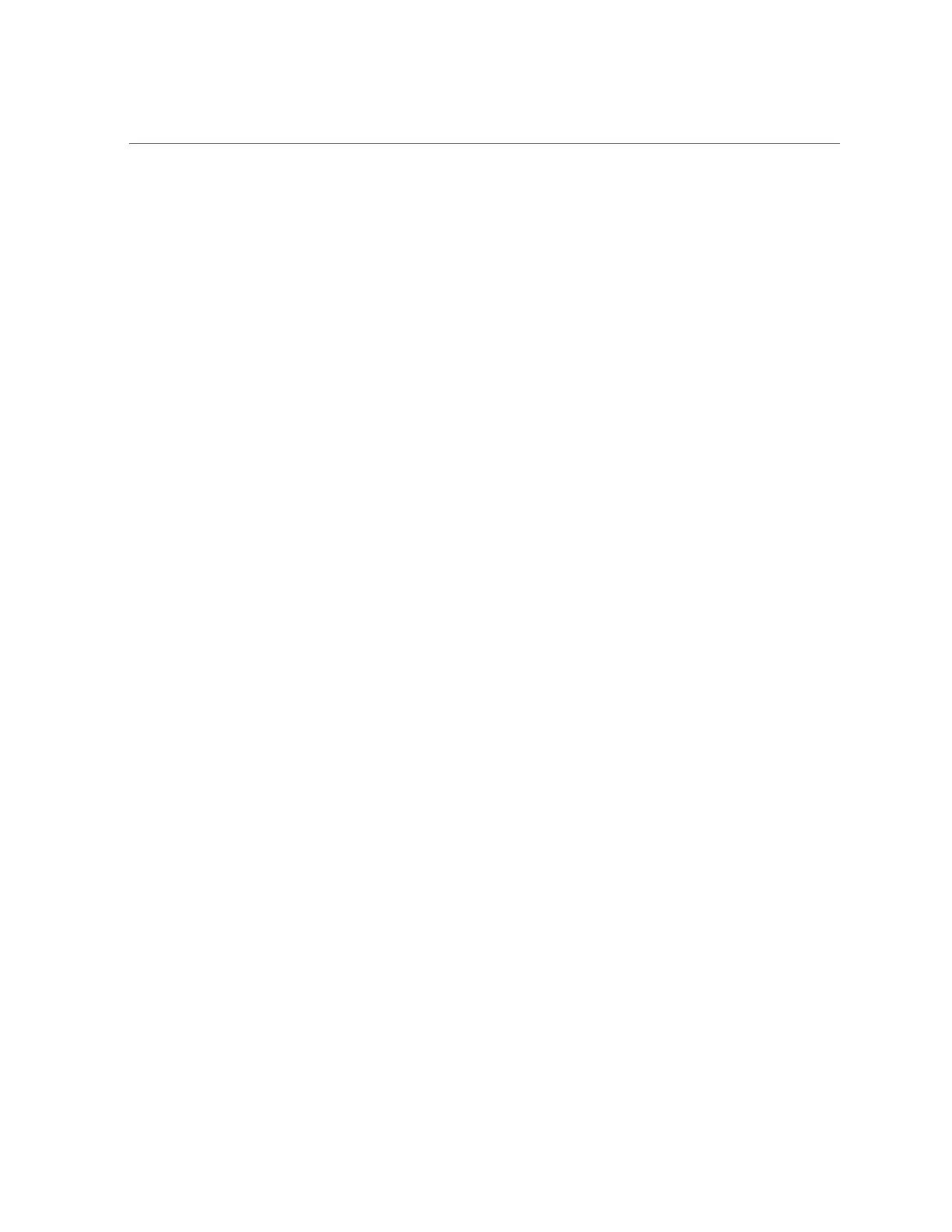Reversing Replication Back to the Production Site (CLI)
host-prod:shares replication sources> list
All appliances that use the original production appliance as a replication target are listed, as
shown in the following example. Look for the source appliance that corresponds to your offsite
disaster system.
source-000 ar7420-xxx
PROJECT STATE LAST UPDATE
package-000 test receiving Wed May 01 2015 20:45:21
GMT+0000(UTC)
source-001 brmzs3-4-xxx
PROJECT STATE LAST UPDATE
package-000 proj3 idle Tue Mar 24 2015 17:06:55
GMT+0000(UTC)
package-004 Proj-X idle Thu Mar 26 2015 20:01:42
GMT+0000(UTC)
source-002 ar7110-xxx
PROJECT STATE LAST UPDATE
package-000 <unknown> idle unknown
package-001 <unknown> idle unknown
package-002 <unknown> idle unknown
package-003 proj2 receiving Wed Apr 02 2015 20:45:23
GMT+0000 (UTC)
source-003 ar7420-xxx
PROJECT STATE LAST UPDATE
package-000 <unknown> idle unknown
package-001 project1 idle Wed Oct 08 2014 14:31:11
GMT+0000(UTC)
package-002 project1 idle Mon Mar 09 2015 21:18:51
GMT+0000(UTC)
package-003 proj1 idle Mon Mar 23 2015 15:52:18
GMT+0000(UTC)
source-004 aus7320-xxx
PROJECT STATE LAST UPDATE
package-000 <unknown> idle unknown
package-003 default idle Wed Mar 25 2015 19:12:02
GMT+0000(UTC)
source-005 host-offsite << This is the name of the offsite disaster recovery system
PROJECT STATE LAST UPDATE
package-000 new-kmm2 idle Wed May 01 2015 20:44:34
GMT+0000 (UTC)
3.
Select the source number and the package number, as shown in the following
example:
524 Oracle ZFS Storage Appliance Administration Guide, Release OS8.6.x • September 2016
