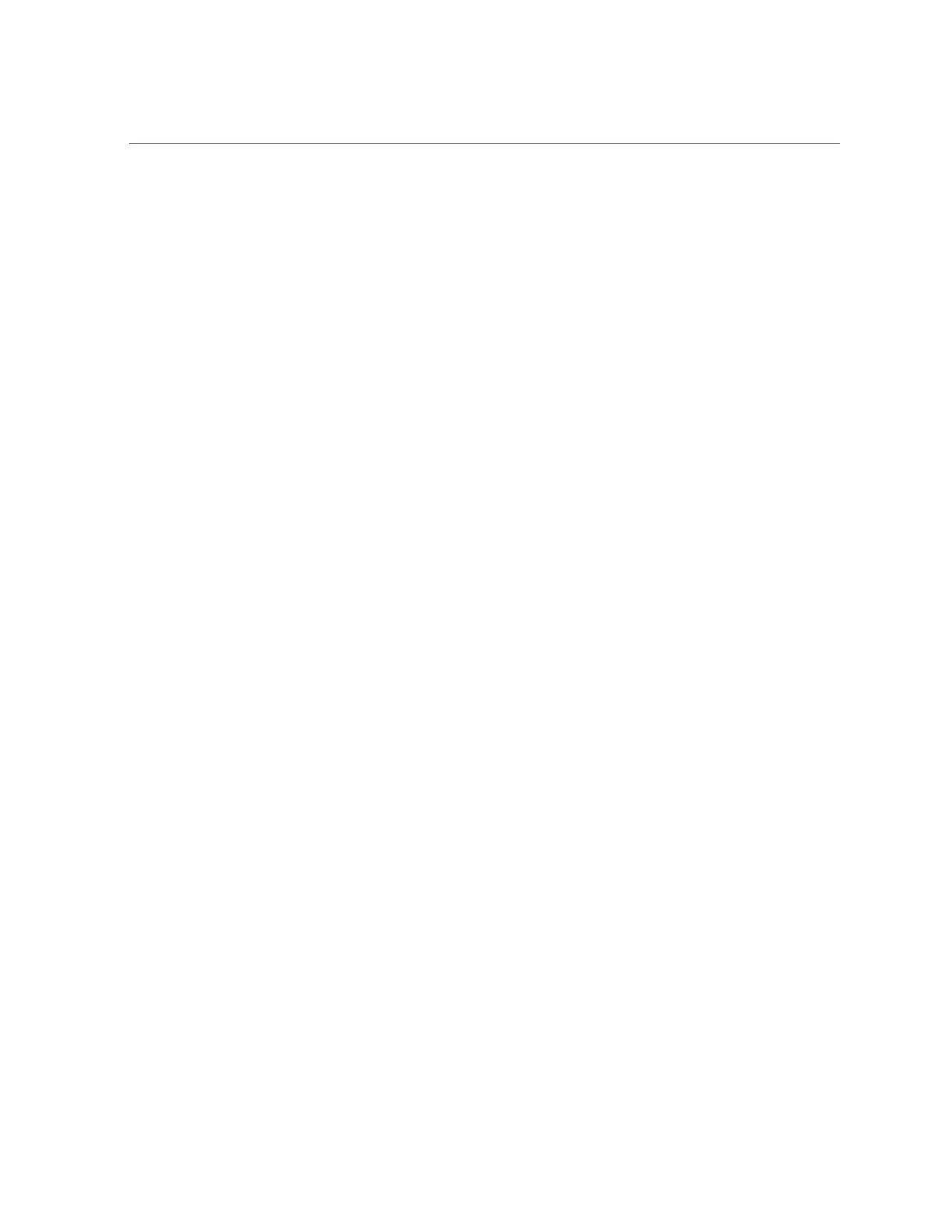Workflow Execution Auditing and Reporting
var workflow = {
name: 'Create share',
description: 'Creates a new share in a business unit',
parameters: {
name: {
label: 'Name of new share',
type: 'String'
},
unit: {
label: 'Business unit',
type: 'ChooseOne',
options: [ 'development', 'finance', 'qa', 'sales' ],
optionlabels: [ 'Development', 'Finance',
'Quality Assurance', 'Sales/Administrative' ],
}
},
validate: function (params) {
try {
run('shares select ' + params.unit);
run('select ' + params.name);
} catch (err) {
if (err.code == EAKSH_ENTITY_BADSELECT)
return;
}
return ({ name: 'share already exists' });
},
execute: function (params) { return (steps); }
};
Using the mail function, workflows can deliver certain outputs of the workflow via email. The
mail function must contain the following arguments: an object with to and subject, and a
messageBody string.
EXAMPLE 25
Workflow Execution with a Mailer
var workflow = {
name: 'email controller state',
description: 'email controller state',
execute: function () {
// verify state of the controller
var faulted = run('maintenance hardware "chassis-000" get faulted');
var messageBody = faulted;
596 Oracle ZFS Storage Appliance Administration Guide, Release OS8.6.x • September 2016
