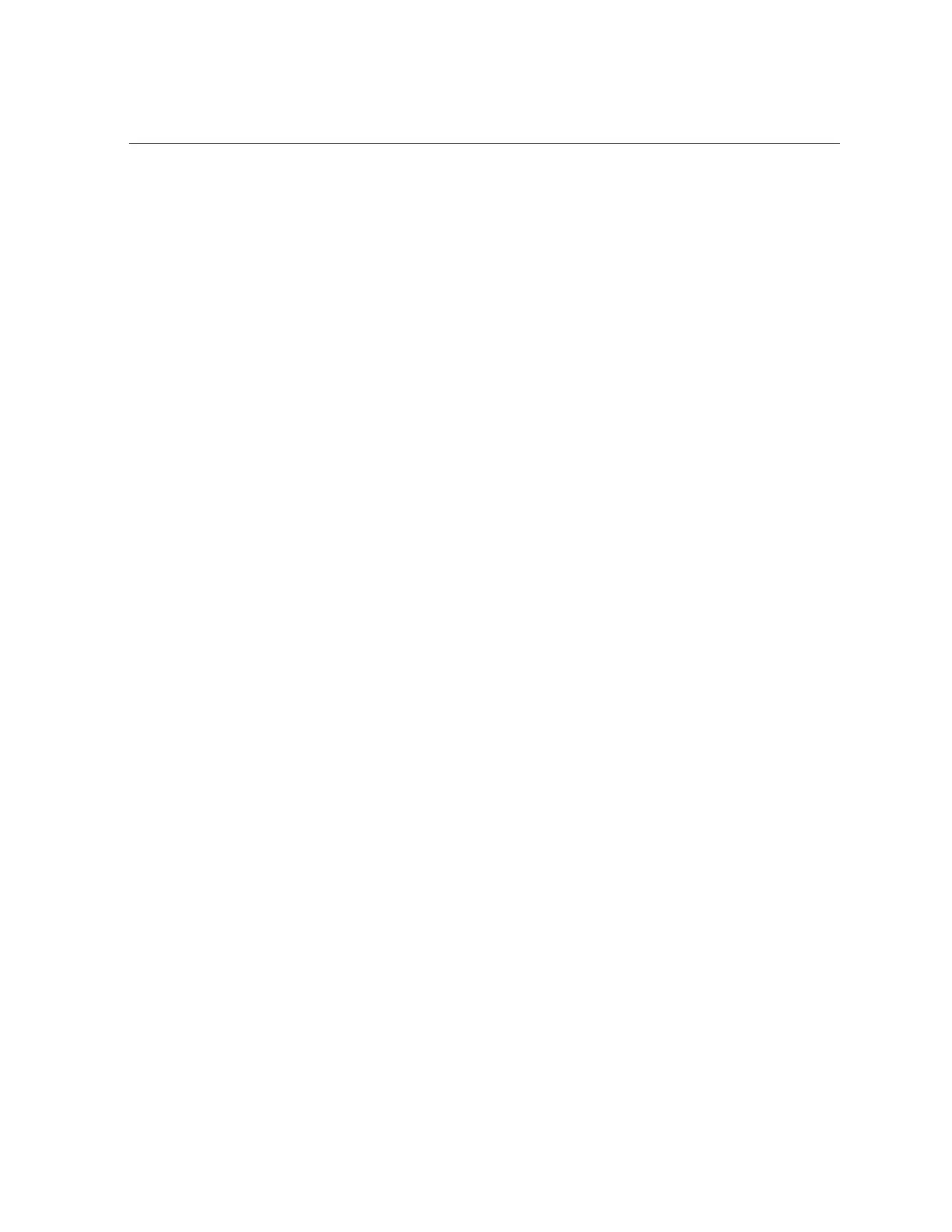Adding an Administrator or User (CLI)
5.
(Optional) To add roles for Local or Directory users, type selectand a username.
6.
(Optional) Type show to see the full list of preferences.
You can now add roles and authorization exceptions for the user.
Example 2
Creating a Local User
hostname:configuration users > local john
hostname:configuration users john (uncommitted) > get
logname = john
uid = (unset)
fullname = (unset)
initial_password = (unset)
require_annotation = false
hostname:configuration users john (uncommitted) > set initial_password=password
initial_password = ******** (uncommitted)
hostname:configuration users john (uncommitted) > commit
hostname:configuration users > select john
hostname:configuration users john > show
Properties:
logname = john
type = local
uid =
fullname =
initial_password = *************
require_annotation = false
roles =
kiosk_mode = false
kiosk_screen = status/dashboard
Children:
exceptions => Configure this user's exceptions
preferences => Configure user preferences
hostname:configuration users john > set roles=
basic basic2 test_role1 test_role2
hostname:configuration users john > set roles=basic
roles = basic (uncommitted)
hostname:configuration users john > commit
hostname:configuration users > select john
hostname:configuration users john > show
Properties:
logname = john
type = local
uid =
fullname =
164 Oracle ZFS Storage Appliance Administration Guide, Release OS8.6.x • September 2016
