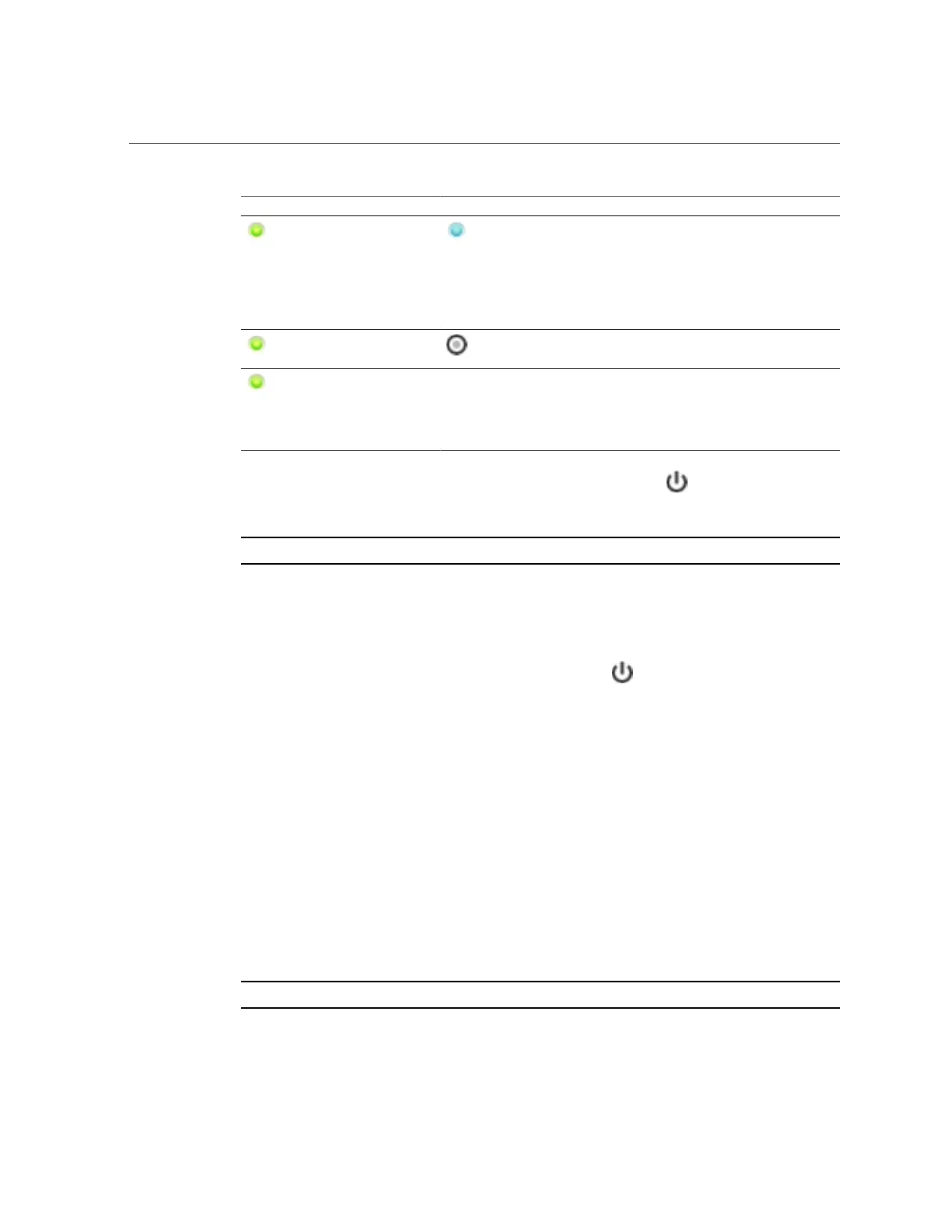Shutting Down a Clustered Configuration (BUI)
controller-a controller-b Condition
Active (takeover completed) Ready (waiting for failback)
controller-a owns all of the
resources and is the active controller.
controller-b, is in standby mode
and has no resources. To limit the
number of times a pool is moved,
shut down the standby controller
first.
Active (takeover completed) Rejoining cluster ...
controller-b is rebooting and
controller-a has all resources.
Active (takeover completed)
Unknown (disconnected or
restarting)
controller-b is powered off
or rebooting, all of its cluster
interconnect links are down,
or clustering has not yet been
configured.
3.
Log in to the BUI of Controller B and click the power icon on the left side
under the masthead.
Note - To limit the number of times a pool is moved, shut down the standby controller first.
4.
From the BUI of Controller A, go to Configuration > Cluster to confirm that
Controller B is powered off, with the cluster state: Unknown (disconnected or
restarting).
5.
From the BUI of Controller A, click the power icon on the left side under the
masthead.
6.
(Optional) To confirm that both controllers are powered off, log into the Oracle
ILOM and enter :
->show /SYS power_state
For information about accessing ILOM, see “Logging in to Oracle ILOM Remotely Using a
Command Line Interface” in Oracle ZFS Storage Appliance Customer Service Manual.
7.
Power off the disk shelves.
a.
Place the power supply on/off switches to the "O" off position.
b.
Disconnect the power cords from the external power source for the cabinet.
Note - All power cords must be disconnected to completely remove power from the disk shelf.
198 Oracle ZFS Storage Appliance Administration Guide, Release OS8.6.x • September 2016
