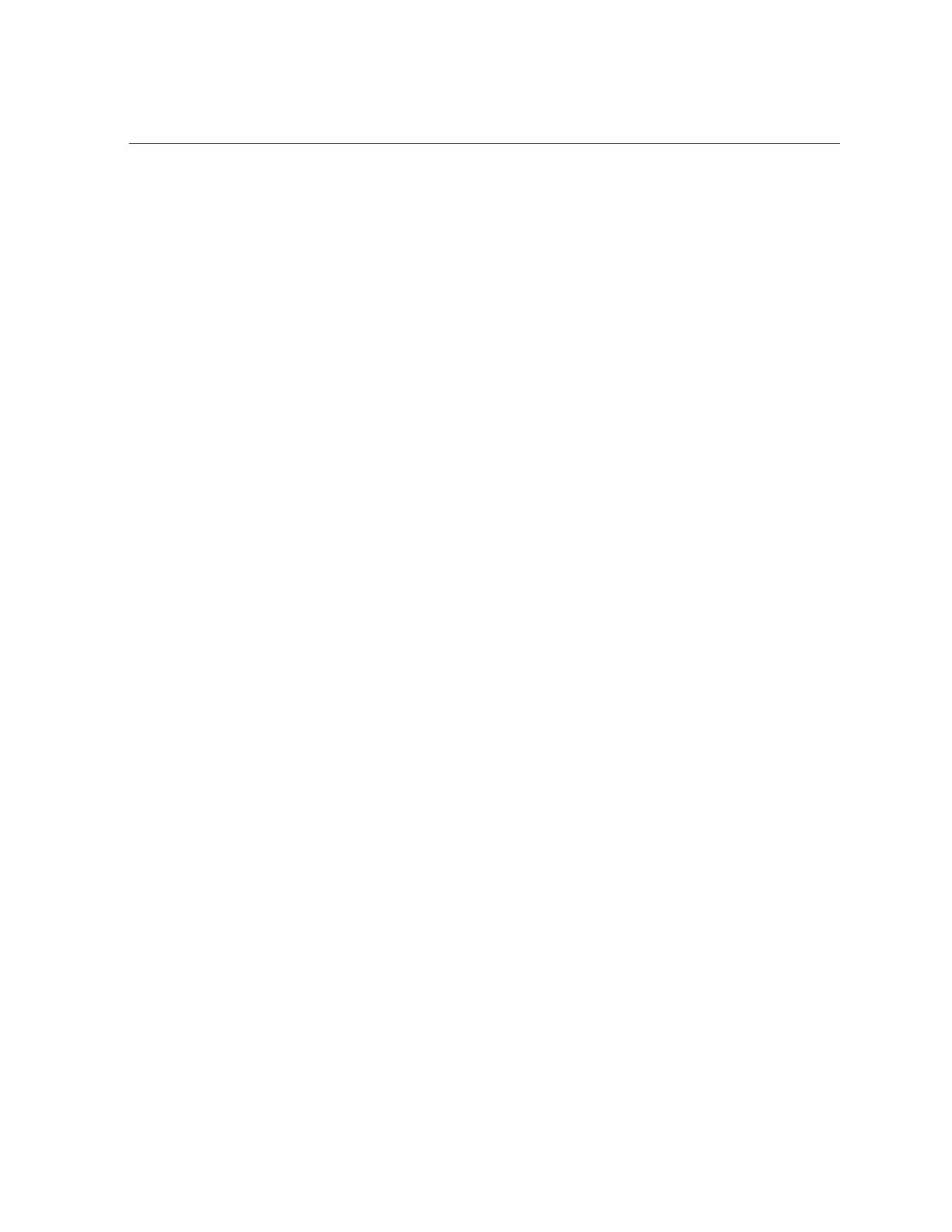Editing a Replication Package (CLI)
1.
From the target appliance, navigate to shares replication sources and list the
packages.
loader:> shares replication sources
loader:shares replication sources> show
Sources:
source-000 ayu
PROJECT STATE LAST UPDATE
package-000 oldproj idle unknown
package-001 aproj1 receiving Sun Feb 21 2010 22:04:35 GMT+0000 (UTC)
2.
Select a source, then select a package.
Package-level operations can be performed on this node.
loader:shares replication sources> select source-000
loader:shares replication source-000> select package-001
loader:shares replication source-000 package-001> show
Properties:
enabled = true
state = receiving
state_description = Receiving update
last_sync = Sun Feb 21 2010 22:04:40 GMT+0000 (UTC)
last_try = Sun Feb 21 2010 22:04:40 GMT+0000 (UTC)
Projects:
aproj1
loader:shares replication source-000 package-001> select aproj1
loader:shares replication source-000 package-001 aproj1> get mountpoint
mountpoint = /export
loader:shares replication source-000 package-001 aproj1> get sharenfs
sharenfs = on
3.
To edit project properties and shares, select a project.
For a list of properties that you can modify, see“Replication Packages” on page 550.
4.
To display replication sources from configuration services replication, use the
show property:
loader:configuration services replication> show
Properties:
<status> = online
Children:
targets => Configure replication targets
sources => View and manage replication packages
514 Oracle ZFS Storage Appliance Administration Guide, Release OS8.6.x • September 2016
