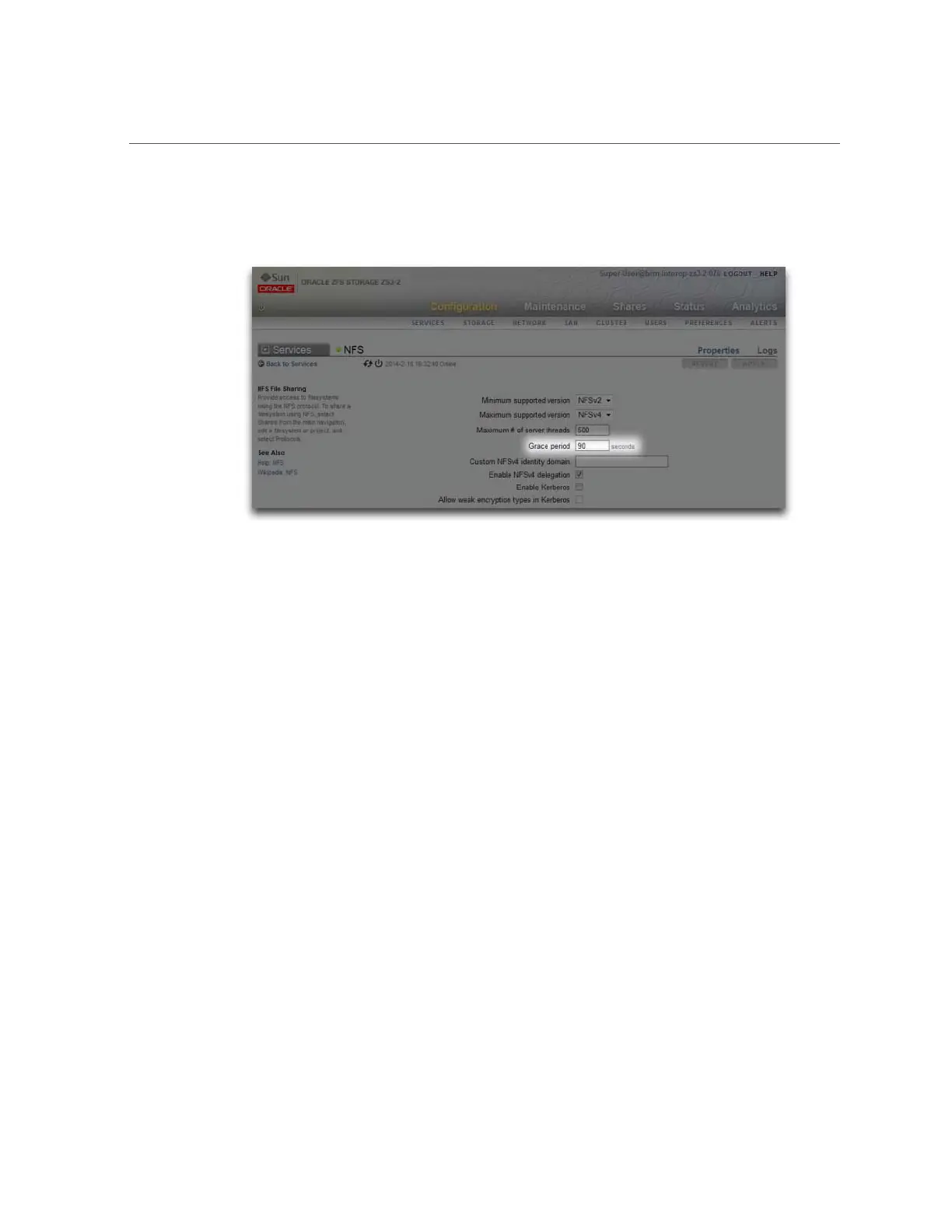Shutting Down a Clustered Configuration (CLI)
FIGURE 22
Cluster Grace Period
iSCSI behavior during service interruptions is initiator-dependent, but initiators will typically
recover if service is restored within a client-specific timeout period. Check your initiator's
documentation for additional details. The iSCSI target will typically be able to provide service
as soon as takeover is complete, with no additional delays.
SMB, FTP, and HTTP/WebDAV are connection-oriented protocols. Because the session states
associated with these services cannot be transferred along with the underlying storage and
network connectivity, all clients using one of these protocols will be disconnected during a
takeover or failback, and must reconnect after the operation completes.
While several factors affect takeover time (and its close relative, failback time), in most
configurations these times will be dominated by the time required to import the diskset resource
(s). Typical import times for each diskset range from 15 to 20 seconds, linear in the number of
disksets. Recall that a diskset consists of one half of one disk shelf, provided the disk bays in
that half-disk shelf have been populated and allocated to a storage pool. Unallocated disks and
empty disk bays have no effect on takeover time. The time taken to import diskset resources is
unaffected by any parameters that can be tuned or altered by administrators, so administrators
planning clustered deployments should either:
■
Limit installed storage so that clients can tolerate the related takeover times, or
■
Adjust client-side timeout values above the maximum expected takeover time.
Note that while diskset import usually comprises the bulk of takeover time, it is not the only
factor. During the pool import process, any intent log records must be replayed, and each share
222 Oracle ZFS Storage Appliance Administration Guide, Release OS8.6.x • September 2016
