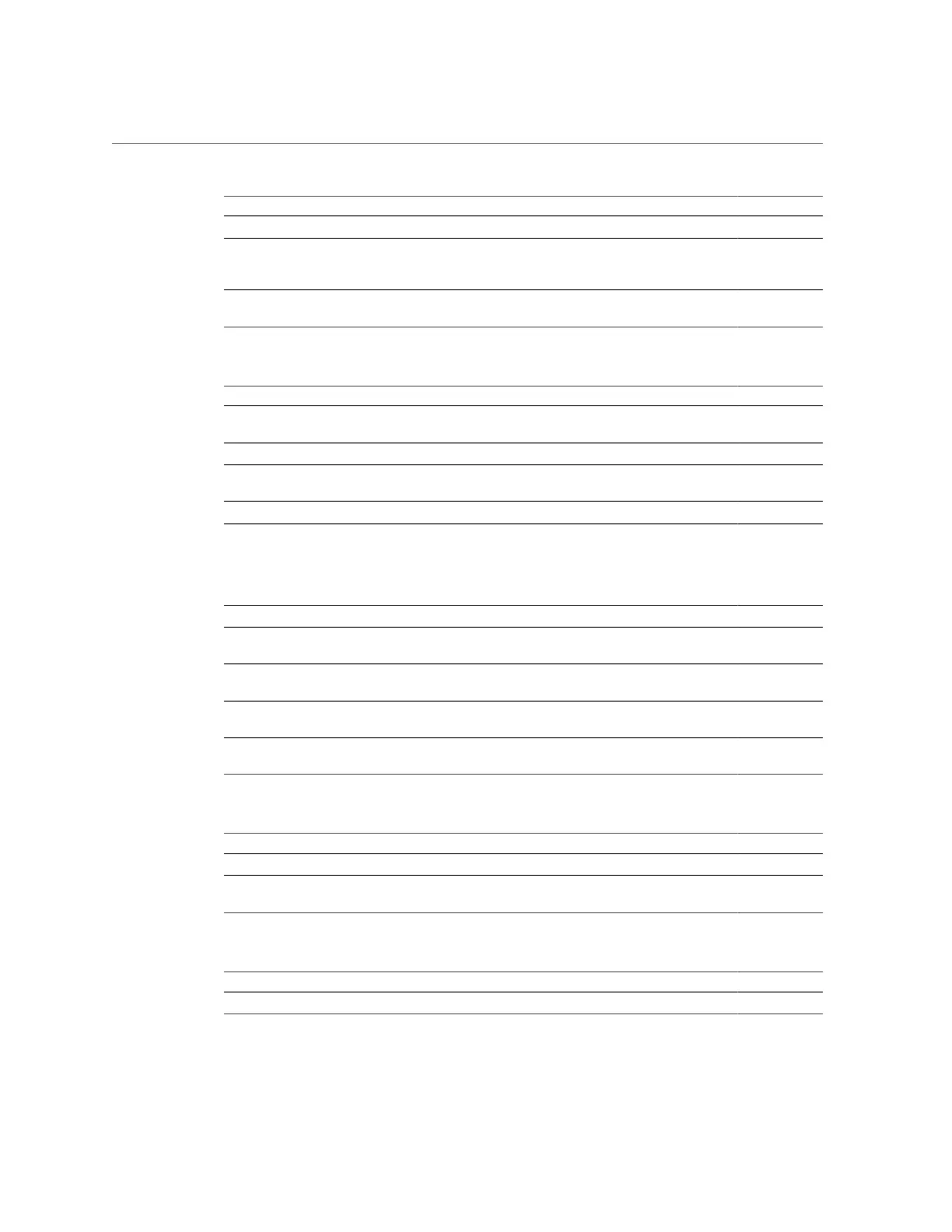Viewing Service Logs (CLI)
Service Description Ports Used
LDAP Authenticate users and groups from an LDAP directory 389
Active Directory Authenticate users with a Microsoft Active Directory Server
Note - Once enabled, this becomes an always-on service, and
cannot be disabled
Identity Mapping Map between Windows entities and UNIX IDs
Note - Always-on service, cannot be disabled
TABLE 48
Service Settings
Service Description Ports Used
DNS Domain name service client
Note - Always-on service, cannot be disabled
53
Dynamic Routing RIP and RIPng dynamic routing protocols
IPMP IP Multipathing for IP fail-over
Note - Always-on service, cannot be disabled
NTP Network time protocol client
Phone Home Product registration and support configuration 8000 (It
depends
on the port
opened up in
the proxy)
Service Tags Product inventory support 6481
SMTP Configure outgoing mail server
Note - Always-on service, cannot be disabled
SNMP SNMP for sending traps on alerts and serving appliance status
information
Syslog Syslog Relay for sending syslog messages on alerts and
forwarding service syslog messages
System Identity System name and location
Note - Always-on service, cannot be disabled
TABLE 49
Remote Access Services
Service Description Ports Used
SSH SSH for CLI access 22
REST RESTful API
Note - Always-on service, cannot be disabled
TABLE 50
Available Security Services
Service Description Ports Used
Kerberos Realms for NFS Kerberos V Authentication 88
Appliance Services 235
