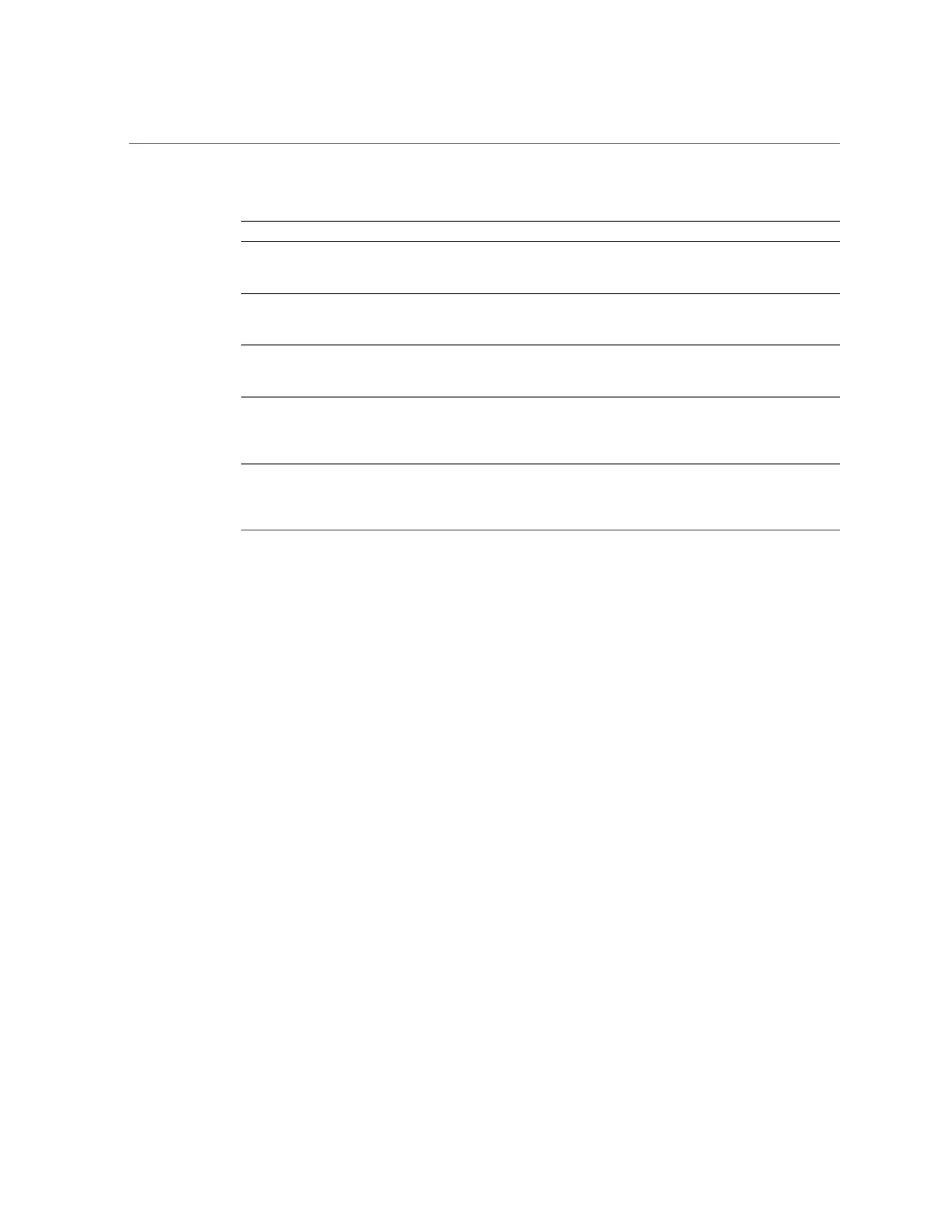Sharing a Filesystem Over NFS
TABLE 55
SMB Share Properties
Property Description
Case Sensitivity SMB clients expect case-insensitive behavior, so this
property must be "mixed'" or "'insensitive". See “Static
Properties” on page 372.
Reject non UTF-8 If non-UTF-8 filenames are allowed in a filesystem,
SMB clients may function incorrectly. See “Static
Properties” on page 372.
Non-Blocking Mandatory Locking This property must be enabled to allow byte
range locking to function correctly. See “Static
Properties” on page 372.
Resource name The name by which clients refer to the share.
For information about how this name is
inherited from a project, see “Share and Project
Protocols” on page 402.
Share-level ACL An ACL which adds another layer of access control
beyond the ACLs stored in the filesystem. For more
information on this property, see “Access Control Lists
for Filesystems” on page 415.
The case sensitivity and reject non UTF-8 properties can only be set when creating a share.
No two SMB shares on the same system may share the same resource name. Resource
names inherited from projects have special behavior. For details, see “Shares and
Projects” on page 343. Resource names must be less than 80 characters, and can contain any
alphanumeric characters besides the following characters:
" / \ [ ] : | < > + ; , ? * =
When access-based enumeration is enabled, clients may see directory entries for files which
they cannot open. Directory entries are filtered only when the client has no access to that file.
For example, if a client attempts to open a file for read/write access but the ACL grants only
read access, that open request will fail but that file will still be included in the list of entries.
NFS/SMB Interoperability
The appliance supports NFS and SMB clients accessing the same shares concurrently. To
correctly configure the appliance for NFS/SMB interoperability, you must configure the
following components:
■
Configure the Active Directory service. See “Active Directory
Configuration” on page 293.
■
Establish an Identity Mapping strategy and configure the service. See “Identity Mapping
Configuration” on page 299.
246 Oracle ZFS Storage Appliance Administration Guide, Release OS8.6.x • September 2016
