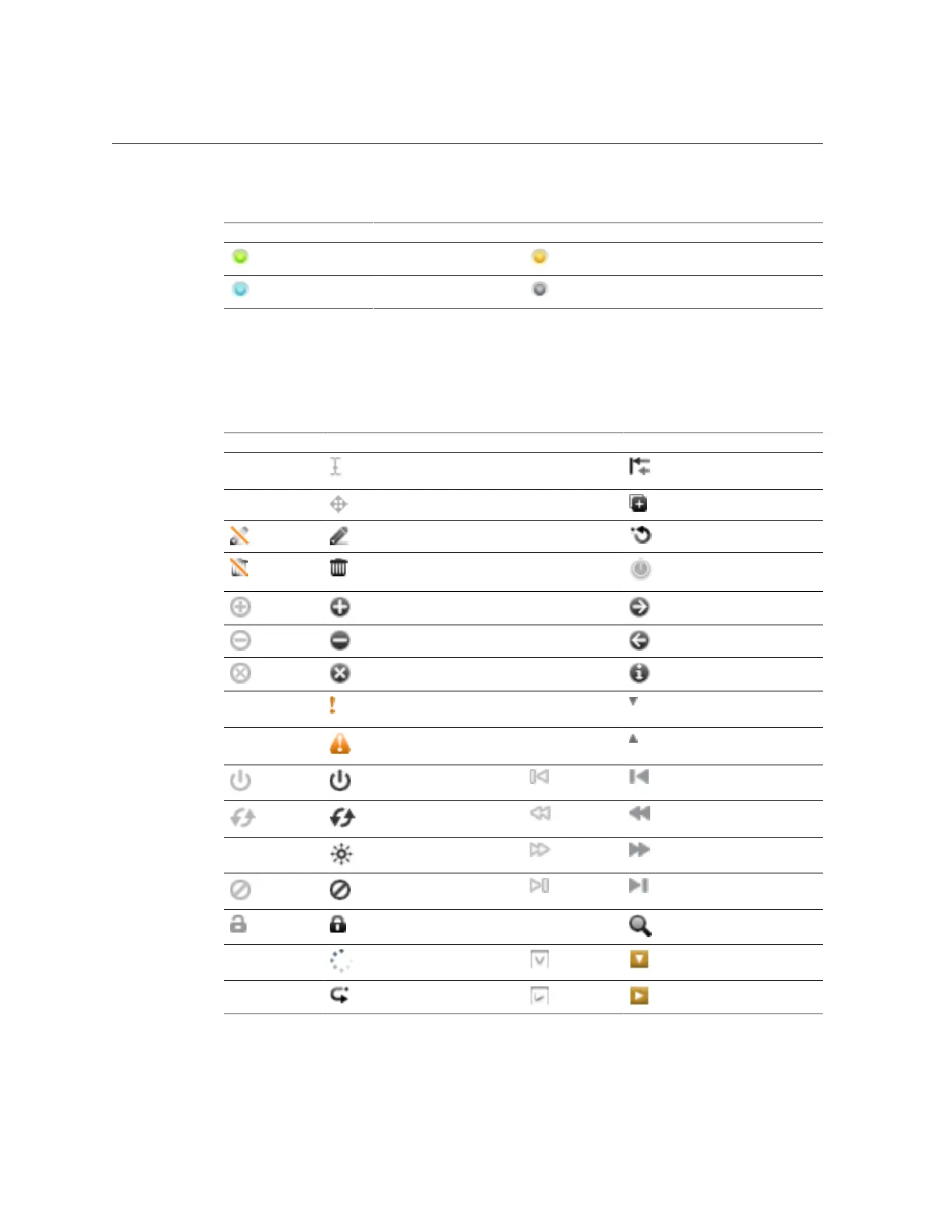Browser User Interface (BUI)
TABLE 2
Status Indicators
Icon Description Icon Description
on warning
off disabled
The following icons are found throughout the user interface and cover most of the basic
functionality:
TABLE 3
BUI Icons
Icon* Description Icon* Description
-- rename (edit
text)
-- sever
-- move -- clone
edit -- rollback
destroy -- appliance power
add -- apply
remove -- revert
cancel/close -- info
-- error -- sort list column
(down)
-- alert -- sort list column
(up)
on/off toggle first page
restart previous page
-- locate next page
disable/offline last page
lock -- search
-- wait spinner menu
-- reverse direction panel
About the Oracle ZFS Storage Appliance 29
