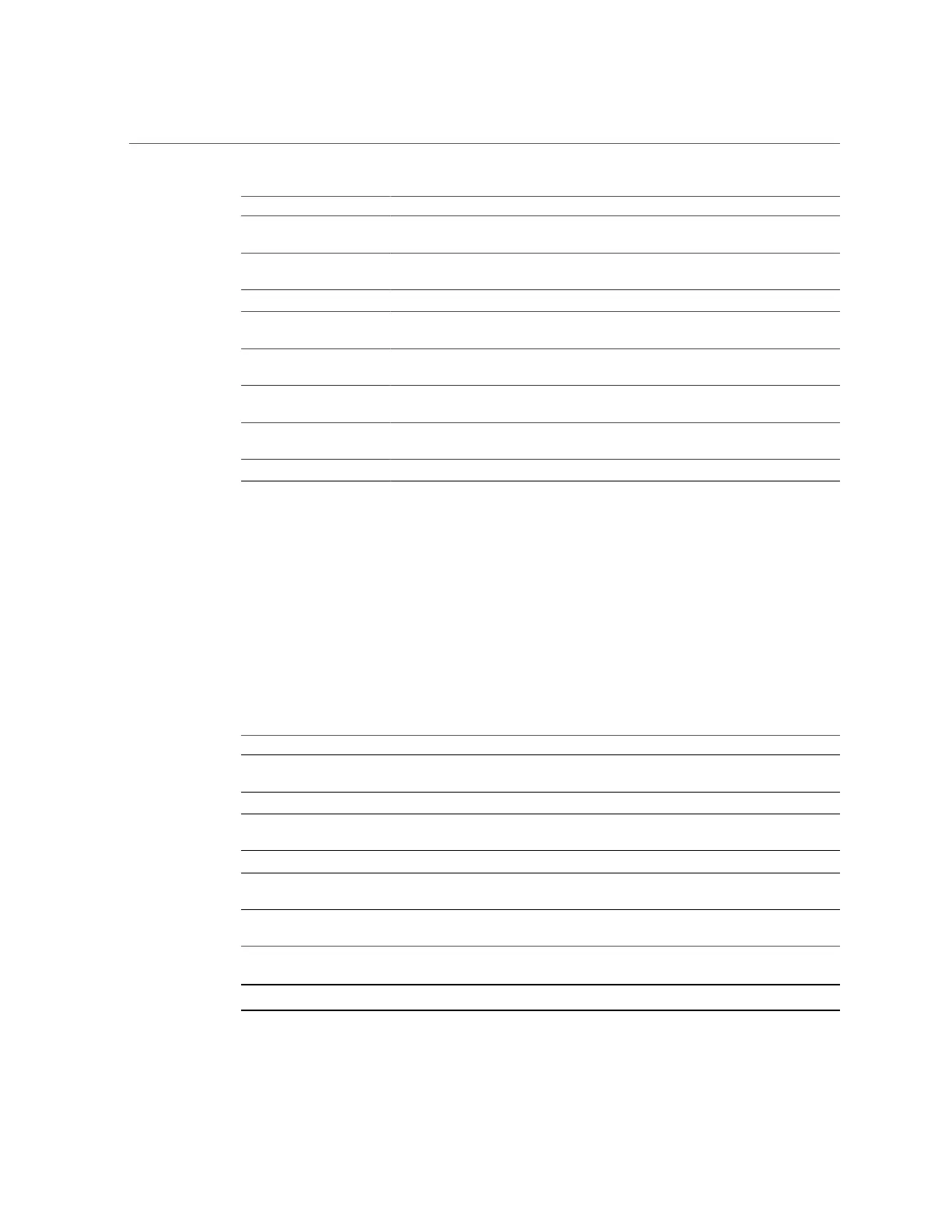Configuring SNMP to Send Traps (BUI)
Property Description
Community name Toggles between public and user-input. If you select user-input, you must also enter a
community name. If you select v3, this property is not available.
Authorized network/subnet Enter an appropriate IPv4 address and subnet (integers from 0-32). If you select v3, this
property is not available.
Appliance contact Enter an appropriate appliance contact.
Username/password Enter a valid username (max 501 characters) and password (8-501 characters). If you
select v1/2c, this property is not available.
Authentication Toggles between MD5 and SHA authentication algorithms. If you select v1/2c, this
property is not available.
Privacy Toggles between None and DES encryption algorithm. If you select v1/2c, this
property is not available.
Engine ID The EngineID value hashed by snmpd. If SNMP was not previously enabled, the label
shows “0x000”.
Trap destinations Lets you add IPv4 addresses. Use the “+” and “-” buttons to add or remove addresses.
The SNMP service also provides the MIB-II location string. This property is sourced from the
System Identity configuration.
SNMP MIBs
If the SNMP services is online, authorized networks will have access to the following MIBs
(Management Information Bases):
TABLE 92
SNMP MIBs
MIB Purpose
.1.3.6.1.2.1.1 MIB-II system - generic system information, including
hostname, contact and location
.1.3.6.1.2.1.2 MIB-II interfaces - network interface statistics
.1.3.6.1.2.1.4 MIB-II IP - Internet Protocol information, including IP
addresses and route table
.1.3.6.1.4.1.42 Sun Enterprise MIB (SUN-MIB.mib.txt)
.1.3.6.1.4.1.42.2.195 Sun FM - fault management statistics (MIB file linked
below)
.1.3.6.1.4.1.42.2.225 Sun AK - appliance information and statistics (MIB file
linked below)
Note - Sun MIB files are available at https://your IP address or host name:215/docs/snmp/.
324 Oracle ZFS Storage Appliance Administration Guide, Release OS8.6.x • September 2016
