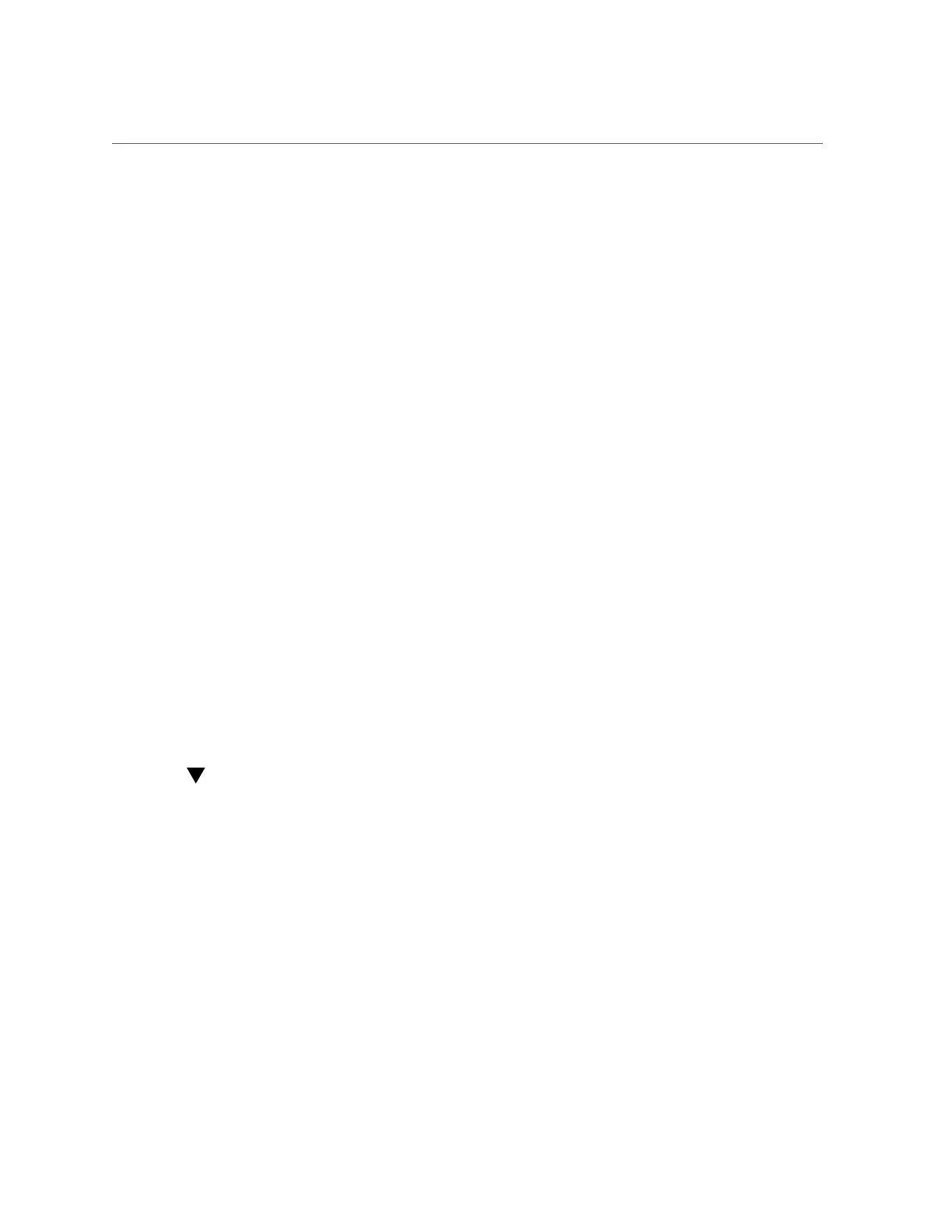Setting the Appliance Certificate (BUI)
hostname:configuration services identity certificates> show
Properties:
default = auto
Certificates:
CERT TYPE FOR ISSUER EXPIRES
cert-000 req hostname.us.example.com Joe Test CA 2015-12-4
cert-001 CA Joe Test CA Joe Test CA 2015-1-2
cert-002 cert hostname.us.example.com Joe Test CA 2015-12-3
2.
To view the details of a CSR or certificate, use the following commands.
hostname:configuration services identity certificates> select cert-000
hostname:configuration services identity cert-000> show
Properties:
uuid = 195071da-66ac-43a6-edfa-bbbd7451f1d5
subject_commonname = hostname.us.example.com
issuer_commonname = Joe Test CA
issuer_organizationname = Oracle
issuer_organizationalunitname = Systems
issuer_localityname = Los Angeles
issuer_stateorprovincename = California
issuer_countryname = US
issuer_emailaddress = First.Last@example.com
dns = hostname.us.example.com
ip = 192.0.2.1
comment = test certificate
notbefore = 2014-12-4 00:31:33
notafter = 2015-12-4 00:31:33
sha1fingerprint = 81:A2:4B:C4:06:A9:14:1E:3E:0B:8A:70:FB:1A:30:45:2D:93:
DD:02
md5fingerprint = B7:B2:F4:3B:BB:04:8E:11:A2:64:3D:69:BF:8A:79:CC
hostname:configuration services identity cert-000> done
Setting the Appliance Certificate (BUI)
To set the appliance certificate, use the following steps.
1.
Go to Configuration > Services > System Identity.
2.
Click the Properties tab.
3.
From the drop-down menu of System default certificates, select the certificate
that you want to set as the default.
4.
Click APPLY.
Appliance Services 337
