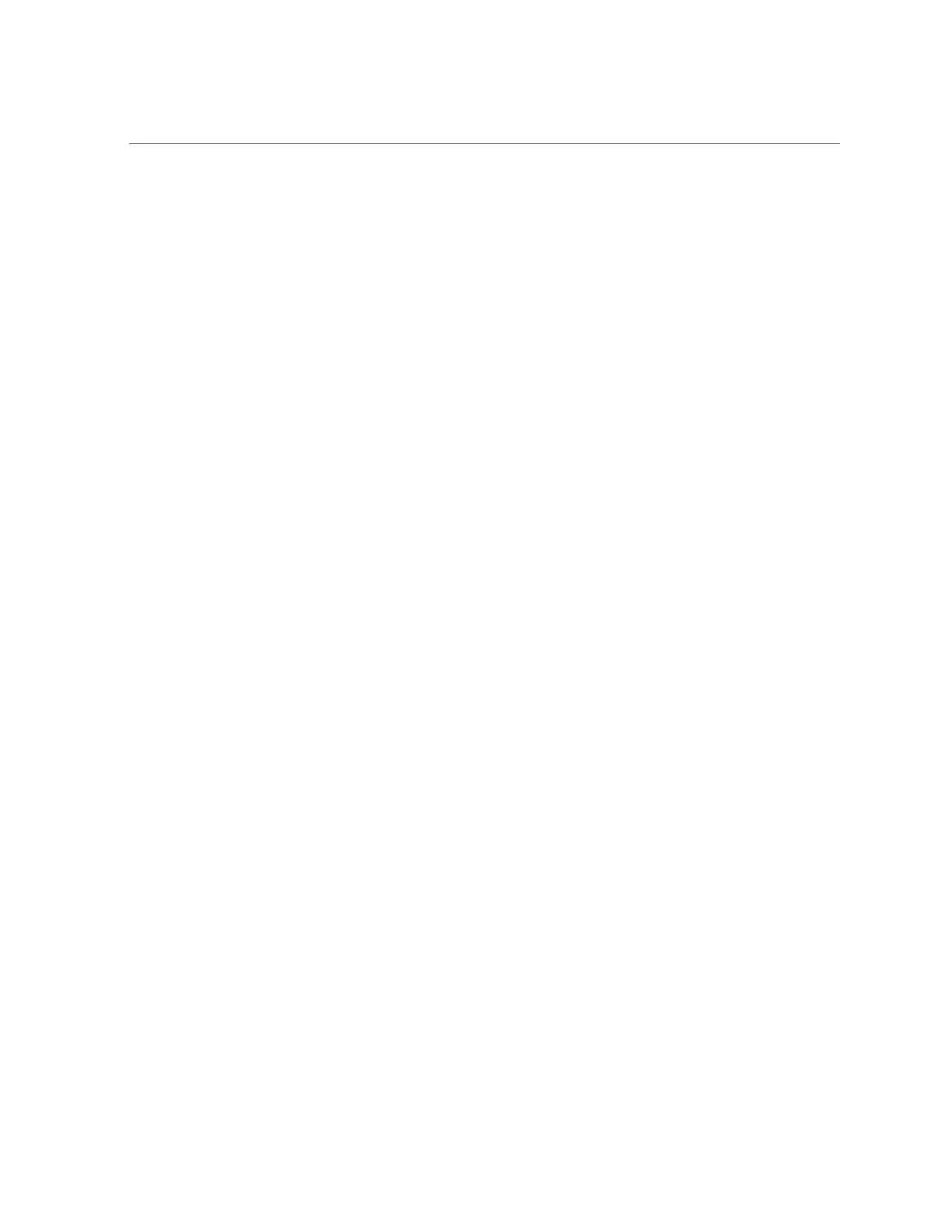Command Line Interface (CLI)
Some child contexts are dynamic in that they correspond not to fixed views in the browser,
but rather to dynamic entities that have been created by either the user or the system. There
are two ways to navigate to these contexts: You can use the select command followed by the
name of the dynamic context, or surround the name of the dynamic context with double quotes.
The names of the dynamic contexts contained within a given context are shown using the list
command. For example, the users context is a static context, but each user is its own dynamic
context.
dory:> configuration users
dory:configuration users> list
NAME USERNAME UID TYPE
John Doe bmc 12345 Dir
Super-User root 0 Loc
To select the user named bmc, issue the command select bmc or "bmc":
dory:configuration users> "bmc"
dory:configuration users bmc>
Alternately, double quotes, select and destroy can in some contexts be used to select an entity
based on its properties. For example, one could select log entries issued by the reboot module
in the maintenance logs system context by issuing the following command:
dory:maintenance logs system> select module=reboot
dory:maintenance logs system entry-034> show
Properties:
timestamp = 2010-8-14 06:24:41
module = reboot
priority = crit
text = initiated by root on /dev/console syslogd: going down on signal 15
As with other commands, select or double quotes may be appended to a context-changing
command. For example, to select the user named bmc from the root context:
dory:> configuration users select bmc
dory:configuration users bmc>
Use the last command to navigate to a previously selected or created context. The following
example creates a replication action, and then uses the last and get id commands to retrieve the
replication action ID. Then a different action is selected, and the last and get id commands are
used to retrieve the ID of the last-visited replication action.
Using last, you can return to the last-visited node:
dory:configuration net interfaces> "igb4"
dory:configuration net interfaces igb4> done
dory:configuration net interfaces> last
net:configuration net interfaces igb4>
36 Oracle ZFS Storage Appliance Administration Guide, Release OS8.6.x • September 2016
