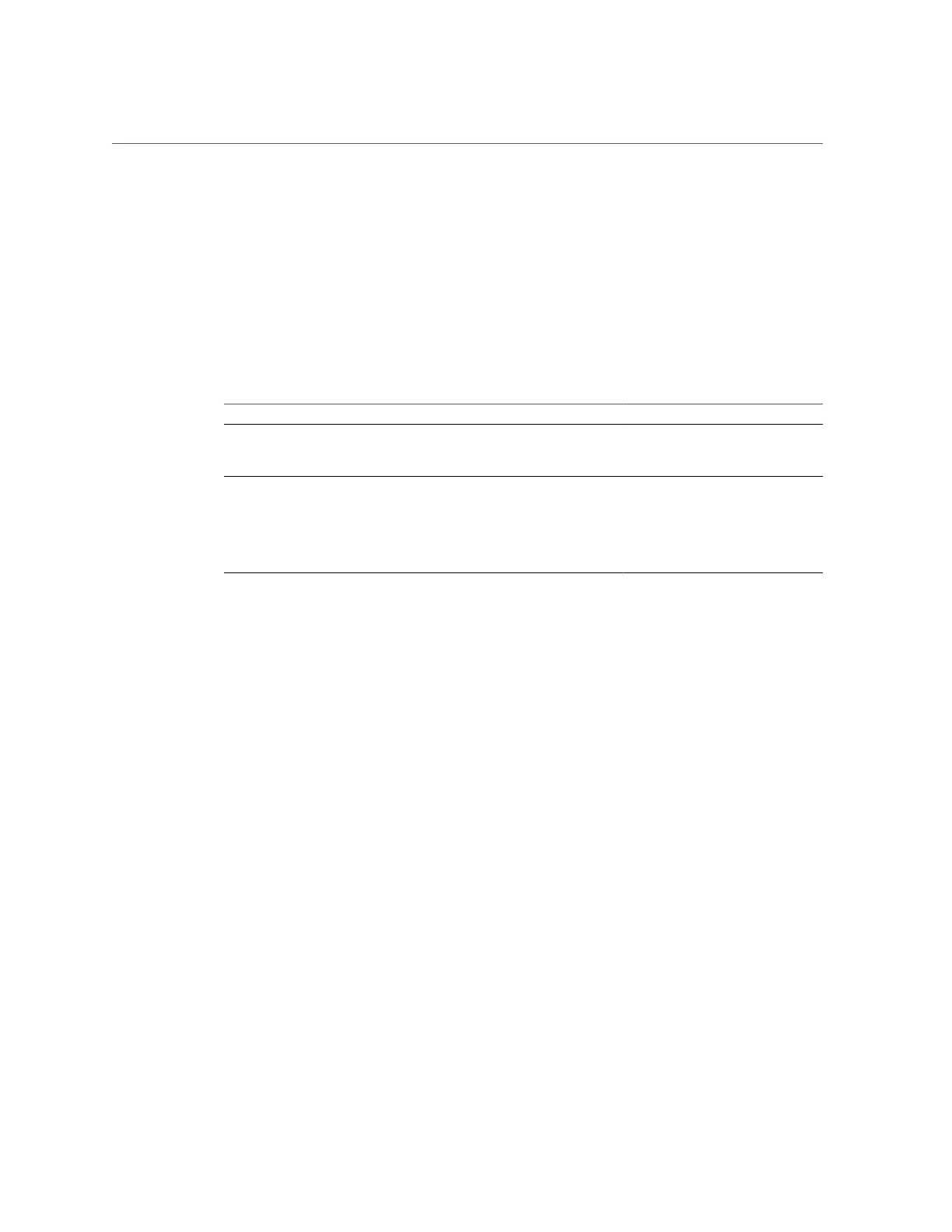Project and Share Properties
latency sensitive. In this environment, setting this property to 'throughput' on the main database
while leaving the log filesystem as 'latency' can result in significant performance improvements.
This setting will change behavior even when no log devices are present, though the effects may
be less dramatic.
The synchronous write bias setting can be bypassed by the Oracle Intelligent Storage Protocol.
Instead of using the write bias defined in the file system, the Oracle Intelligent Storage Protocol
can use the write bias value provided by the Oracle Database NFSv4 client. The write bias
value sent by the Oracle Database NFSv4 client is used only for that write request.
BUI Value CLI Value Description
Latency latency Synchronous writes are optimized for
latency, leveraging the dedicated log
device(s), if any.
Throughput throughput Synchronous writes are optimized
for throughput. Data is written to
the primary data disks instead of
the log device(s), and the writes are
performed in a way that optimizes
for total bandwidth of the system.
Database record size
The database record size property specifies a suggested block size for files in the file system.
This property is only valid for filesystems and is designed for use with database workloads
that access files in fixed-size records. The system automatically tunes block sizes according
to internal algorithms optimized for typical access patterns. For databases that create very
large files but access them in small random chunks, these algorithms may be suboptimal.
Specifying a record size greater than or equal to the record size of the database can result in
significant performance gains. Use of this property for general purpose file systems is strongly
discouraged, and may adversely affect performance.
The default record size is 128 KB. The size specified must be a power of two greater than or
equal to 512 and less than or equal to 1 MB. Changing the file system's record size affects only
files created afterward; existing files and received data are unaffected. If block sizes greater
than 128K are used for projects or shares, replication of those projects or shares to systems that
do not support large block sizes will fail.
The database record size setting can be bypassed by the Oracle Intelligent Storage Protocol.
Instead of using the record size defined in the file system the Oracle Intelligent Storage Protocol
can use the block size value provided by the Oracle Database NFSv4 client. The block size
provided by the Oracle Database NFSv4 client can only be applied when creating a new
Shares and Projects 369
