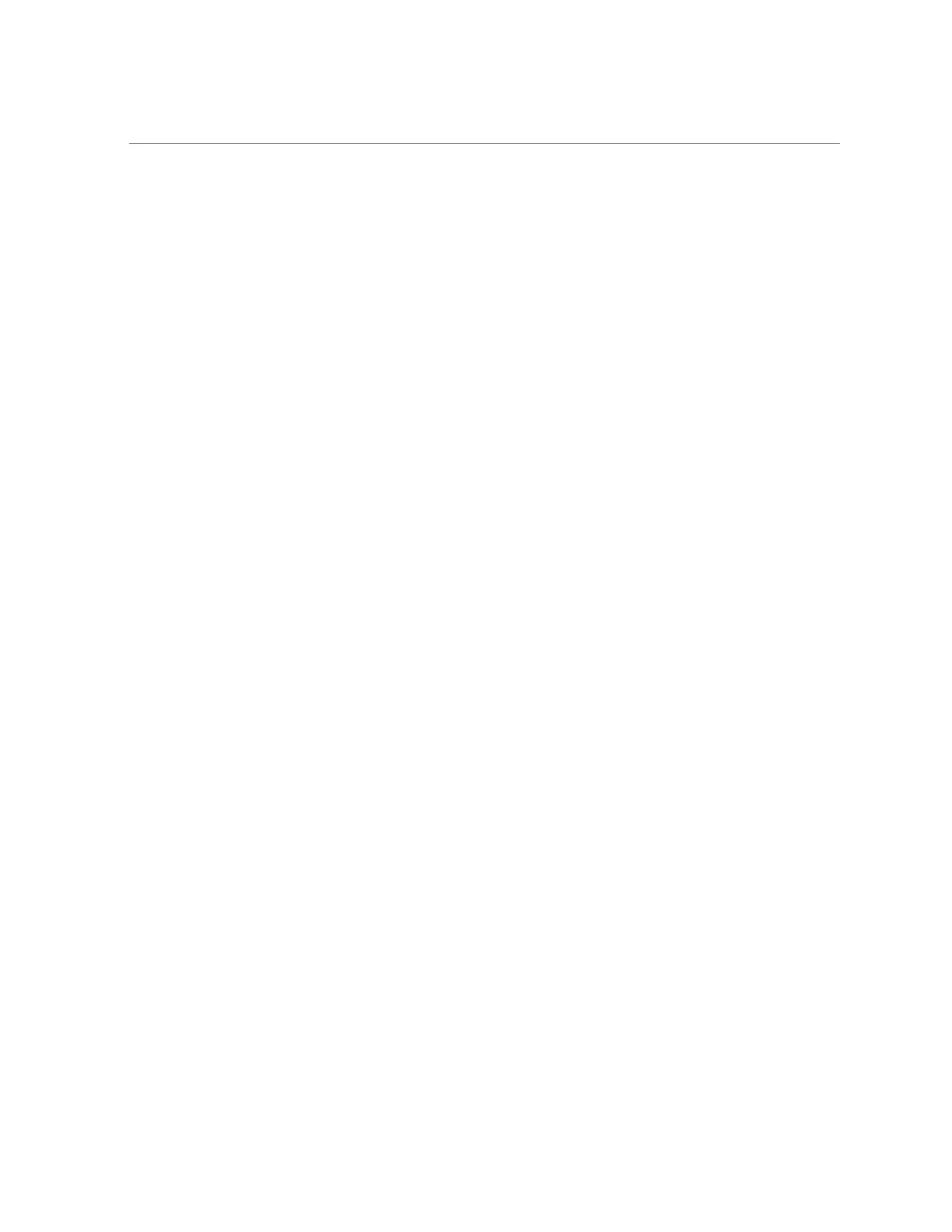Command Line Interface (CLI)
dory:configuration preferences> set login_screen=maintenance/hardware
login_screen = maintenance/hardware (uncommitted)
dory:configuration preferences> done
You have uncommitted changes that will be discarded. Are you sure? (Y/N)
If a property in a context is set from a different context -- that is, if the set command has been
appended to a command that changes context -- the commit is implied, and happens before
control is returned to the originating context. For example:
dory:> configuration preferences set login_screen=analytics/worksheets
login_screen = analytics/worksheets
dory:>
Some properties take a list of values. For these properties, the list elements should be separated
by a comma. For example, the NTP servers property may be set to a list of NTP servers:
dory:configuration services ntp> set servers=0.pool.ntp.org,1.pool.ntp.org
servers = 0.pool.ntp.org,1.pool.ntp.org (uncommitted)
dory:configuration services ntp> commit
If a property value contains a comma, an equals sign, a quote or a space, the entire value must
be double quoted. For example, the sharenfs shares property for the default project may be set
to read-only, but provide read/write access to host kiowa. For more information, see “Shares
and Projects” on page 343.
dory:> shares select default
dory:shares default> set sharenfs="ro,rw=kiowa"
sharenfs = ro,rw=kiowa (uncommitted)
dory:shares default> commit
Some properties are immutable; you can get their values, but you cannot set them. Attempts
to set an immutable property results in an error. For example, attempting to set the immutable
space_available property of the default project. For more information, see “Shares and
Projects” on page 343.
dory:> shares select default
dory:shares default> get space_available
space_available = 1.15T
dory:shares default> set space_available=100P
error: cannot set immutable property "space_available"
Some other properties are only immutable in certain conditions. For these properties, the set
command is not valid. For example, if the user named bmc is a network user, the fullname
property will be immutable:
dory:> configuration users select bmc set fullname="Rembrandt Q. Einstein"
error: cannot set immutable property "fullname"
Related Topics
42 Oracle ZFS Storage Appliance Administration Guide, Release OS8.6.x • September 2016
