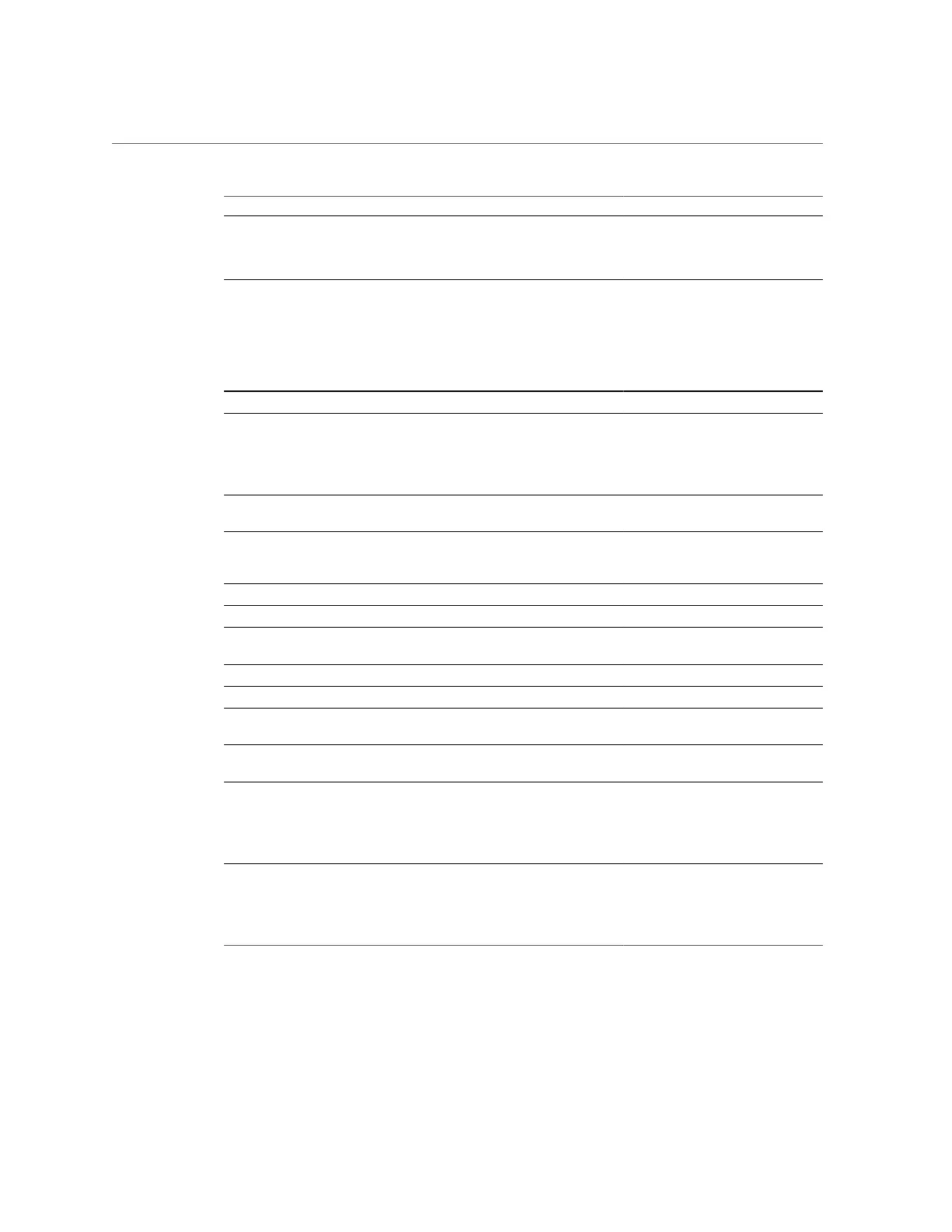Access Control Lists for Filesystems
Permission Description
permission to modify a file's data
anywhere in the file's offset range.
This include the ability to grow the
file or write to any arbitrary offset.
(p) Append Data/Add Subdirectory Permission to create a subdirectory
within a directory. When inherited
by a file, permission to modify the
file's data, but only starting at the end
of the file. This permission (when
applied to files) is not currently
supported.
(d) Delete Permission to delete a file.
(D) Delete Child Permission to delete a file within a
directory. As of the 2011.1 software
release, if the sticky bit is set, a child
file can only be deleted by the file
owner.
(A) Write Attributes Permission to change the times
associated with a file or directory.
(W) Write Extended Attributes Permission to create extended
attributes or write to the extended
attributes directory.
Admin
(c) Read ACL/Permissions Permission to read the ACL.
(C) Write ACL/Permissions Permission to write the ACL or
change the basic access modes.
(o) Change Owner Permission to change the owner.
Inheritance
(f) Apply to Files Inherit to all newly created files in a
directory.
(d) Apply to Directories Inherit to all newly created
directories in a directory.
(i) Do not apply to self The current ACE is not applied to
the current directory, but does apply
to children. This flag requires one
of "Apply to Files" or "Apply to
Directories" to be set.
(n) Do not apply past children The current ACE should only be
inherited one level of the tree,
to immediate children. This flag
requires one of "Apply to Files" or
"Apply to Directories" to be set.
When the option to use Windows default permissions is used at share creation time, an ACL
with the following three entries is created for the share's root directory:
Shares and Projects 421
