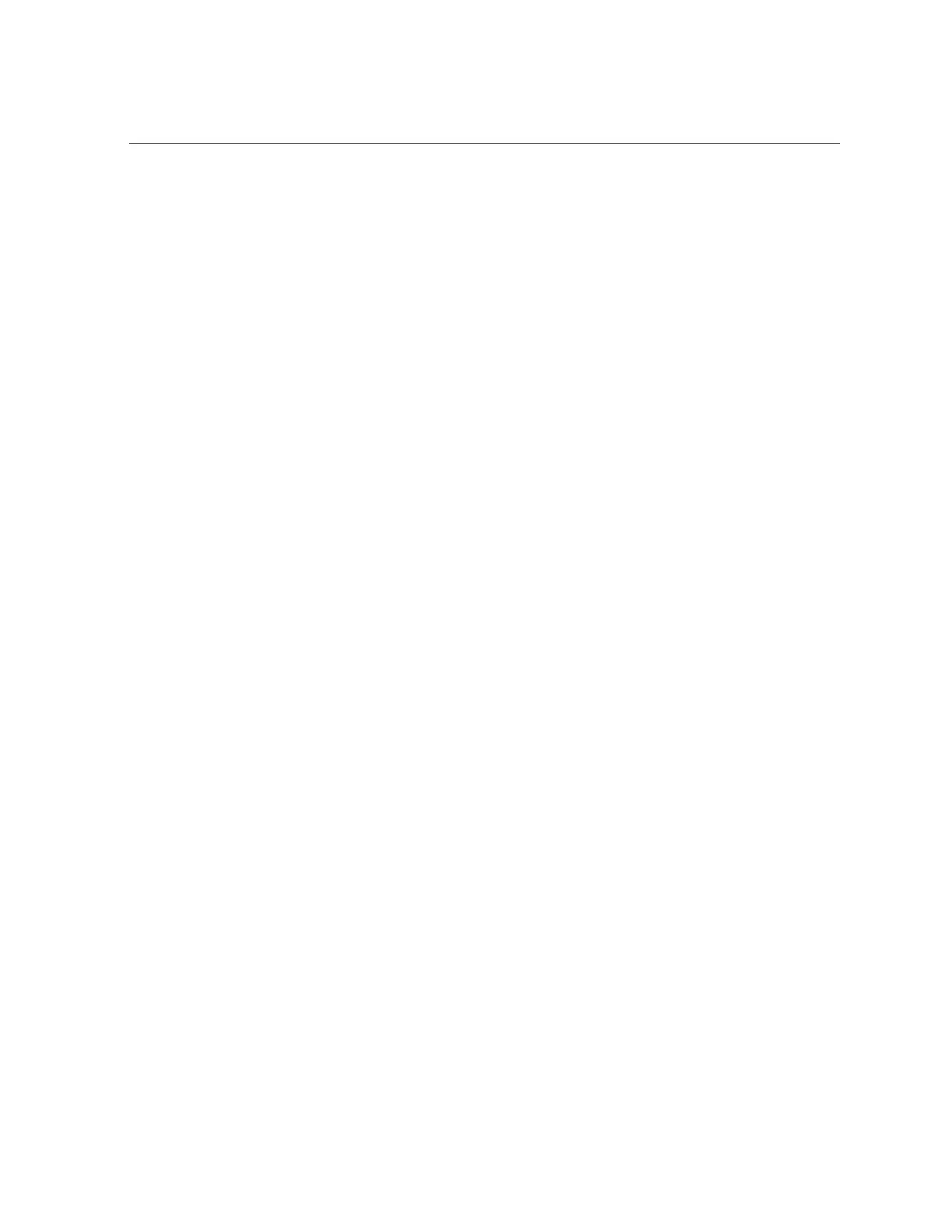■
“Setting a Scheduled Snapshot Label (CLI)” on page 446
You can make clones of a snapshot, which can be useful to create numerous working versions
of one share. To make clones, use the following tasks:
■
“Cloning a Snapshot (BUI)” on page 461
■
“Cloning a Snapshot (CLI)” on page 463
■
“Cloning a Clone” on page 464
■
“Cloning a Replication Package (BUI)” on page 505
■
“Cloning a Replication Package (CLI)” on page 509
To determine the relationships between existing snapshots and clones, use the following tasks:
■
“Viewing Clones of a Snapshot (BUI)” on page 465
■
“Viewing Clones of a Snapshot (CLI)” on page 465
■
“Viewing a Clone Origin (BUI)” on page 466
■
“Viewing a Clone Origin (CLI)” on page 466
To view and edit existing snapshots, snapshot schedules, and snapshot retention policies, use the
following tasks:
■
“Viewing Snapshots and Schedules (BUI)” on page 447
■
“Viewing Snapshots and Schedules (CLI)” on page 447
■
“Renaming a Snapshot (BUI)” on page 455
■
“Renaming a Snapshot (CLI)” on page 456
■
“Editing a Snapshot Retention Policy (BUI)” on page 449
■
“Editing a Snapshot Retention Policy (CLI)” on page 450
You can look at the contents of filesystem snapshots through the .zfs/snapshot filesystem
directory. LUN snapshots cannot be accessed directly, though they can be used as a rollback
target or as the source of a clone. To manage and access the .zfs/snapshot directory, use the
following tasks:
■
“Accessing a Hidden Filesystem Snapshot Directory (CLI)” on page 454
■
“Making a Filesystem Snapshot Directory Visible (BUI)” on page 452
■
“Making a Filesystem Snapshot Directory Visible (CLI)” on page 453
■
“Accessing a Visible Filesystem Snapshot Directory (CLI)” on page 455
You can use an existing snapshot to restore a filesystem or LUN to the exact state it was in
when the snapshot was taken. To roll back a filesystem, LUN, or project to an existing snapshot,
use the following tasks:
■
“Rolling Back to a Snapshot (BUI)” on page 457
438 Oracle ZFS Storage Appliance Administration Guide, Release OS8.6.x • September 2016
