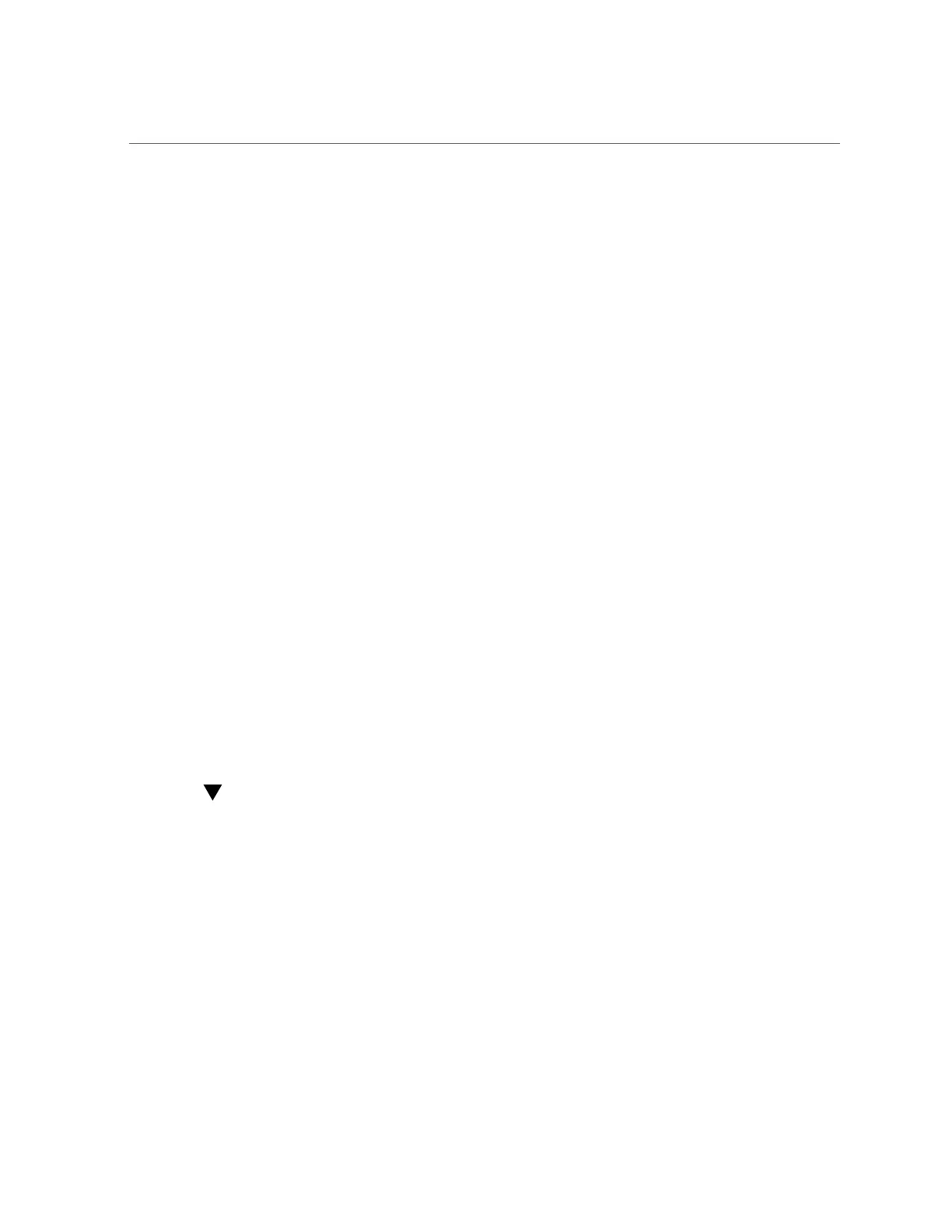Tuning the Solaris 11 Network and Kernel
■
Disk: I/O operations per second broken down by latency
■
Disk: Disks with utilization of at least 95 percent broken down by disk
■
Network: Interface bytes per second broken down by direction
■
Network: Interface bytes per second broken down by interface
■
Protocol: NFSv3 operations per second broken down by size
■
Protocol: NFSv3 operations per second broken down by type of operation
■
Protocol: NFSv3 operations per second of type read broken down by latency
■
Protocol: NFSv3 operations per second of type write broken down by latency
■
Protocol: NFSv3 operations per second of type read broken down by size
■
Protocol: NFSv3 operations per second of type write broken down by size
Implementing these accounting statistics helps end-users gain a quantitative understanding of
the instantaneous and historical resource consumption and quality of service (QoS) for their
specific implementation.
Configuring the Client NFS Mount
When configuring the ZFS Storage Appliance, any server that accesses the appliance, including
Oracle SPARC SuperCluster nodes, is considered a client. Configuring the client NFS mount
includes creating the target directory structure for access to the ZFS Storage Appliance as well
as the specific NFS mount options necessary for optimal system performance. Mount options
for Solaris clients are:
rw,bg,hard,nointr,rsize=1048576,wsize=1048576,proto=tcp,vers=3,forcedirectio
The mount points of the directories created on the ZFS Storage Appliance should be created on
each of the Oracle SPARC SuperCluster nodes and added to their /etc/inet/hosts table.
Tuning the Solaris 11 Network and Kernel
1.
The following entries should be added to the /etc/system file of each of Oracle
SPARC SuperCluster node:
set rpcmod:clnt_max_conns = 8
set nfs:nfs3_bsize = 131072
2.
Additionally, the following commands need to be run on each Oracle SPARC
SuperCluster node every time it is rebooted:
630 Oracle ZFS Storage Appliance Administration Guide, Release OS8.6.x • September 2016
