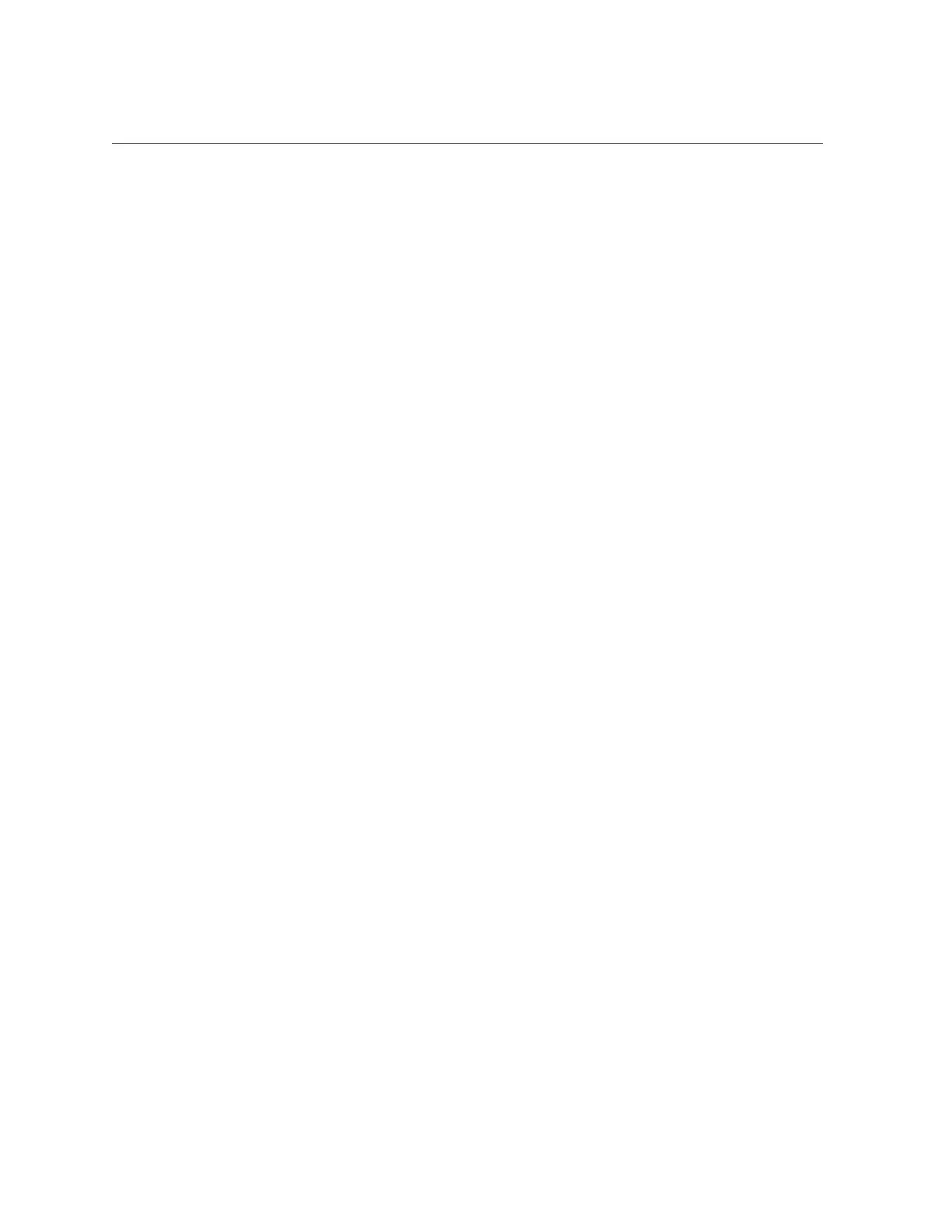Configuring Oracle Direct NFS (dNFS)
set up to fail over to any other node in the cluster. In this example, the services are installed for
a database named dbname and are named dbname_bkup.
srvctl add service -d dbname -r dbname1 -a dbname2 -s dbname_bkup1
srvctl start service -d dbname -s dbname_bkup1
srvctl add service -d dbname -r dbname2 -a dbname1 -s dbname_bkup2
srvctl start service -d dbname -s dbname_bkup2
Configuring Oracle RMAN
Configuring Oracle RMAN channel and parallelism includes specifying the file system targets
for the Oracle RMAN backup channels and the total number of channels used for backup and
restore operations. Performance benefits can be realized by configuring 16 Oracle RMAN
channels spanning the available ZFS Storage Appliance shares. Configure Oracle RMAN
channels such that they are evenly distributed over the Oracle Database instances and nodes
in the RAC cluster and evenly distributed over the shares exported from the ZFS Storage
Appliance.
The following code fragments show sample Oracle RMAN run blocks for performing backup
and restore operations for backup sets and image copies as well as applying incremental merges
to image copies. The sample code is based on the following database configuration:
■
Database name: dbname
■
SYSDBA login: sys/welcome
■
Scan address: ad01-scan
■
Service names for the backup: dbname_bkup
The ZFS Storage Appliance can be configured in a one-pool configuration in which the
appliance exports eight shares used as eight mount points.
The Oracle RMAN run blocks for backup and restore using backup sets and image copies are
shown in the examples in the sections below. In these examples, the mount points for the four-
share configuration are accessed as /zfssa/dbname/backup1 through /zfssa/dbname/backup4.
Also, the examples are for a configuration in which the ZFS Storage Appliance exports four
shares used as four mount points for 16 Oracle RMAN channels.
Backup set level 0 backup:
run
{<br/>
sql ’alter system set "_backup_disk_bufcnt"=64 scope=memory’;<br/>
sql ’alter system set "_backup_disk_bufsz"=1048576 scope=memory’;<br/>
Integration 635
