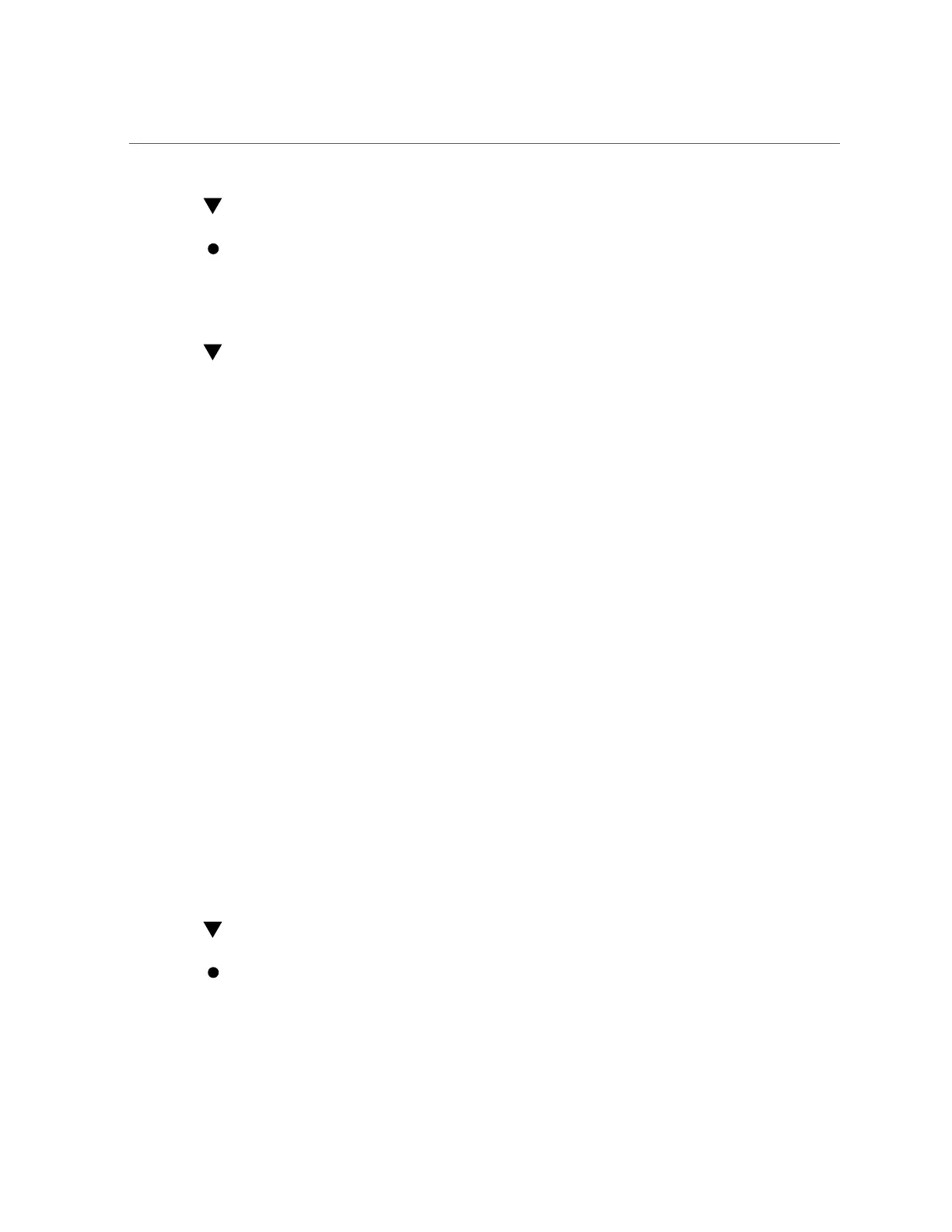Enabling the NFS Client Service
Enabling the NFS Client Service
Enable the NFS Client Service on the Solaris 11 host with the following
command:
svcadm enable -r nfs/client
Updating oranfstab to Access ZFS Storage Appliance Exports
To update the oranfstab file to access ZFS Storage Appliance exports, use the appropriate
following option.
1.
For a one-pool configuration:
server: 192.168.36.200
path: 192.168.36.200
path: 192.168.36.201
path: 192.168.36.202
path: 192.168.36.203
export: /export/dbname/backup1 mount: /zfssa/dbname/backup1
export: /export/dbname/backup2 mount: /zfssa/dbname/backup2
export: /export/dbname/backup3 mount: /zfssa/dbname/backup3
export: /export/dbname/backup4 mount: /zfssa/dbname/backup4
2.
For a two-pool configuration:
server: 192.168.36.200
path: 192.168.36.200
path: 192.168.36.202
export: /export/dbname/backup1 mount: /zfssa/dbname-2pool/backup1
export: /export/dbname/backup3 mount: /zfssa/dbname-2pool/backup3
server: 192.168.36.201
path: 192.168.36.201
path: 192.168.36.203
export: /export/dbname/backup2 mount: /zfssa/dbname-2pool/backup2
export: /export/dbname/backup4 mount: /zfssa/dbname-2pool/backup4
Mounting the Shares on the Host
Using the standard Solaris mount command, manually mount the shares:
642 Oracle ZFS Storage Appliance Administration Guide, Release OS8.6.x • September 2016
