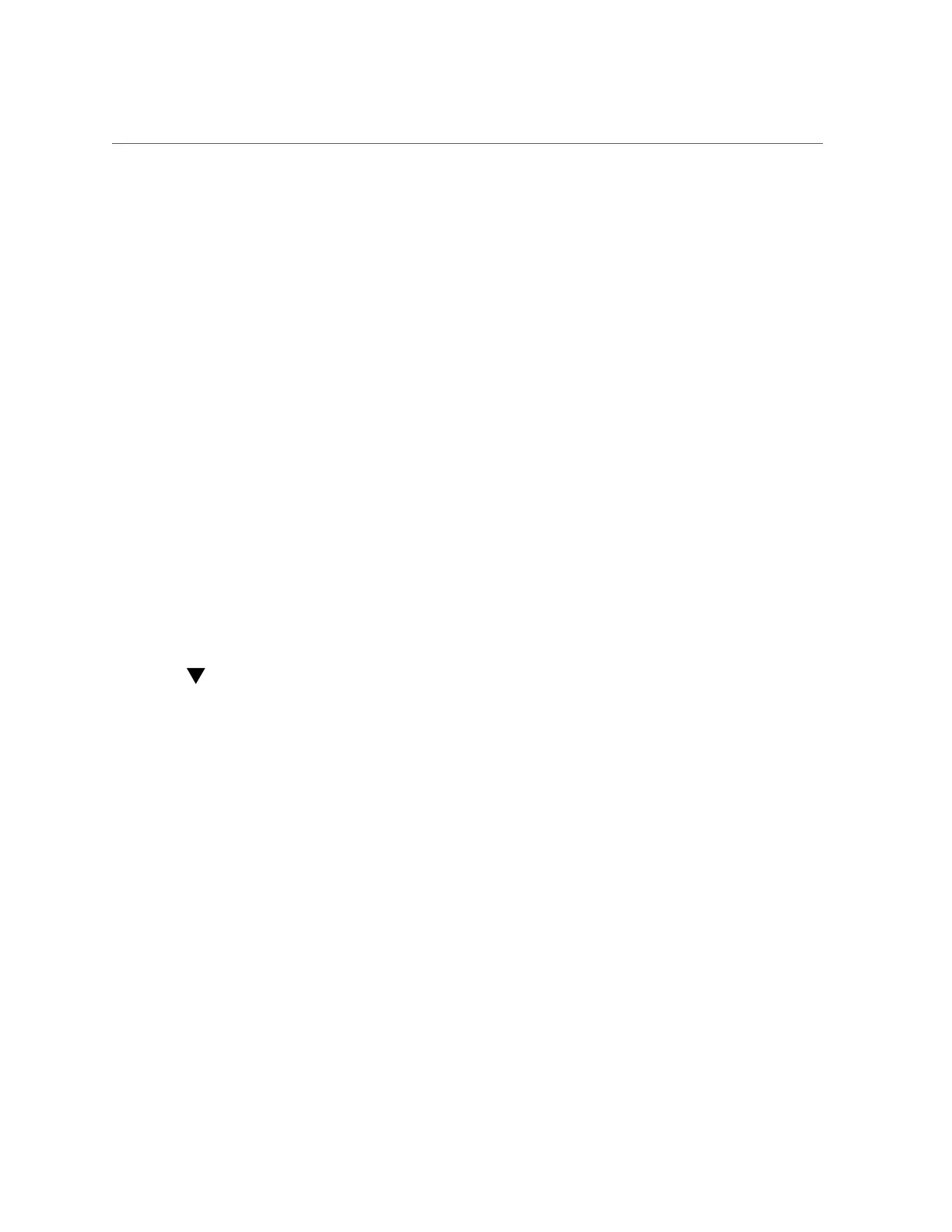Configuring Management Interfaces (CLI)
links = igb1 (uncommitted)
caji:configuration net interfaces ip (uncommitted)> set v4addrs=10.0.1.1/8
v4addrs = 10.0.1.1/8 (uncommitted)
caji:configuration net interfaces ip (uncommitted)> commit
caji:configuration net interfaces> show
Interfaces:
INTERFACE STATE CLASS LINKS ADDRS LABEL
igb0 up ip igb0 192.168.2.80/22 caji
igb1 up ip igb1 10.0.1.1/8 caji2
The following demonstrates creating a default route via 10.0.1.2 over the new igb1 IP
interface:
caji:configuration net routing> create
caji:configuration net route (uncommitted)> set family=IPv4
family = IPv4 (uncommitted)
caji:configuration net route (uncommitted)> set destination=0.0.0.0
destination = 0.0.0.0 (uncommitted)
caji:configuration net route (uncommitted)> set mask=0
mask = 0 (uncommitted)
caji:configuration net route (uncommitted)> set interface=igb1
interface = igb1 (uncommitted)
caji:configuration net route (uncommitted)> set gateway=10.0.1.2
gateway = 10.0.1.2 (uncommitted)
caji:configuration net route (uncommitted)> commit
Configuring Management Interfaces (CLI)
Use the following procedure to configure management interfaces.
1.
Go to configuration net, and then enter datalinks.
hostname:> configuration net
hostname:configuration net> datalinks
2.
Enter show to view the datalink(s).
hostname:configuration net datalinks> show
Datalinks:
DATALINK CLASS LINKS STATE ID LABEL
igb0 device igb0 up - Untitled Datalink
3.
Create a VNIC for the management datalink by going to the vnic context and
setting its label to indicate that the link is for management, and optionally assign
Configuring the Appliance 71
