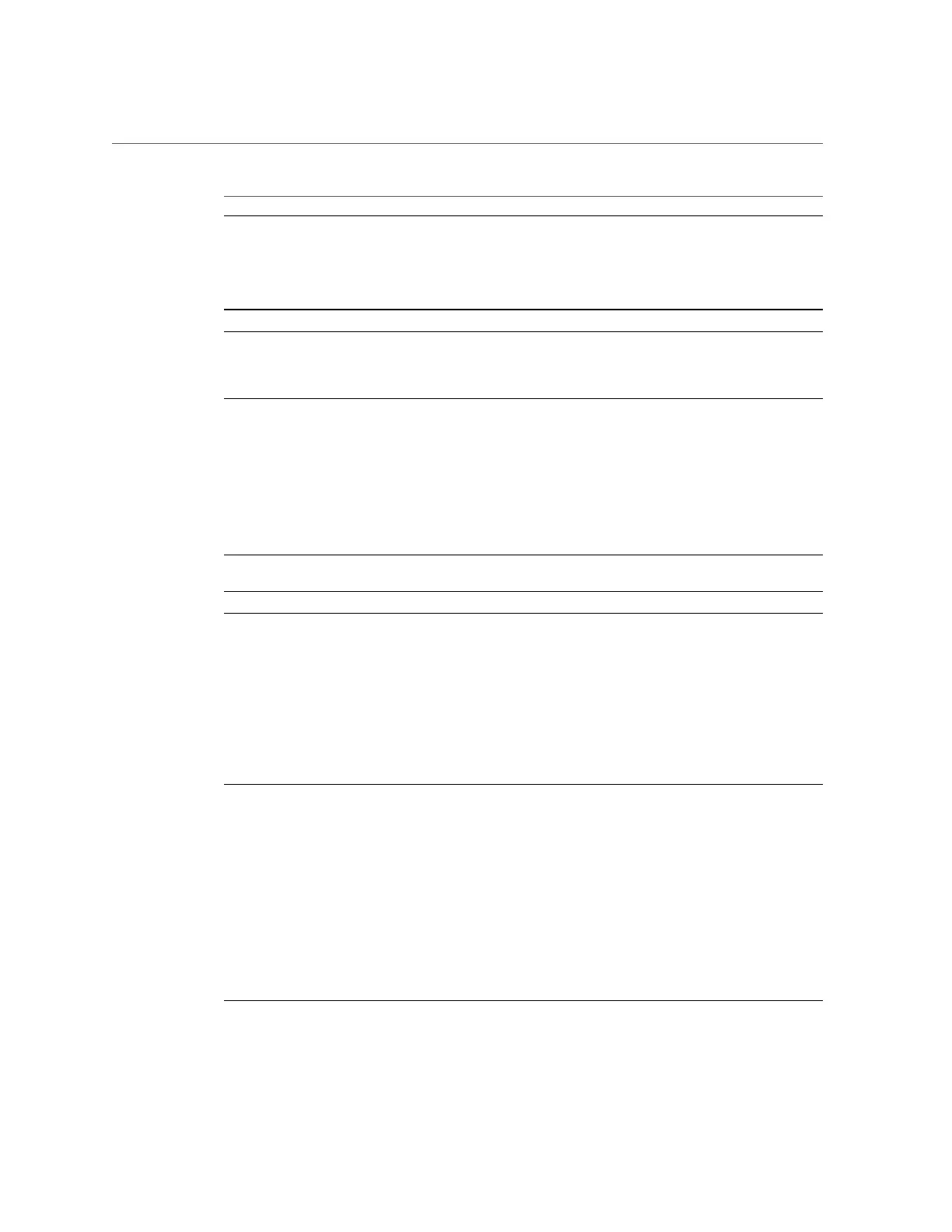Changing the Multihoming Property to Strict (CLI)
Property Description
is set and the new network configuration is committed
to the system, you can return to the network screen and
view the datalink status to see the exact MTU value in
bytes that was selected. Note that a VLAN or VNIC
cannot be configured with an MTU value larger than that
of the underlying datalink.
LACP Aggregation Use multiple network device LACP aggregation.
LACP Policy Use the defined LACP policy for selecting an outbound
port. L2 hashes the source and destination MAC address;
L3 uses the source and destination IP address; L4 uses
the source and destination transport level port
LACP Mode Use the defined LACP communication mode. Active
mode will send and receive LACP messages to negotiate
connections and monitor the link status. Passive mode
will listen for LACP messages only. Off mode will
use the aggregated link but not detect link failure or
switch configuration changes. Some network switch
configurations, including Cisco Etherchannel, do not
use the LACP protocol: the LACP mode should be set
to "off" when using non-LACP aggregation in your
network.
LACP Timer Use the defined interval between LACP messages for
Active mode.
IB Partition Use IB Partitions.
Partition Key Use the partition (fabric domain) in which the underlying
port device is a member. The partition key (pkey) is
found on and configured by the subnet manager. The
pkey may be defined before configuring the subnet
manager but the datalink will remain "down" until the
subnet partition has been properly configured with the
port GUID as a member. It is important to keep partition
membership for HCA ports consistent with “IPMP
Configuration” on page 313 and “Appliance Cluster
Configuration” on page 193 rules on the subnet
manager.
IB Link Mode Use the defined IB Link Mode. IPoIB provides two
link modes: Connected (the default) and Unreliable
Datagram. Connected mode provides higher throughput
and is recommended over Unreliable Datagram. Use
Unreliable Datagram only if technically required.
Connected mode uses IB queue pairs and dedicates a
local queue pair to communicate with a dedicated remote
queue pair. Connected mode uses an MTU of 65520 and
provides higher throughput than Unreliable Datagram.
Unreliable Datagram lets a local queue pair communicate
with multiple other queue pairs on any host and messages
are communicated unacknowledged at the IB layer.
Unreliable Datagram mode uses an MTU of 2044 and
yields a lower throughput rate.
Configuring the Appliance 81
