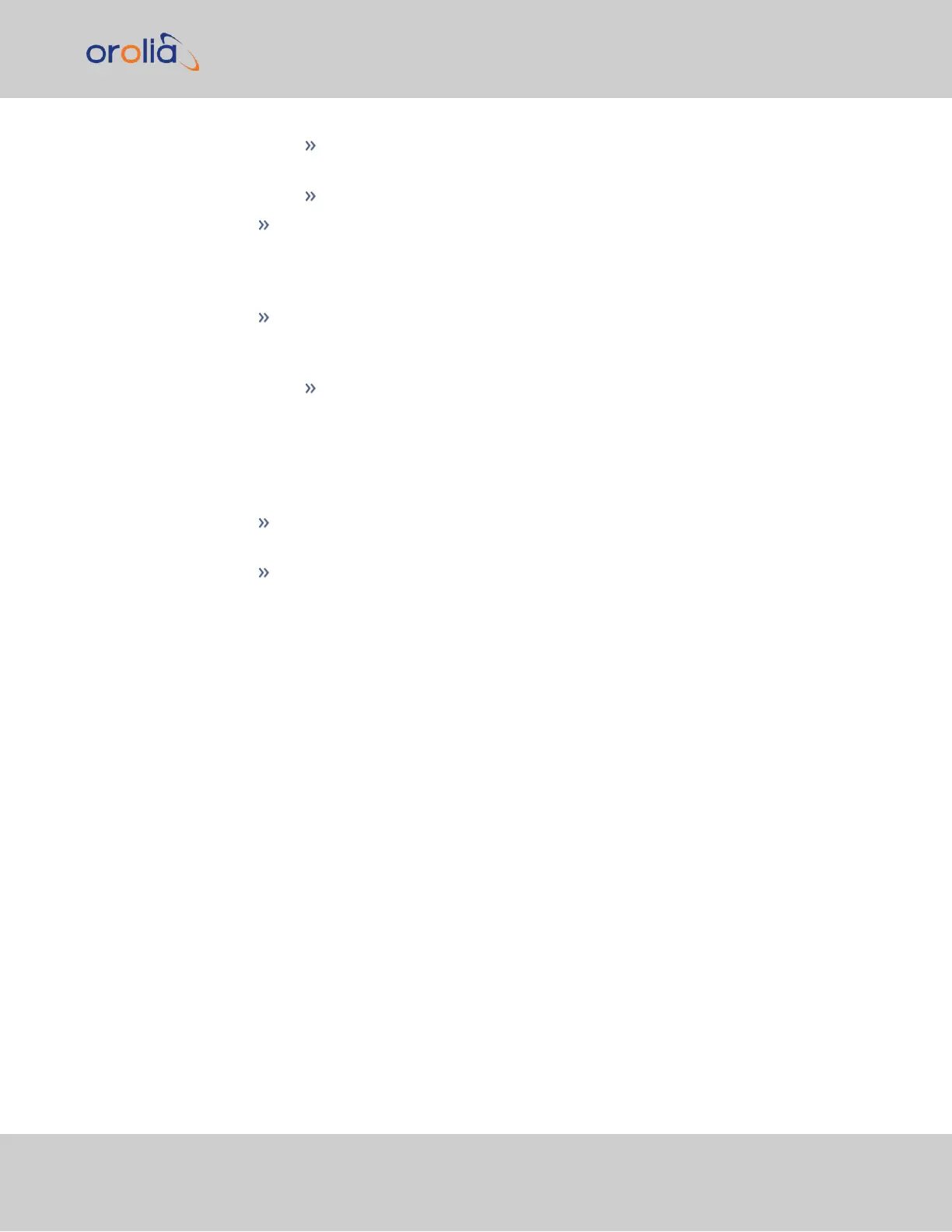Active Directory: This will be used when the LDAP server is a Windows
server.
Open LDAP: This will be used when the LDAP server is a Linux/UNIX server.
Server Base DN: Specifies the default base distinguished name to use for searches.
This is the base name to use in the database search. Typically, this is the top-level of
the directory tree structure. Your LDAP server administrator will provide this inform-
ation.
Bind DN: Enter the Distinguished Name used to bind to (this is an optional field if the
database allows anonymous simple authentication). You are able to use any same
level of the tree and everything below.
The bind DN is the user that is permitted to search the LDAP directory within
the defined search base. Most of the time, the bind DN will be permitted to
search the entire directory. The role of the bind DN is to query the directory
using the LDAP query filter (as specified under the Advanced tab) and search
base for the DN for authenticating users. When the DN is returned, the DN
and password are used to authenticate the user.
Bind Password: Enter the password to be used to bind with the LDAP Server.
Leave this field empty for anonymous simple authentication.
Checkbox Auto-follow Referrals: Allow the use of LDAP referrals to be utilized in
order to access locations that more likely hold a requested object.
LDAP Security Settings
Under the LDAP Security tab, you can upload and install the SSL required certificates and
NTP client key. If your LDAP server requires secure communications with its "clients" (i.e.
the use of SSL), the Server Certificate, the Client Certificate, and the Client Key must
be uploaded to SecureSync here.
4.3 Managing Users and Security
CHAPTER 4 • SecureSync 2400 User Manual Rev. 2
263