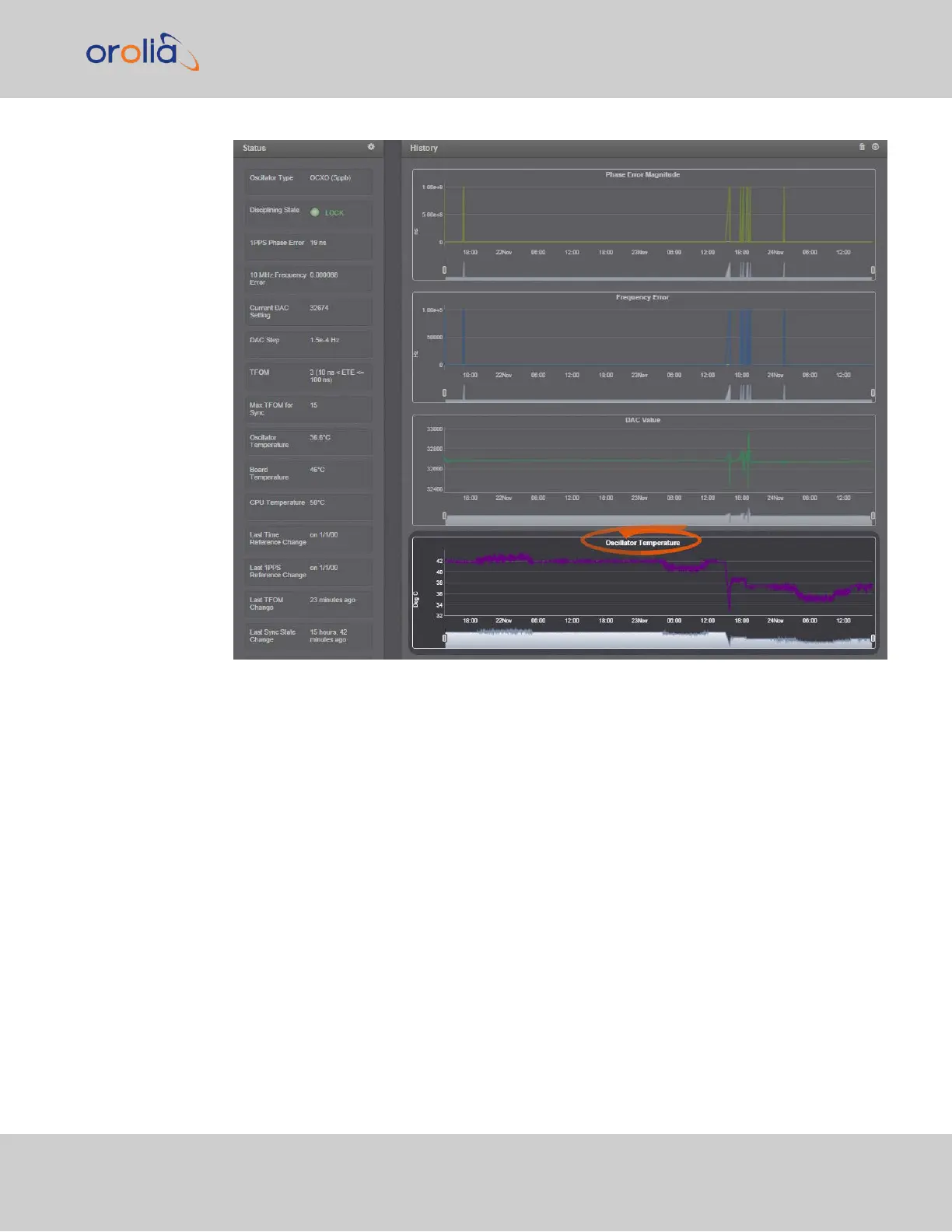Temperature readings are subject to environmental conditions and hardware configuration
e.g., oscillator type. Under normal operating conditions, all temperatures should remain
fairly constant. Drastic changes may indicate e.g., a problem with the fan. Note that the
oscillator temperature will have a direct impact on its accuracy, i.e. there is a strong cor-
relation between disciplining performance and oscillator temperature.
Setting Temperature Monitoring Alarms
Navigate to MANAGEMENT > OTHER: Notifications. In the Events panel, select the Sys-
tem tab:
4.5 Quality Management
CHAPTER 4 • SecureSync 2400 User Manual Rev. 2
301