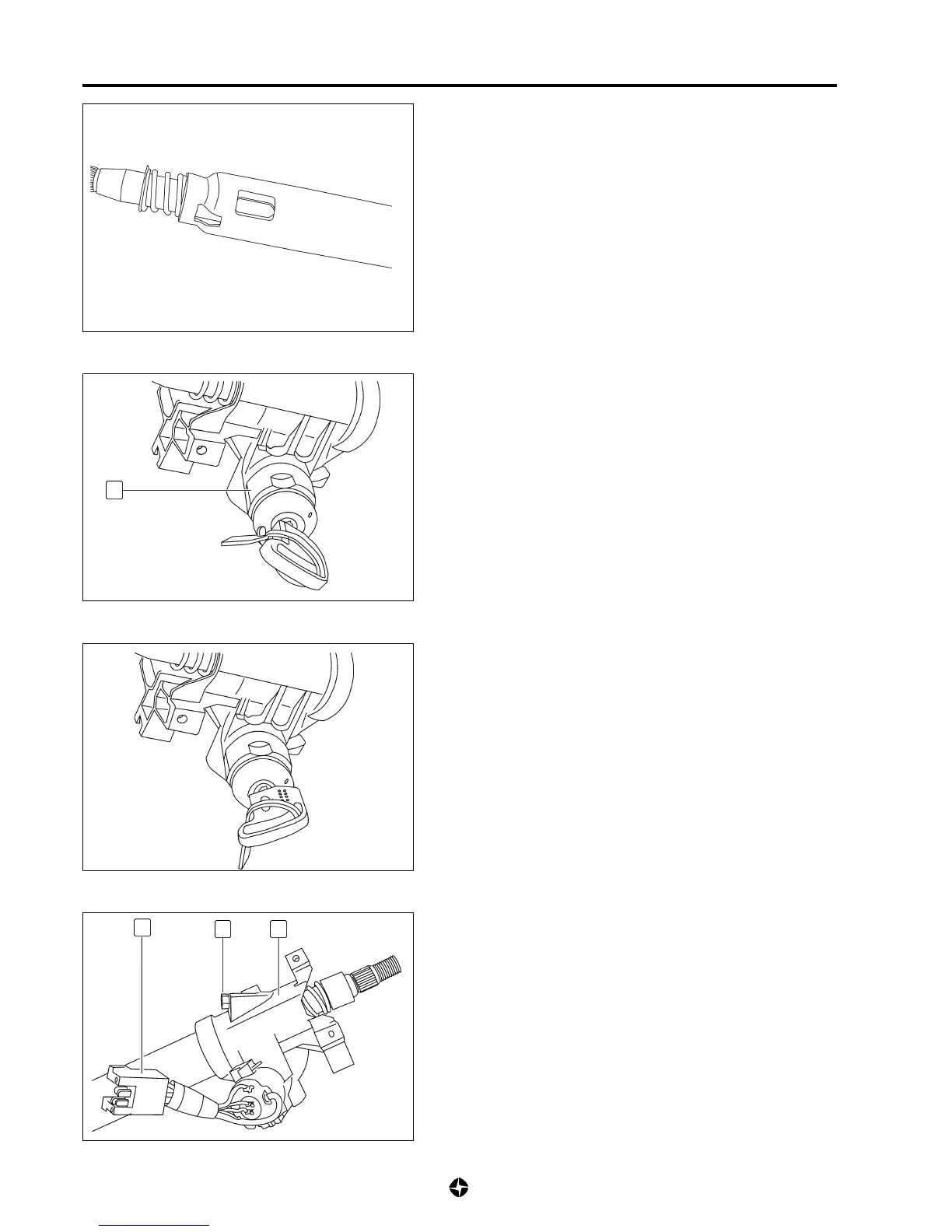STEERING WHEEL, COLUMN AND LOWER SHAFT 3C-7
Installation
1) Position oblong hole of the steering shaft in the center of the
steering column hole.
2) Turn ignition key to position (1ª) and set up the ignition
switch assembly (3) on the steering column.
3) Turn ignition switch to position (0) and extract it, in this form
the steering lock assembly is activated.
4) Align hub of the steering lock assembly and turn the steering
shaft to check it get properly engaged.
5) Fix the ignition switch to assembly (3) using slave screw
(2), tightening it to the specified torque.
Tightening torque of slave screw:
1,3 ÷ 1,5 Kg-m (13 ÷ 15 Nm)
6) Connect coupler (1) to the instrument panel wiring connector.
7) Assemble the other components reversing the dismantling
steps and noting the specified tightening torques.
3
3
1
2
