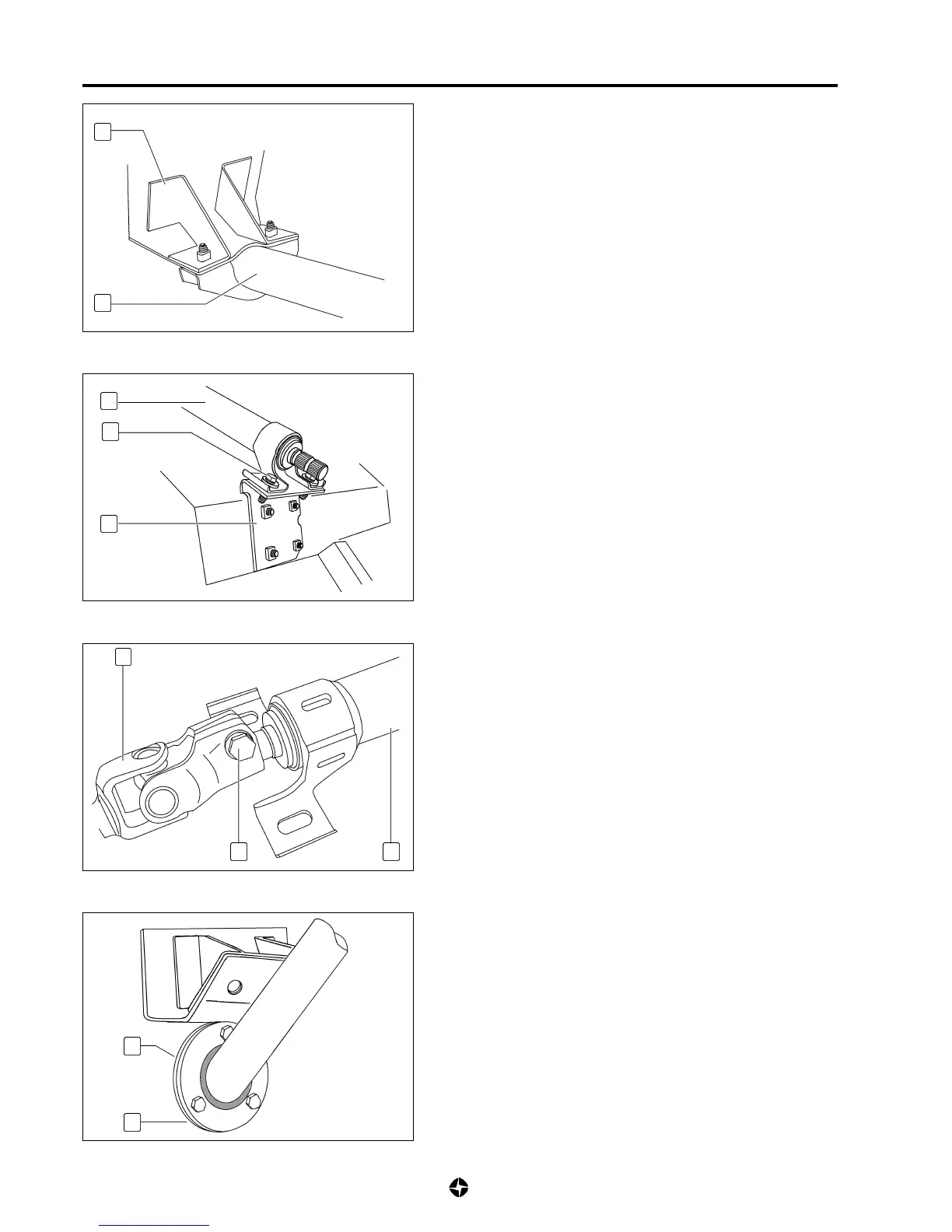3C-8 STEERING WHEEL, COLUMN AND LOWER SHAFT
STEERING LOWER SHAFT
Removal
1) Remove steering wheel (see 3C-3).
2) Remove combination switch and wind screen wiper (see
3C-5).
3) Remove the ignition switch assembly and the steering lock
aseembly (see 3C-6).
4) Remove upper cover (1) fixing steering lower shaft (2) to the
body.
Installation
1) Revise worthiness of dust cover (7) and closing joint (8) to
dashboard and replacing it if worn out, etc.
5) Remove bolts (3) fixing steering column (2) to lower
support (4).
6) Remove nut (5) connecting steering column (2) and steering
lower shaft (6). Take them away.
7) Remove steering lower shaft from the engine compartment.
2
1
2
3
4
6
5
2
8
7
