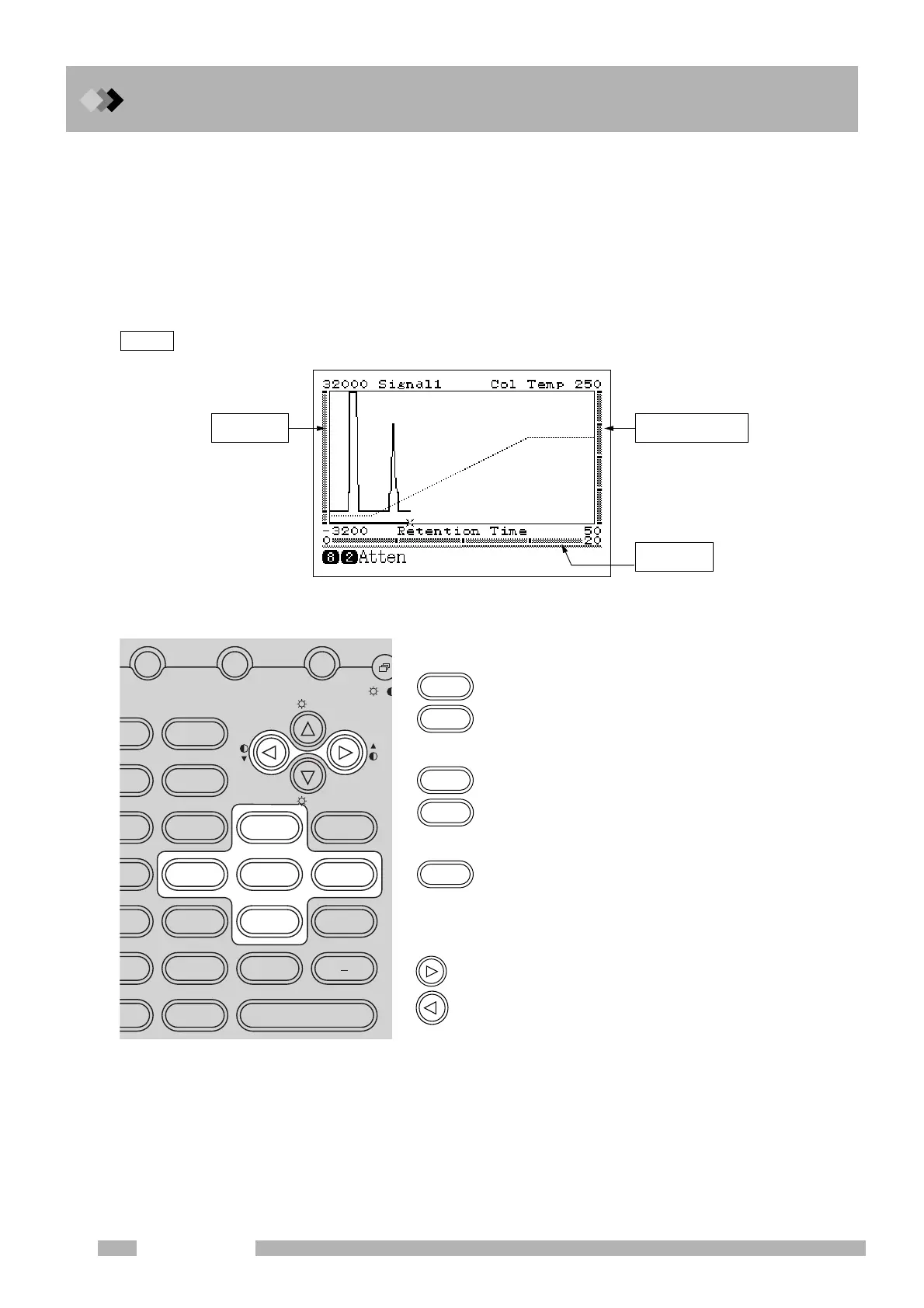9 Monitoring the GC
9.1 [MONIT] key Main Screen
96
GC-2010 Plus
Q Changing the monitor magnification (zoom)
The chromatogram and the temperature (or pressure, flow rate) program is displayed on the
lower portion of the Monitor Screen.
The signal axis and the time axis are displayed. If there is a temperature (or pressure, flow)
program, the temperature axis (or pressure axis, flow axis) is also displayed. Use the [Chng
Graph] (PF menu) key to switch the graph displayed.
Use the numeric keys and cursor keys to change the magnification and the position of each
axis on the screen.
NOTE If the temperature (or pressure, flow) program is displayed, the time axis (x-axis) cannot be changed.
Fig. 9.1.3 Monitor screen (chromatogram and temperature program)
To magnify the time axis:
: Zooms the time axis scale.
: Unzooms the time axis scale.
To magnify the signal axis:
: Zooms the signal axis scale.
: Unzooms the signal axis scale.
To maximize the display:
: Automatically adjusts the signal axis so that
the maximum value of the chromatogram
signal is displayed on the screen.
Keys to move along the time axis
: Moves the chromatogram in the + direction.
: Moves the chromatogram in the - direction.
PF1 PF2 PF3
NIT SET
L FUNC
W7 8 9
J4 5 6
T1 2 3
ION 0
•
LP CE ENTER
ON
OFF
Temperature axis
Time axis
Signal axis
4
6
2
8
5
