
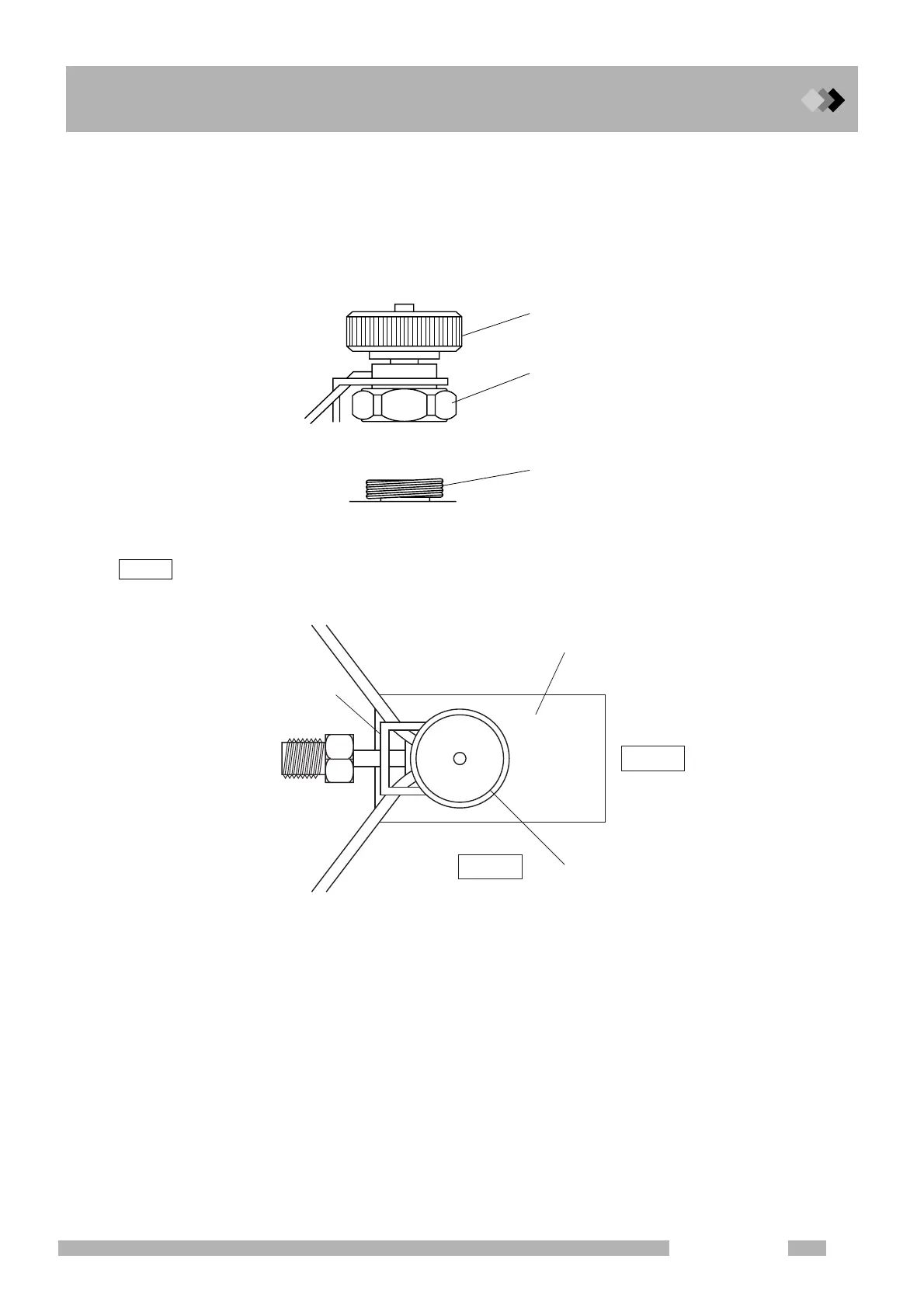 Loading...
Loading...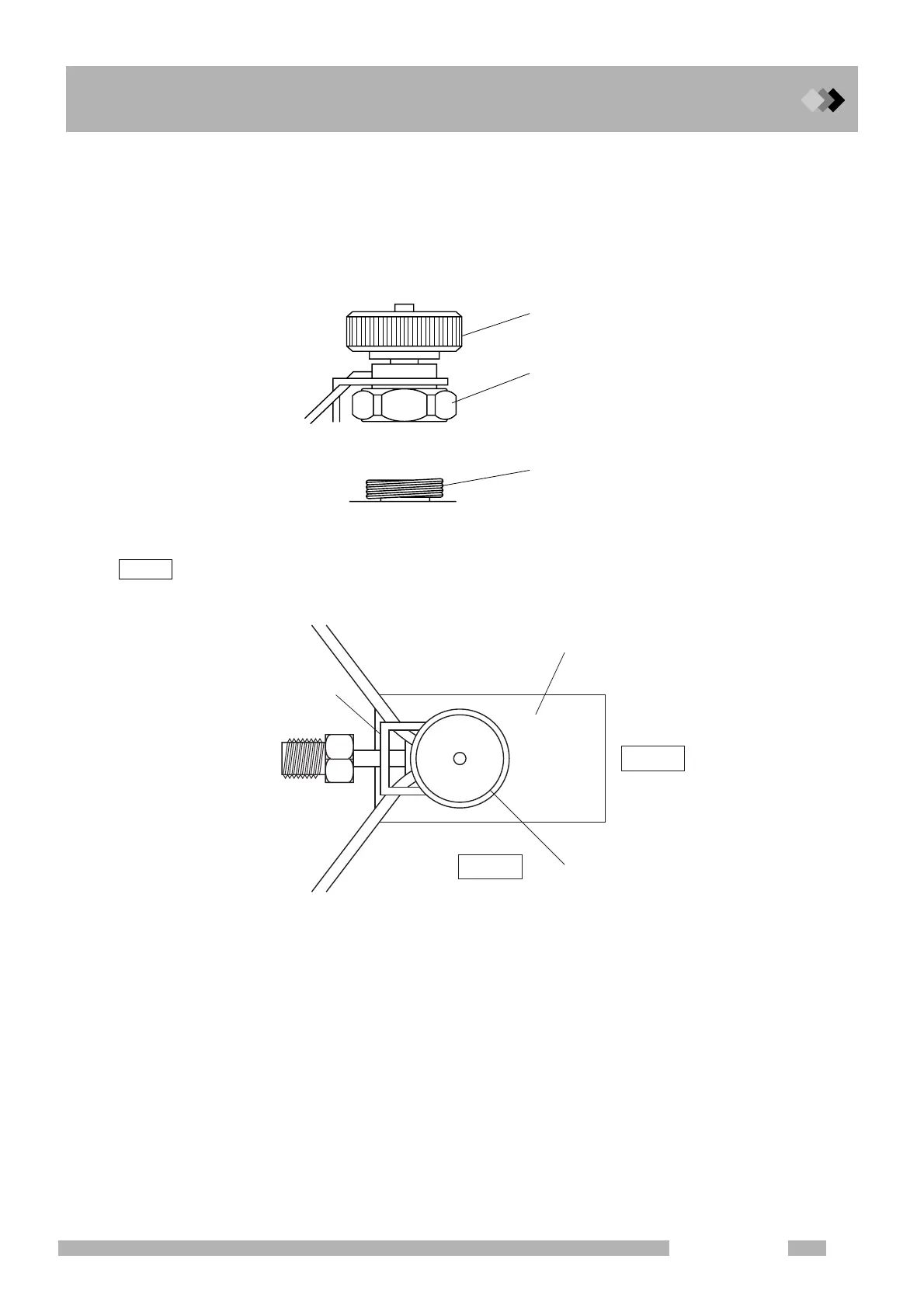
Do you have a question about the Shimadzu GC-2010 Plus and is the answer not in the manual?
| Type | Gas Chromatograph |
|---|---|
| Model | GC-2010 Plus |
| Manufacturer | Shimadzu |
| Maximum Temperature Ramp Rate | 120 °C/min |
| Detector Options | FID, TCD, ECD, FPD, NPD, MS |
| Electronic Flow Control (EFC) | Yes |
| Data Sampling Rate | Up to 250 Hz |
| Column Oven Temperature Range | Ambient +5°C to 450°C |
| Maximum Oven Heating Rate | 120 °C/min |
| Injection Port | Split/Splitless, PTV |
| Display | LCD |











