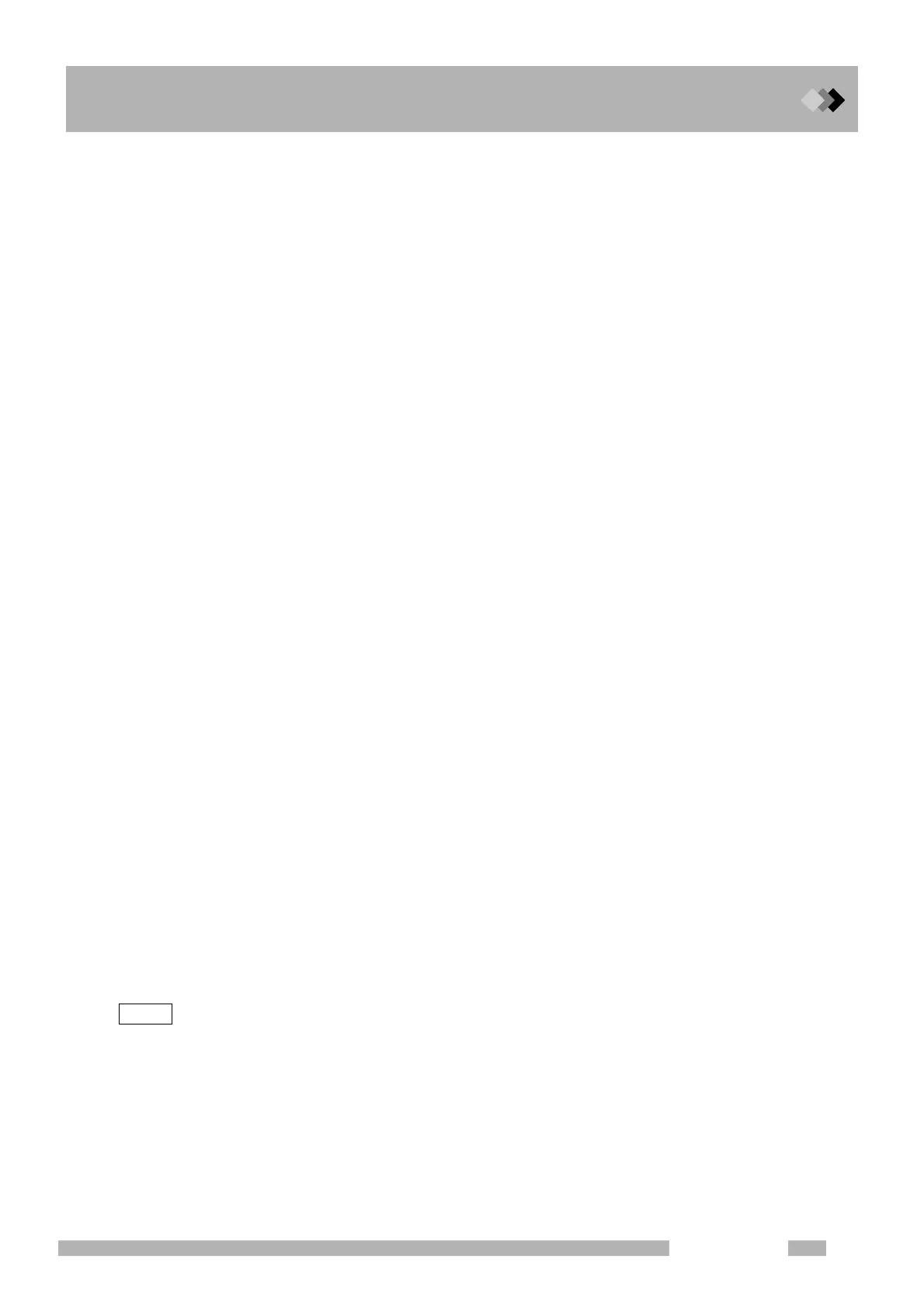2 Installation
2.7 Connecting external device cables
29
GC-2010 Plus
Q Calibration of analog wide range signal
When the GC is connected to the Chromatopac C-R8A/C-R7A/C-R7A plus with a
chromatopac signal cable (for analog signals), and the signal type is set to “Wide” on the
[DET] key screen, perform a calibration for proper signal transmission. For details of the
[DET] key, refer to “13 Detector”.
•C-R8A
(1) Set the detector controller on the [DET] key screen to “off”. (Refer to 13.2.2.)
(2) On the Chromatopac, type the following:
LOAD “8:ZCALIB.BAS”
(3) Press the [RUN] key of the Chromatopac.
(4) When “CH No. (1:CH1, 2:CH2)” is displayed, enter the Chromatopac Channel number
(1 for Ch.1, 2 for Ch. 2).
(5) When “Save to the disk? (Y: save N: No)” is displayed, enter “Y”.
(6) When “COMPLETED” appears on the screen, set the detector controller to “on”.
• C-R7A/C-R7A plus
(1) Set the detector controller on the [DET] key screen to “off”. (Refer to 13.2.2.)
(2) On the Chromatopac, press the [Win 3] key and type the following:
LOAD “ZCALIB”
(3) Press the [RUN] key of the Chromatopac.
(4) When “Channel No.(1:CH1, 2:CH2)” is displayed, enter the Chromatopac Channel num-
ber (1 for Ch.1, 2 for Ch. 2).
(5) When “Save to disk ? (Y: Yes, N: No)” is displayed, enter “Y”.
(6) Set the detector controller to “on”.
Check whether the calibration has done correctly as the following procedure, while the GC
status is “System On” and the detector is set to “On”. (Refer to “7 Starting and Stopping the
GC [SYSTEM]” and “13 Detector”.)
(1) Set “Signal Attenuation” to “x1”.
(2) Press the [Win 1] key and press “F” to set Chromatopac zero level to FREE.
(Refer to User’s manual of Chromatopac.)
(3) Press [Zero adj.] (PF menu) on the screen of [MONIT] key. The detector signal level
moves to 0 µV. (Refer to “9 Monitoring the GC”.)
(4) The signal level on the display of the Chromatopac is within
±50 µVe, the calibration has
done correctly.
If the calibration was failed, permorm the above-mentioned calibration procedure again.
The maximum difference between the signal level GC and Chromatopac is equal or less
than
±5 % (±50 µV, in case signal level is form −1000 to 1000 µV).
In case of SYSTEM Off and/or Detector controller Off, the detector signal level on screen of
the [MONIT] key is 0 µV but Chromatopac shows
−1000 µVe when the signal type is “Wide”.
NOTE For correct quantitation, perform this calibration when changing GC’s or changing Chromatopac chan-
nels.
When the GC and the chromatopac C-R6A or previous models are connected with chro-
matopac signal cable (for analog signal), the signal type is set to “Linear” on the screen of
the [DET] key. The calibration is not necessary.
This is the same when the C-R8A/C-R7A/C-R7A plus is connected with the optional analog
cable (linear, P/N 221-47251).
