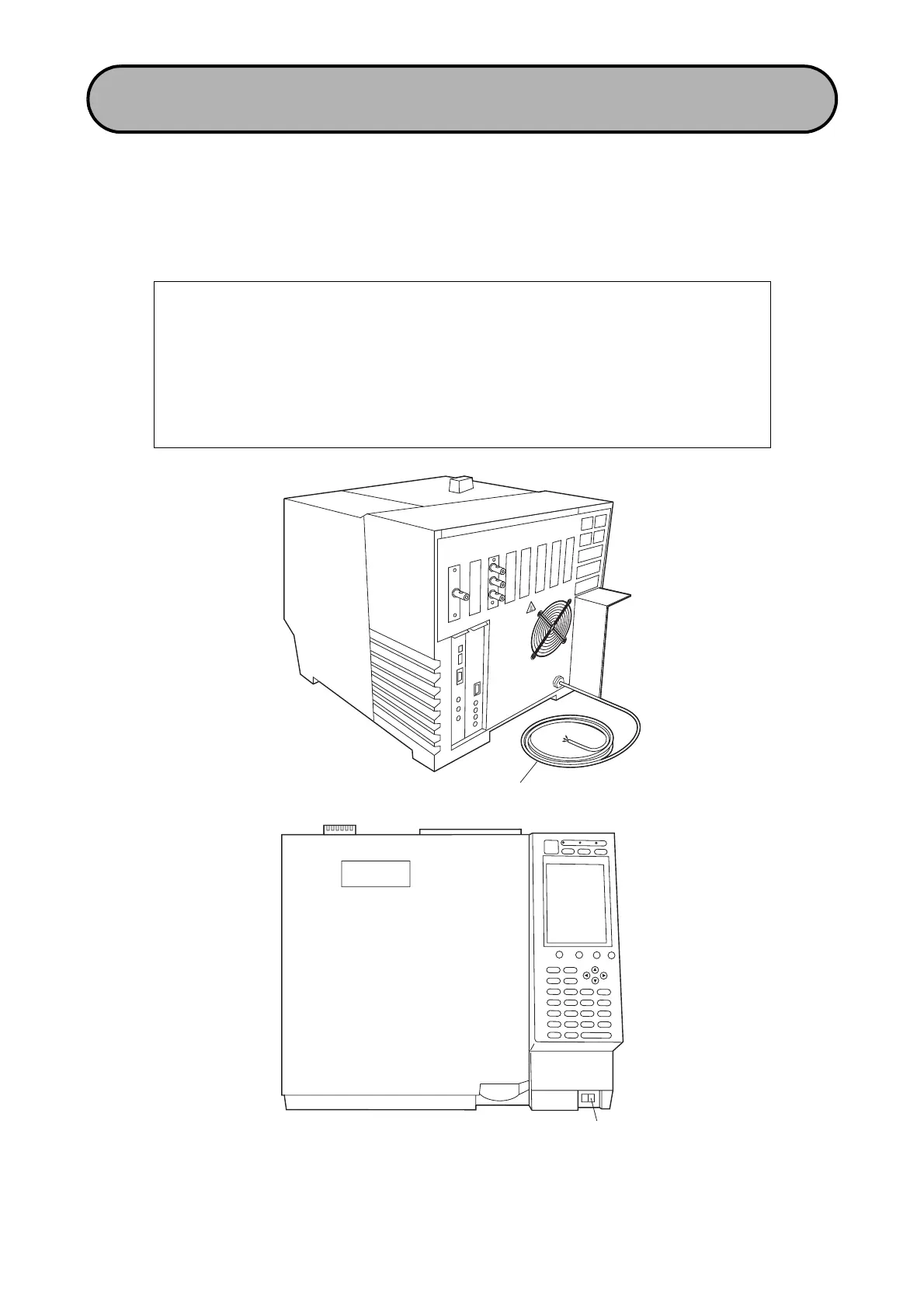V
Emergency Procedures
Emergency Procedures
Follow these procedures in the event of an emergency (If an abnormality is detected in the GC-
2010 Plus gas chromatograph, for example).
Before using the system again after an emergency, inspect the system. Contact your Shimadzu repre-
sentative if necessary.
Fig. Power switch and power cable
1.Turn off the power switch of the GC-2010 Plus gas chromatograph.
2.Turn off all power switches of peripheral units.
3.Close the main valve of the carrier gas, hydrogen, air and makeup gas supply.
4.Shut down the power supply.
• If the power cable is tightened with screws to a power distribution board, turn
off the switch provided on the power distribution board.
• If the power cable is connected through a plug, unplug it.
Power cable
Power switch
GC-2010 Plus
