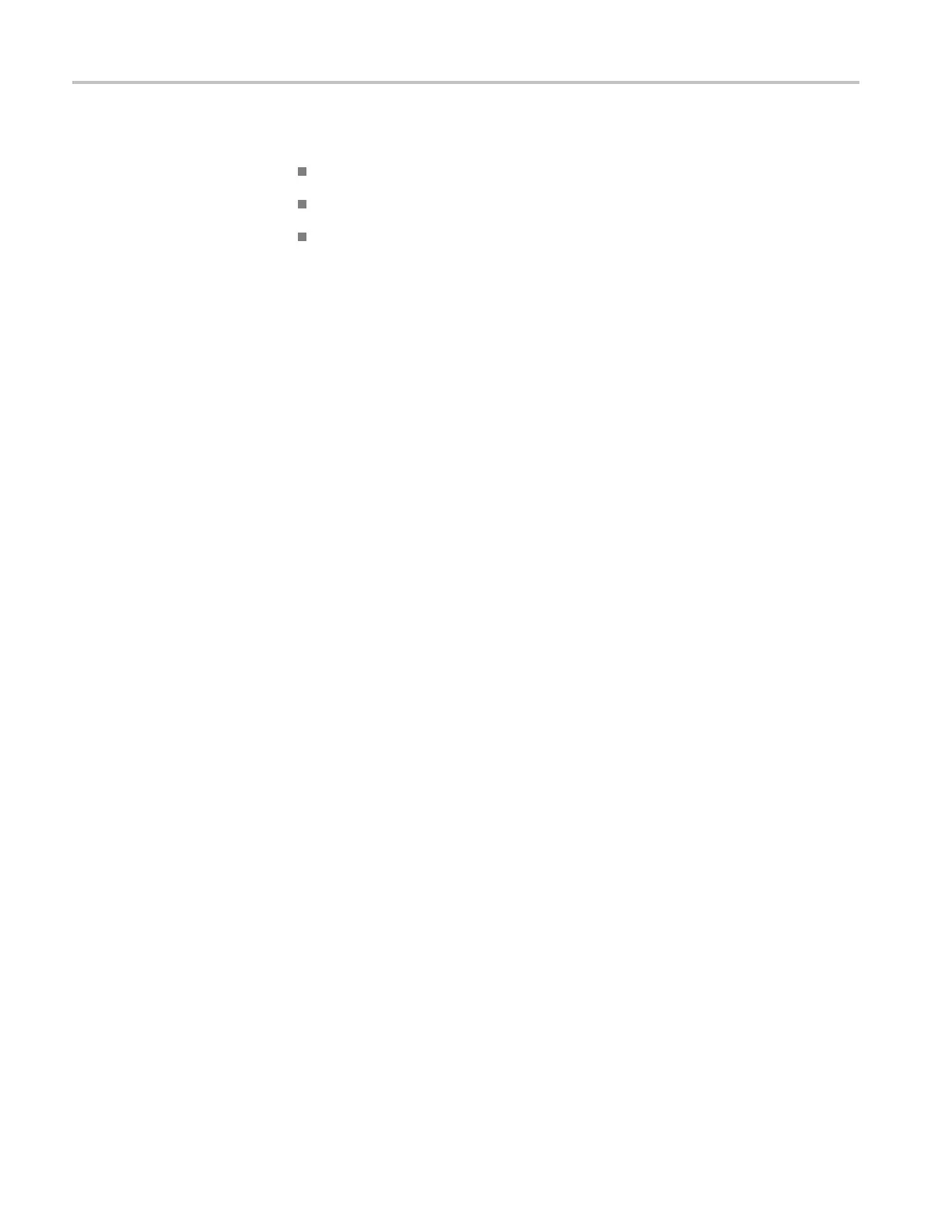Commands Listed in Alphabetical Order
DD MON YYYY HH:M
M:SS.xxx xxx xxx xxx
DD MON YYYY is day, month, and year
HH:MM:SS is hours, minutes, and seconds
.xxx xxx xxx xxx is fractions of a second to picoseconds
Group
Horizontal
Syntax
HORizontal:FASTframe:TIME Stamp:SELECTED:<wfm>?
Related Commands
HORizonta
l:FASTframe:SELECTED:SOUrce
Examples
HORIZONTAL:FASTFRAME:TIME STAMP:SELECTED:REF1? might return
:HORIZONTAL:FASTFRAME:TIM ESTAMP:SELECTED:REF1 "02 MAR 2000
20:10:5
4:539 037 145 340"
This is the time stamp of FastFrame Selected
on Reference 1 waveform.
HORizontal:FASTframe:TRACk
This command sets up or returns the state of FastFrame tracking feature. This
command is equivalent to selecting FastFrame Setup from the Horiz/Acq menu
and then clicking the desired Frame Tracking state.
When FastFrame Track is set to “live”, the channel and math waveforms are
locked together. Adjusting a channel waveform also adjusts a related math
wav
eform. All reference w aveforms are also locked together but they are separate
from channel and math waveforms.
For
example, when you set the Selected Frame Source Ch1 to Frame 3, then
Selected Frame Ch2, Ch3, Ch4, Math1, Math2, Math3 and Math4 are also set to
Frame 3.
When you set the Selected Frame Source Ref1 to Frame 2, then Selected Frame
Ref2, Ref3 and Ref4 are also set to Frame 2. If the Frame Tracking is set to Live,
changing Selected Frame Ch1 will not affect the Selected Frame Ref1 frame of
the Reference Frame setting.
When FastFrame Track is set to “all”, the channel, math and reference waveforms
are locked together. Adjusting a channel waveform also adjusts the related math
and reference waveforms.
For example, when you set the Selected Frame Source Ch1 to Frame 3, then
Selected Frame Ch2, Ch3, Ch4, Math1, Math2, Math3, Math4, Ref1, Ref2, Ref3
andRef4arealsosettoFrame3.
2-252 DPO7000, DPO70000/B and DSA7000/B Series Programmer Manual
