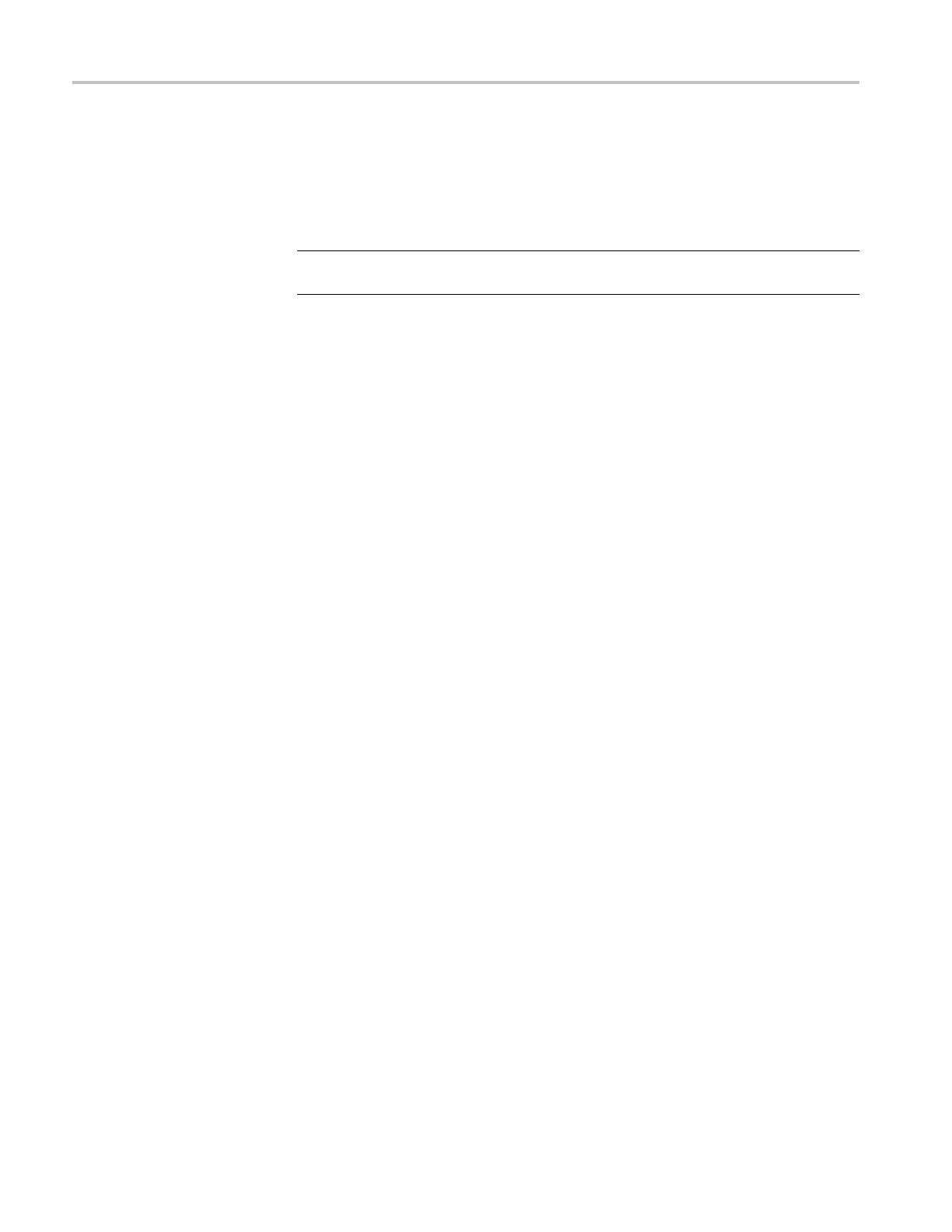Commands Listed in Alphabetical Order
TRIGger:{A|B
}:PULse:GLItch:QUAlify
This command sets or queries the Glitch Trigger qualification. This is equivalent
to selecting G litch Setup from the Trig menu and selecting Occurs or Logic in the
Trigger if Gl
itch drop-down list box.
NOTE. If you use the LOGIc argument, you must specify the channel logic
conditions.
Group
Trigger
Syntax
TRIGger:{A|B}:PULse:GLItc h:QUAlify {OCCurs|LOGIc}
TRIGger:{A|B}:PULse:GLItc h:QUAlify?
Arguments
OCCurs specifies a trigger if any detectable event occurs.
LOGIc specifies a trigger if the individual channel qualifications meet the logic
patterns and thresholds set by the TRIGger:{A|B}:LOGIC:INPUT:CH<x> and
TRIGGER:{A|B}:LOGIC:THRESHOLD:CH<x> commands.
Examples
TRIGGER:A:PULSE:GLITCH:QU ALIFY OCCURS This command sets the trigger
qualifier to OCCURS, whic
h initiates a trigger if the instrument detects any glitch
trigger qualifications.
TRIGGER:A:PULSE:GLITC
H:QUALIFY?
, indicating that a trigger will occur if
the instrument detects any of the glitch qualifications.
TRIGger:{A|B}:PULse:GLItch:TRIGIF
This command sets or queries the acceptance/rejection of the glitch pulse trigger,
based on width. This command is equivalent to selecting Glitch Setup from the
Trig menu and choosing the desired Trig if Width setting.
Group
Trigger
Syntax
TRIGger:{A|B}:PULse:GLItc h:TRIGIF {ACCept|REJect}
TRIGger:{A|B}:PULse:GLItc h:TRIGIF?
Related Commands
TRIGger:{A|B}:PULse:GLItch:WIDth
2-524 DPO7000, DPO70000/B and DSA7000/B Series Programmer Manual
